Documents: Go to download!
User Manual
- User Manual - (English)
- Panasonic Inverter Microwave Oven NN-SF574SQPQ Specifications Sheet - (English)
- Feature Diagram
- Control Panel
- Operation
- Before Requesting Service
- Care of your Microwave Oven
- Technical Specifications
Table of contents
USER MANUAL MICROWAVE OVEN
Feature Diagram
Flat Table
- If the fl at table is hot, allow to cool before cleaning.
- Do not cook directly on the flat table. Always put the food in the container special for the microwave oven
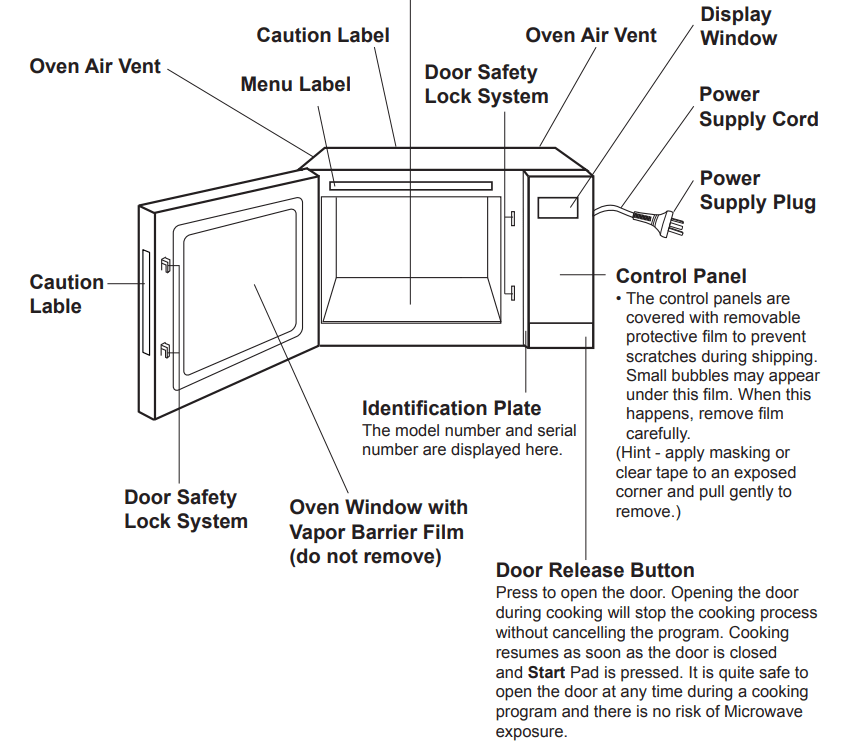
Oven Light: Oven Light will turn on during cooking and also when door is opened.
NOTE: The above illustration is for reference only
Control Panel
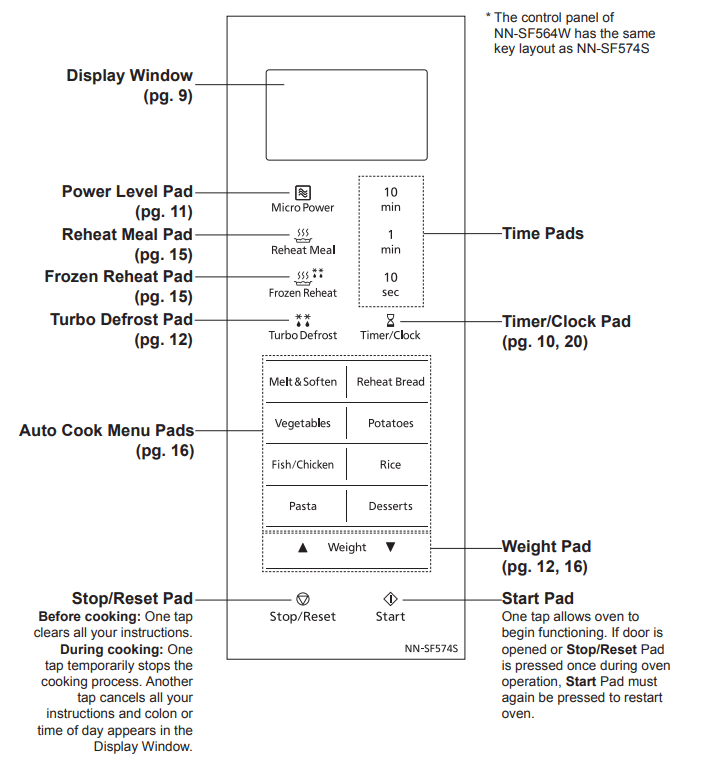
Beep Sound
When pad is pressed correctly, a beep sound will be heard. If a pad is pressed and no beep is heard, the unit does not or cannot accept the instruction. The oven will beep twice between programmed stages. At the end of any complete programme, the oven will beep five times.
NOTE: If an operation is set and Start Pad is not pressed, after 6 minutes, the oven will automatically cancel the operation. The display will revert back to clock or colon mode.
Operation
Let’s Start To Use Your Oven!
1. Plug in
Plug into a properly earthed electrical outlet. appears in the Display Window. (This will immediately cease when any pad is pressed.)
appears in the Display Window. (This will immediately cease when any pad is pressed.)
2. Open Door
Open the door and place container with food at the center of fl at table. Then close the door.
3. Select Power Level
E.g. Med-High
Press Micro Power Pad twice.
(see page 11 for Micro Power chart)
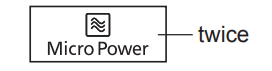
4. Set Time
E.g. 13 minute 20 seconds
Press Time Pads
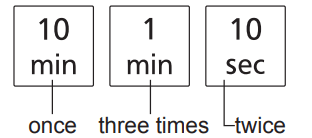
5. Press 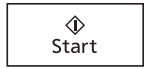
Cooking will start.
The time in the Display Window will count down
Display Window
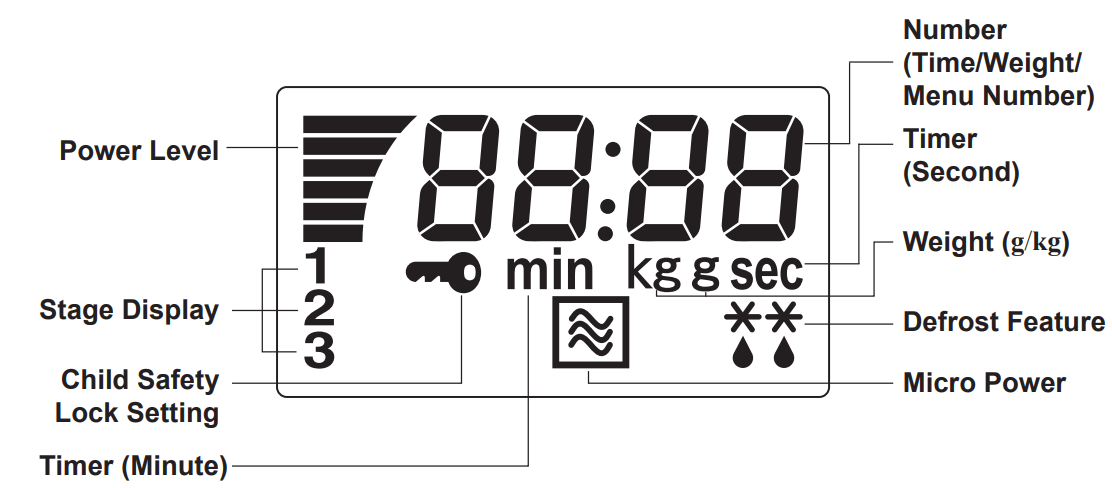
To Set Clock
You can use the oven without setting the clock.
1. Press  twice
twice
Colon will blink in Display Window.
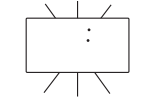
2. Enter Time of Day
Enter time of day using Time Pads.
E.g. 12:35:
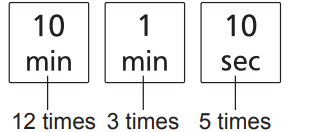
Time appears in the Display Window, colon is blinking.
Verify time of day in the Display Window.
3. Press 
| Colon stops blinking; time of day is entered and locked into Display Window. | 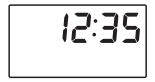 |
NOTES:
- Oven will not operate while colon is still blinking.
- To reset time of day, repeat step 1 through 3.
- The clock will keep the time of day as long as oven is plugged in and electricity is supplied.
- Clock is a 12 hour display. There isn’t a.m. or p.m. setting.
- Maximum time available is 12:59. Clock is 12 hour only. One o’clock will be displayed as 1:00 not 13:00.
To Use Child Safety Lock
This feature allows you to prevent operation of the oven by a young child; however, the door will open.
You can set Child Safety Lock when colon or time of day is displayed.
To set
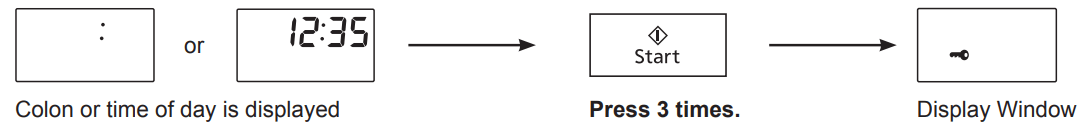
To cancel
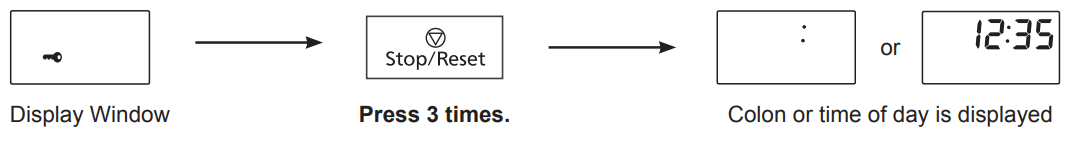
NOTE: To set or cancel child safety lock, Start pad or Stop/Reset pad must be pressed 3 times within 10 seconds.
To Cook/Reheat/Defrost by Micro Power and Time
1. Select Power Level
Press Micro Power pad until your desired power level appears in the Display Window. (see chart below) Note: When selecting High on the fi rst stage, you can start from step 2. |  |
2. Set Cooking Time
Enter cooking time using Time Pads.
E.g. 5 minutes
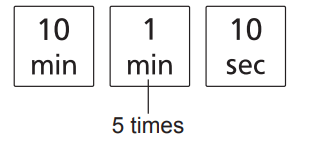
Maximum Length of cooking time:
High power: up to 30 minutes, other powers: up to 99 minutes and 50 seconds for a single stage
3. Press 
Cooking will start.
The time in the Display Window will count down.
For more than one stage cooking,
Repeat steps 1 & 2 above then press Start. The maximum number of stages for cooking is 3. The oven will beep twice between stages. For the details, please refer to page 14.
Micro Power:
The Power Level Pad gives you a selection of different power levels representing decreasing amounts of microwave energy, used for cooking foods at different speeds.
E.g.The lower the micro power setting, the more evenly the food cooks, although it will take a little longer.
To select the correct power level for cooking different foods, refer to the chart below.
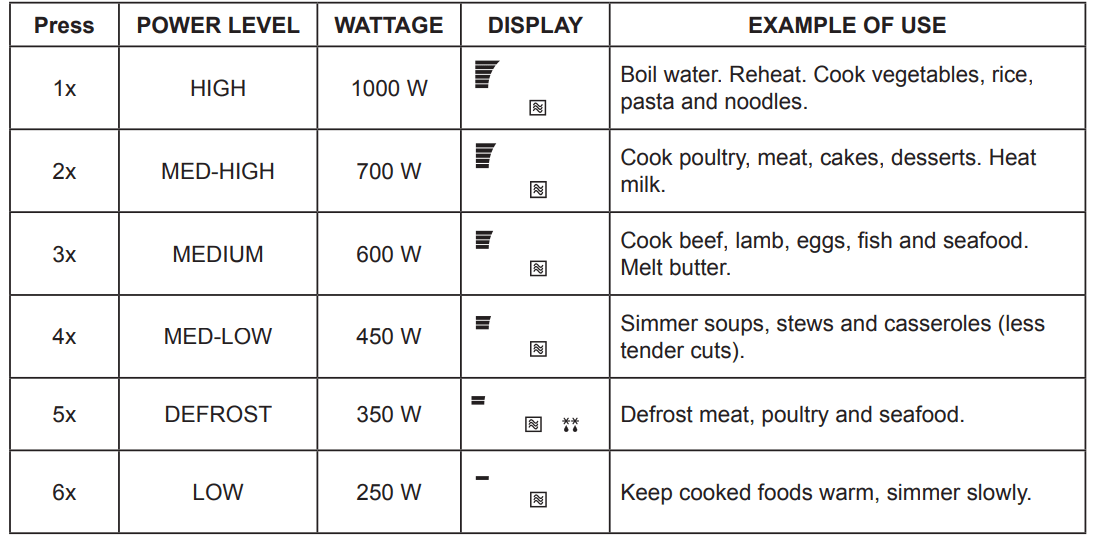
NOTE: After using the oven, the fan may rotate to cool the electric components and “COOL” appears in the display window. If you cook using microwave, “COOL” will appear after micro cooking over 3 minutes. This is perfectly normal, and you can take out the food from the oven while the fan operates.
To Defrost
To Defrost using Turbo Defrost
This feature allows you to defrost meat, poultry and seafood automatically by just setting the weight of the food.
1. Press 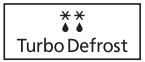
Until the desired weight appears in the Display Window.
The shape and size of the food will determine the maximum weight the oven can accommodate. The recommended maximum weight of food depends on the oven cavity size. Weight must be programmed in kilograms and tenths of a kilogram (0.1 kg ~ 3.0 kg). For best results, the minimun recommended weight is 0.2 kg.
2. Press 
Defrost time appears in the Display Window and begins to count down.
NOTES:
- After you select the Turbo Defrost feature, you can also press Weight pad to select weight before pressing Start.
- The oven will beep once or twice during the total defrosting time. This indicates that food should be turned, broken apart or removed. After attending to food, close door and press Start to resume defrosting.
- For further information, refer to next page.
To Defrost by Micro Power and Time Setting
This feature allows you to defrost meat, poultry and seafood by Defrost Power and time.
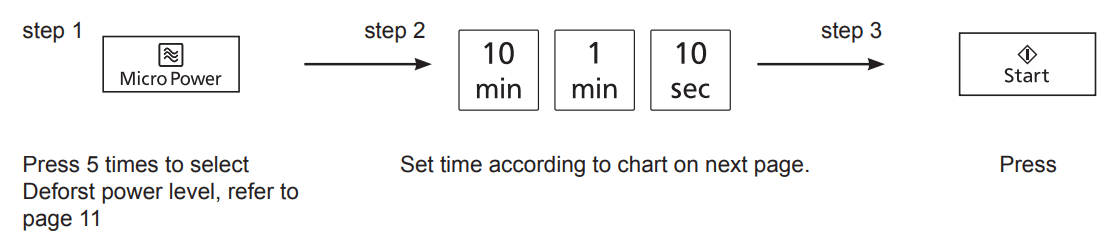
NOTES:
- Please use plastic wrap or lids when defrosting.
- Opening the door and taking out the defrosted parts during the operating time is recommended. Turn over, stir or rearrange the parts which are still in icy
Defrosting Tips and Techniques
Preparation for Freezing:
- Heavy-duty plastic wraps, bags and freezer wrap are suitable.
- Freeze meats, poultry and fish in packages with only 1 or 2 layers of food. To aid in separating layers, place two pieces of wax paper between them.
- REMOVE ALL AIR and seal securely.
- LABEL package with type and cut of meat, date and weight.
- Defrosting times given in the charts are for thoroughly frozen foods (i.e. at least 24 hours in freezer maintained at -18 °C or lower).
Defrosting Technique:
- Remove from wrapper and set on a defrosting rack in a dish on the fl at table.
- On Turbo Defrost, the oven will beep during the defrosting time. At “beep”, turn over all meat, poultry, fi sh and shellfi sh. Break apart stewing meat, chicken pieces and minced meat. Separate chops and hamburger patties.Shield thin ends of roasts, poultry legs and wings, fat or bones with foil.
- Throughout the defrosting time, remove any defrosted portions of mince or cubed meat, etc.
- After defrosting, large roasts may still be icy in the centre. Let stand, 15 to 30 minutes, in refrigerator to complete defrosting.
Before Requesting Service
THESE THINGS ARE NORMAL | |
| The oven causes interference with my TV. | Some radio and TV interference might occur when you cook with the microwave oven. This interference is similar to the interference caused by small appliances such as mixers, vacuums, hair dryers, etc. It does not indicate a problem with your oven. |
| Steam accumulates on the oven door and warm air comes from the oven vents. | During cooking, steam and warm air are given off from the food. Most of the steam and warm air are removed from the oven by the air which circulates in the oven cavity. However, some steam will condense on cooler surfaces such as the oven door. This is normal. |
| I accidentally ran my microwave oven without any food in it. | Running the oven empty for a short time will not damage the oven. However, we do not recommend this. |
| PROBLEM | POSSIBLE CAUSE | REMEDY |
| Oven will not turn on. | The oven is not plugged in securely. | Remove plug from outlet, wait 10 seconds and re-insert. |
| Circuit breaker or fuse is tripped or blown. | Reset circuit breaker or replace fuse. | |
| There is a problem with the outlet. | Plug another appliance into the outlet to check if the outlet is working. | |
| Oven will not start cooking. | The door is not closed completely. | Close the oven door securely. |
| Start Pad was not pressed after programming | Press Start Pad. | |
| Another program has already been entered into the oven. | Press Stop/Reset Pad to cancel the previous program and program again. | |
| The program has not been entered correctly. | Program again according to the Operating Instructions. | |
| Stop/Reset Pad has been pressed accidentally. | Program oven again. | |
“  ” appears in the Display Window. ” appears in the Display Window. | The Child Lock was activated by pressing Start Pad 3 times. | Deactivate Lock by pressing Stop/Reset Pad 3 times. |
| “H97”, “H98” or “H00” appears in the display window. | The display indicates a problem with microwave generation system. | Contact the specified service centre. |
If it seems there is a problem with the oven, contact an authorized Service Centre.
Care of your Microwave Oven
Turn the oven off and remove the power plug from the wall socket before cleaning.
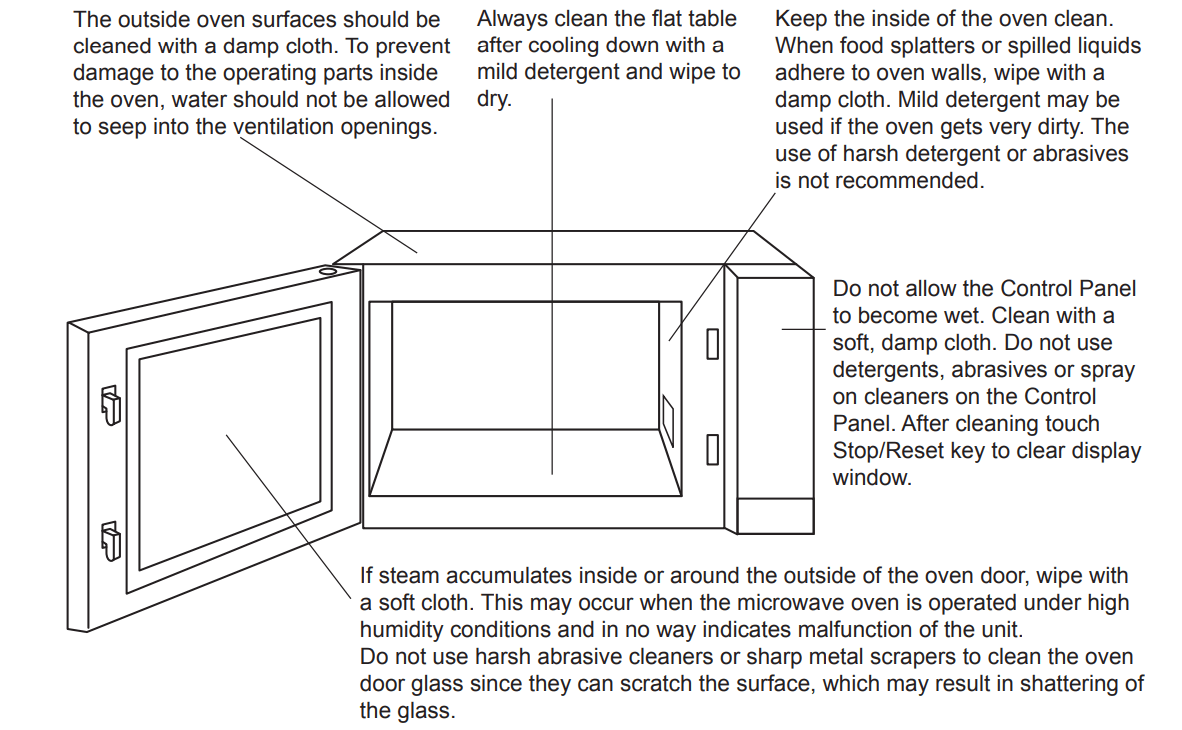
NOTE: Failure to maintain the oven in a clean condition could lead to deterioration of the surface that could adversely affect the life of the appliance and possibly result in a hazardous situation.
Technical Specifications
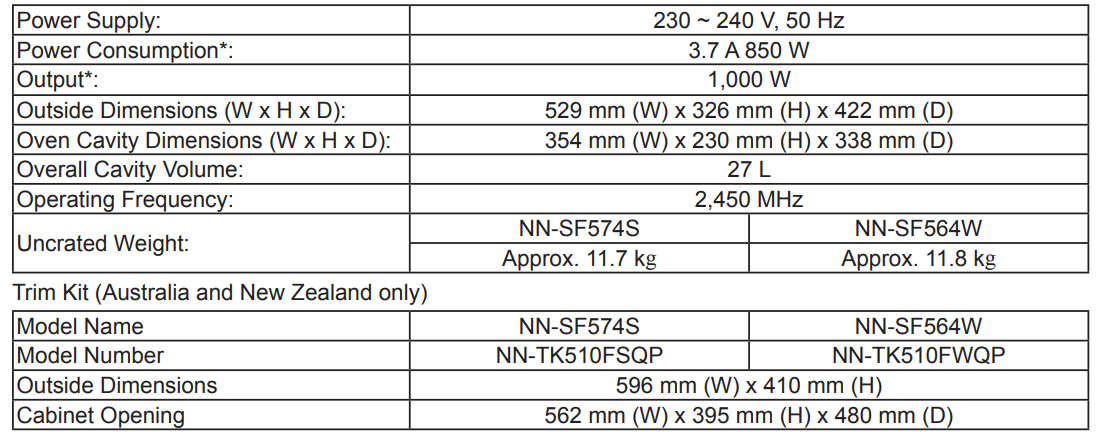
* IEC Test Procedure
Specifications subject to change without notice.
As for the voltage requirement, the production month, country and serial number, please refer to the identification plate on the microwave oven.
See other models: CSCU-Z50TKR DMC-ZS60K CSCU-Z80TKR TH-43EX600A NN-DS596BQPQ
