Loading ...
Loading ...
Loading ...
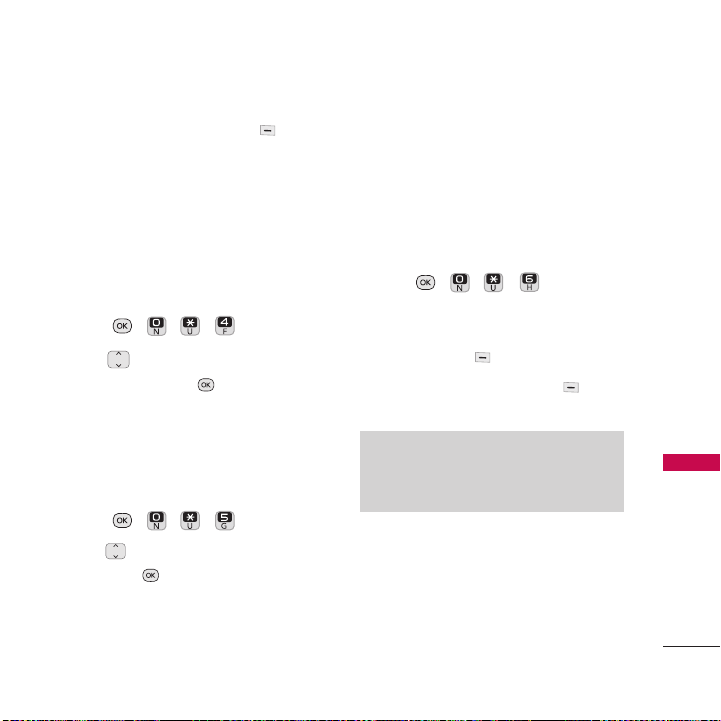
61
Settings
2. Press the Left Option Button
On/Off
.
*.4 Headset Mode
Allows you to customize headset mode. In
Normal mode, calls transmit through the
headset or the phone speaker. In Discreet
mode, calls only transmit through the
headset.
1. Press , , , .
2. Use to highlight
Normal
or
Discreet
and press .
*.5 Language (Idioma)
Allows you to use the bilingual feature
according to your preference. Choose
between English and Spanish.
1. Press , , , .
2. Use to highlight
English
or
Español
and press .
*.6 Location
Your phone is equipped with a Location
feature for use in connection with location-
based services. The Location feature allows
the network to detect your position.
Turning Location off will hide your location
from everyone except 911.
1. Press , , , . The
Location disclaimer is displayed.
2. Read the disclaimer and press the Left
Option Button
Continue
.
3. Press the Left Option Button
On/Off.
Note
GPS satellite signals are not always transmitted,
especially under bad atmospheric and
environmental conditions, indoors etc.
Loading ...
Loading ...
Loading ...