Loading ...
Loading ...
Loading ...
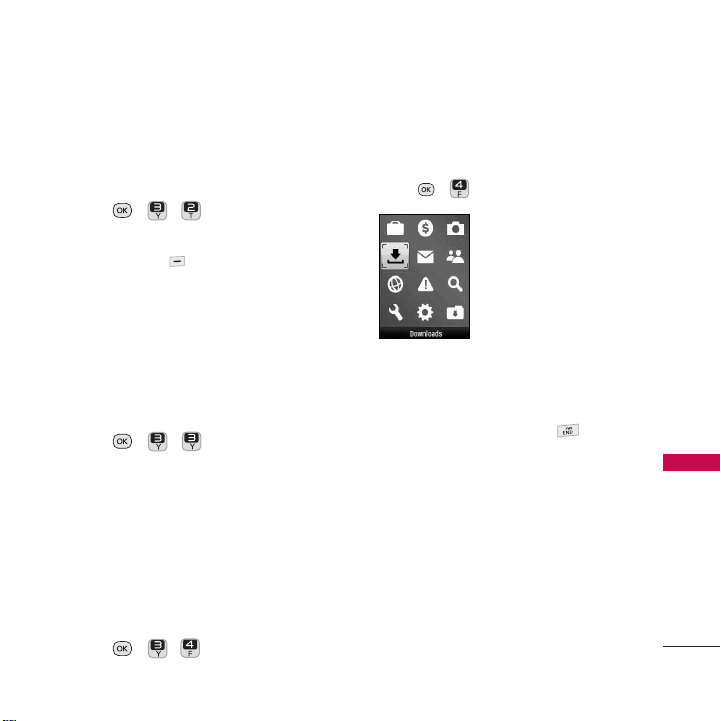
Pictures/ Downloads
35
Pictures/ Downloads
2. My Pictures
Allows you to view and manage photos
stored in the phone (and memory card, if
applicable).
1. Press , , .
2. Highlight the image and press the Right
Option Button
Options
. The
following options are available:
Select Multiple/ Expand(Thumbnail)/
Slide Show/ Assign/ Delete/ Camera
Mode/ Other Options/ Media Info
3. Settings
Use to customize the Pictures menu settings.
1. Press , , .
2. Select one of the following sub-menus:
Status Bar/ Location/ Slide Show
Interval
4. Help
Allows you to check the information for
Pictures.
1. Press , , .
Downloads
Everything you need to know while you’re
on the go.
1. Press , .
2. Your Home page will load.
Ending a Web Session
End a Web session by pressing .
Navigating Through the Browser
On-screen items may be presented in one
of the following ways:
●
Numbered options
You can use your numeric keypad or you can
select the items by moving the cursor and
pressing the appropriate Option Button(s).
●
Links embedded in content
Loading ...
Loading ...
Loading ...