Loading ...
Loading ...
Loading ...
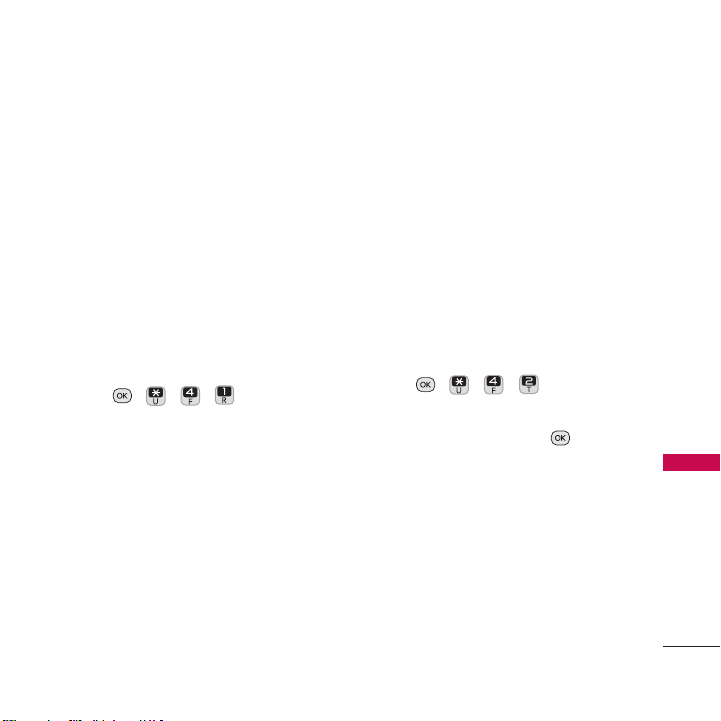
49
Tools
4. Voice Service
4.1 Voice Command
Allows you to make phone calls quickly and
easily by voice. Say a new phone number,
or the name of a saved contact. Your
phone recalls the number from your
Contacts, displays it briefly, and then dials
it. This menu includes features for those
who are driving or who may be blind. It
announces information by voice that allows
you to check missed calls, send messages,
and call voicemail.
1. Press , , , .
2. When prompted, say "Call".
3. When prompted, say the name or phone
number of the Contact you want to call.
The phone will ask you to confirm the
name or phone number before dialing.
●
Call [Name] [Type]/[Number]
●
Send Msg to [Name]
[Type]/[Number]
●
Find [Name] [Type]
●
Go to [Menu]
●
Check [Item]
●
Voice Command Training
●
Exit Voice Command
4. Follow the prompts to complete the
desired function/command.
4.2 Voice Reader
Allows you to check Voice Guide, Missed
Alerts and Phone Status.
1. Press , , , .
2. Highlight
Voice Guide
,
Missed Alerts
,
or
Phone Status
and press .
The following options are available:
●
Voice Guide
Alert (Off/ On), Reader
(Off/ On)
●
Missed Alerts
●
Phone Status
Loading ...
Loading ...
Loading ...