Loading ...
Loading ...
Loading ...
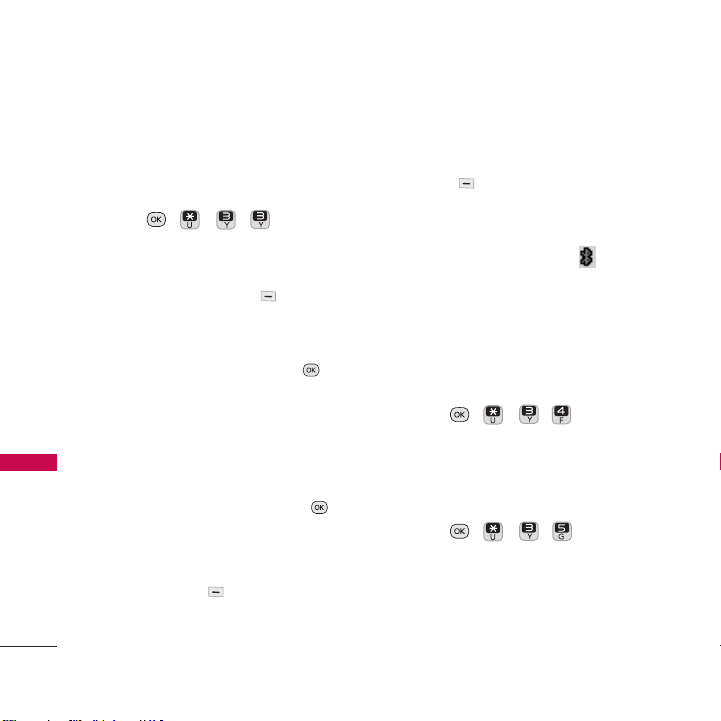
3.3 Add New
Pairing is the process that allows a phone
to locate, establish, and register a 1-to-1
connection with a target device.
1. Press , , , .
2. If Bluetooth
®
power is set to off, you will
be prompted to turn power on. Press
the Left Option Button
On
.
3. The device will appear in Add New
Device menu once it has been located.
Highlight the device and press .
4. The phone will prompt you for the
passkey in Bluetooth. Consult the
Bluetooth
®
accessory instructions for
the appropriate passkey in Bluetooth.
(typically “0000” - 4 zeroes). Enter the
passkey in Bluetooth and press .
You might also be prompted to confirm
that both devices have matching
passkeys. If they match, press the Left
Option Button
Accept
.
5. Once pairing is successful, the paired
device is displayed and can be edited
with new name. Press the Left Option
Button
Save
to save the name.
6. Once connected, you will see the device
listed in the Bluetooth
®
menu and the
Bluetooth
®
connected icon will show
up on your status bar when connected
to the Bluetooth
®
device.
3.4 Trusted Devices
Displays a list of the devices you have paired
with.
1. Press , , , .
3.5 My Bluetooth Info
Allows you to view the information of the
Bluetooth
®
function.
1. Press , , , .
Tools
48
Tools
Loading ...
Loading ...
Loading ...