Loading ...
Loading ...
Loading ...
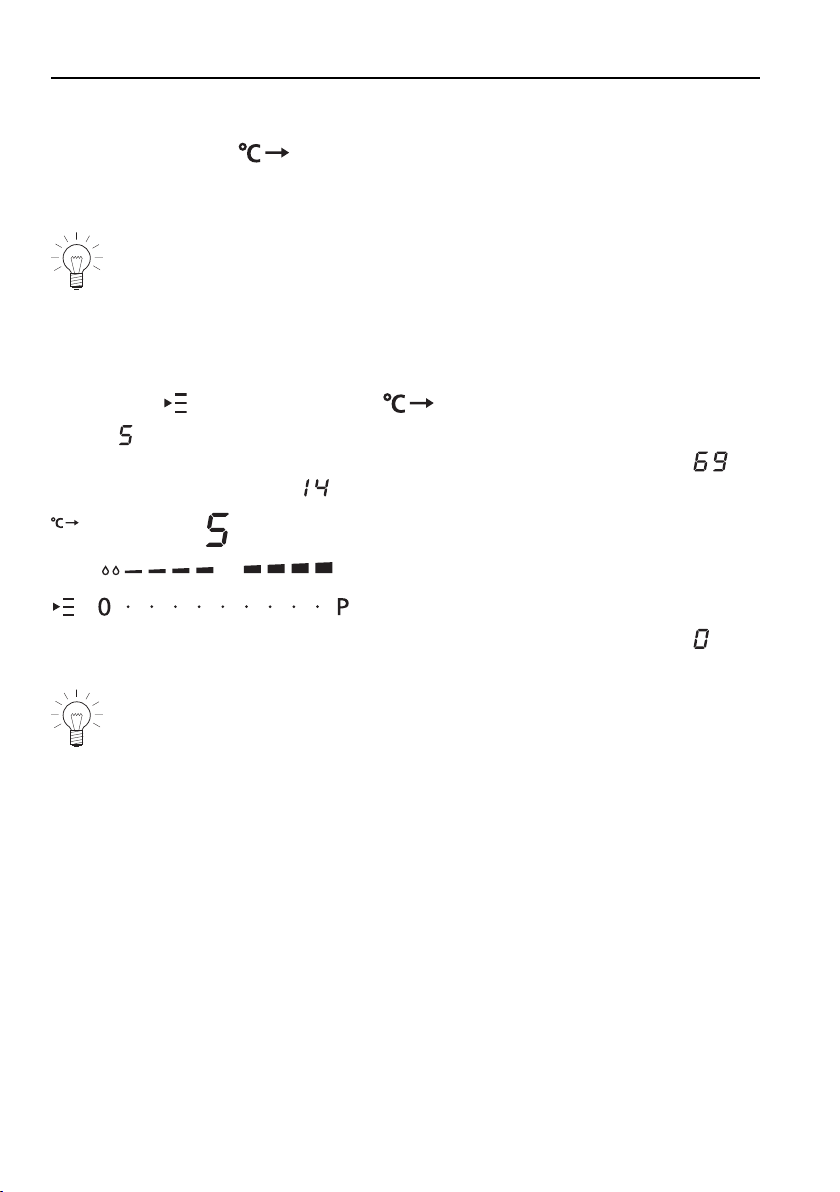
6 Easy cooking
6.3 Temperature control
Temperature control keeps the set temperature of the pan bottom con-
stant. Cooking conditions are kept constant without having to regulate the tem-
perature further.
Example uses: Longer searing, searing several portions one after the
other (e.g. meat, omelettes), poaching dumplings, reducing sauces and
syrups
Selecting and starting temperature control
▸ Bring the cookware and the food to be cooked to the desired temperature.
▸ Press the button once until the symbol flashes.
– appears in the power level display. This number refers to the holding
temperature. The holding temperature can be raised with levels - or
lowered with levels - .
▪ The temperature control can be switched off at any time by pressing on
the slider.
The timing of when the temperature control is activated is very important
for subsequent optimal regulation. Certain points to note are:
– Temperature control may not be activated directly from PowerPlus.
– The desired cooking stage should be stable before activating temper-
ature control. Taking searing meat as an example: Heat oil in the pan.
Activate temperature control just before the meat is added.
– Cookware may be briefly removed from the cooking zone in order to,
for instance, add the next lot of mixture when preparing omelettes. The
cookware must then be placed exactly back on the cooking zone.
36
Loading ...
Loading ...
Loading ...