Loading ...
Loading ...
Loading ...
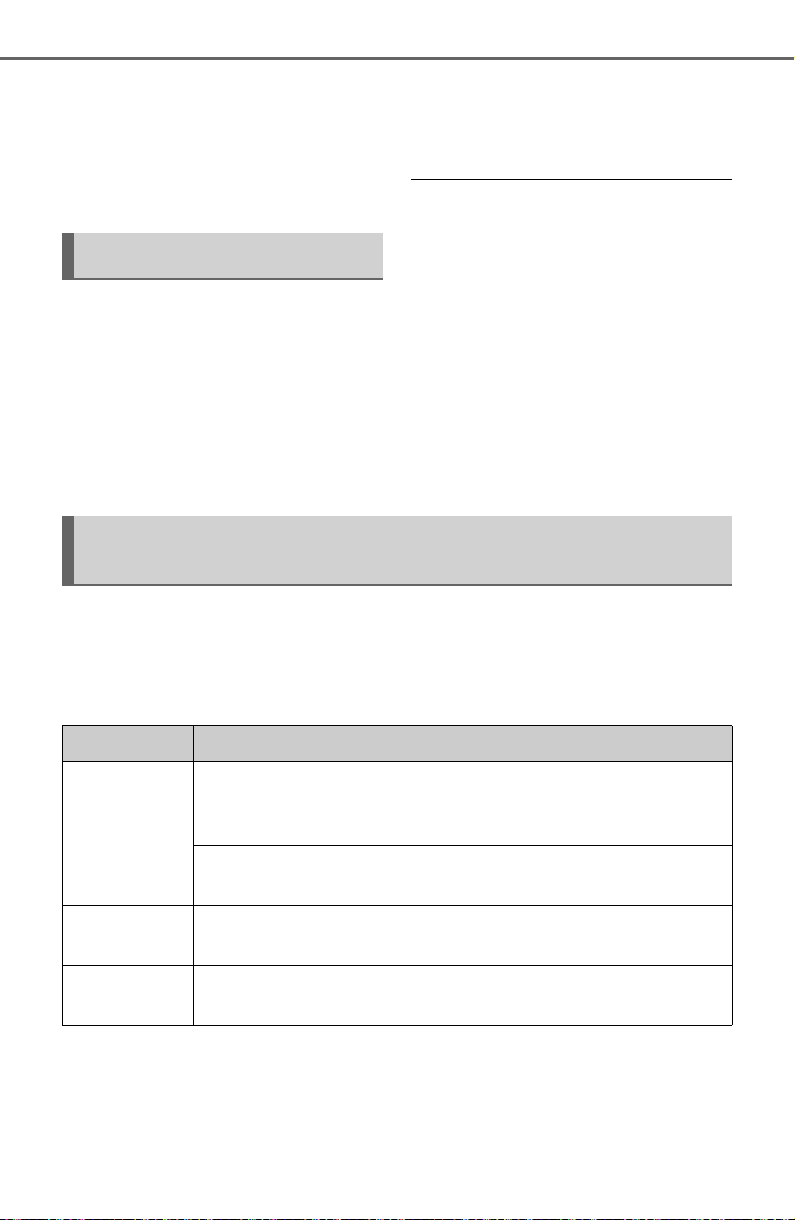
430
5-7. Radio operation
longer be displayed. The
channel (000) alternates
between displaying the radio
ID and the specific radio
code.
*
: This function is not made avail-
able in some countries or areas.
Up to 20 channels can be regis-
tered as presets in the cache.
For channel registration, refer to
(P.444).
1 Select channels registered to
smart favorites.
2 Select “SXM Replay”.
● Caches up to 30 minutes for each
Smart Favorite preset.
● The radio plays the track from
start when that track has not previ-
ously been heard by the user and
the station is registered as a smart
favorite.
● When “SXM Tune Start” is turned
on (P.427), the current song is
played from the beginning when
you select the channel.
● Displays icons on the channels
registered to smart favorites.
(P.425)
When problems occur with the SiriusXM tuner, a message will
appear on the screen. Referring to the table below to identify the
problem, take the suggested corrective action
*
.
*
: This function is not made available in some countries or areas.
Smart favorites
*
Refer to the table below to identify the problem and take
the suggested corrective action
Message Explanation
“Check
Antenna”
The SiriusXM antenna is not connected. Check whether the
SiriusXM antenna cable is attached securely. Contact your
Toyota dealer for assistance.
A short circuit occurs in the antenna or the surrounding
antenna cable. Contact your Toyota dealer for assistance.
“No Signal”
The SiriusXM signal is too weak at the current location. Wait
until your vehicle reaches a location with a stronger signal.
“Chan
Unavailable”
The channel you selected is not broadcasting any program-
ming. Select another channel.
Loading ...
Loading ...
Loading ...