Loading ...
Loading ...
Loading ...
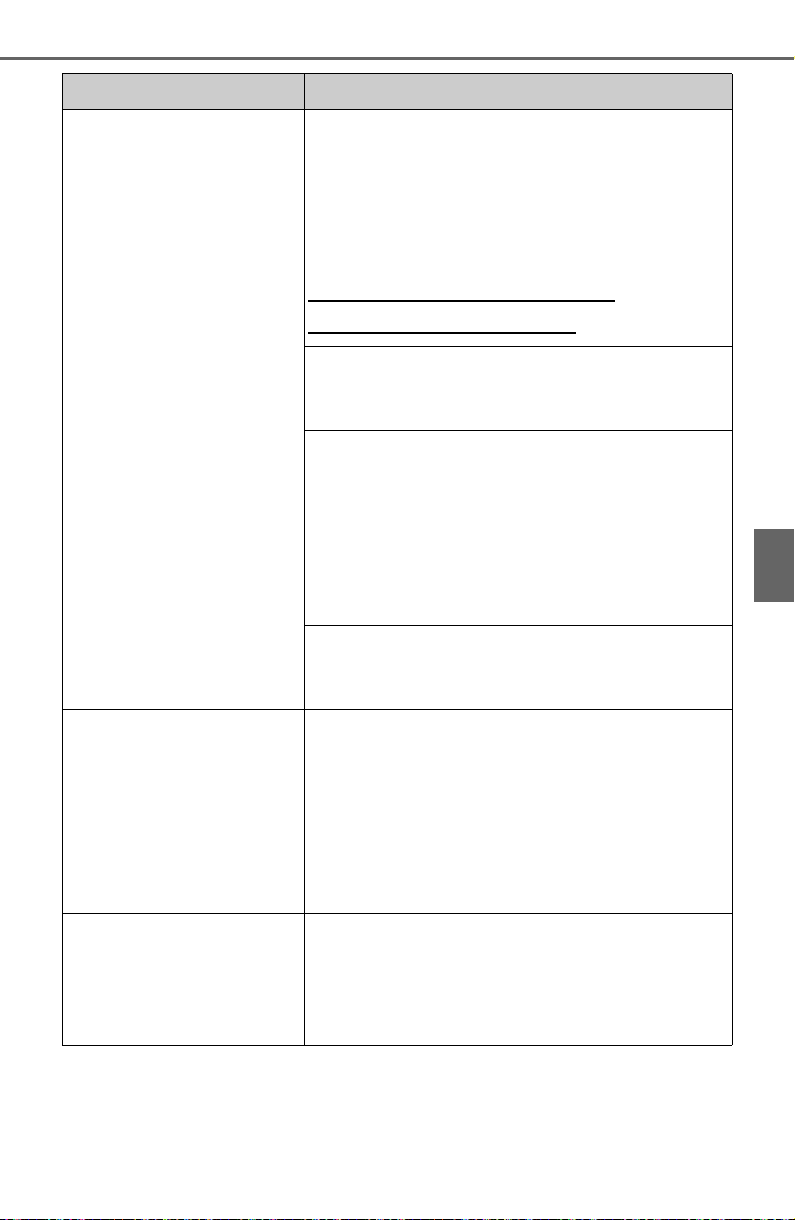
411
5-4. Apple CarPlay/Android Auto
5
Audio
Symptom Solution
An Apple CarPlay/Android
Auto connection cannot
be established.
Check if the device supports Apple
CarPlay/Android Auto.
Check if Apple CarPlay/Android Auto is
enabled on the connected device.
Check that the Android Auto application is
installed to the device to be connected.
For details, refer to
https://www.apple.com/ios/carplay/
,
https://www.android.com/auto/
.
Check if “Apple CarPlay”/“Android Auto” of
“Projection Settings” on the general settings
screen is set to on. (P.414)
Check if the USB cable being used is securely
connected to the device and USB port.
Try connecting the smartphone directly to the
USB port in the vehicle, without using the hub.
For Apple CarPlay: Check if the Lightning cable
being used is certified by Apple and check if Siri
is enabled.
After checking all of the above, try to establish
an Apple CarPlay/Android Auto connection.
(P.407)
When an Apple
CarPlay/Android Auto
connection is established
and a video is being
played, the video is not
displayed, but audio is
output through the sys-
tem.
As the system is not designed to play video
through Apple CarPlay/Android Auto, this is not
a malfunction.
Although an Apple
CarPlay/Android Auto
connection is established,
audio is not output
through the system.
The system may muted or the volume may be
low. Increase the system volume.
Loading ...
Loading ...
Loading ...