Loading ...
Loading ...
Loading ...
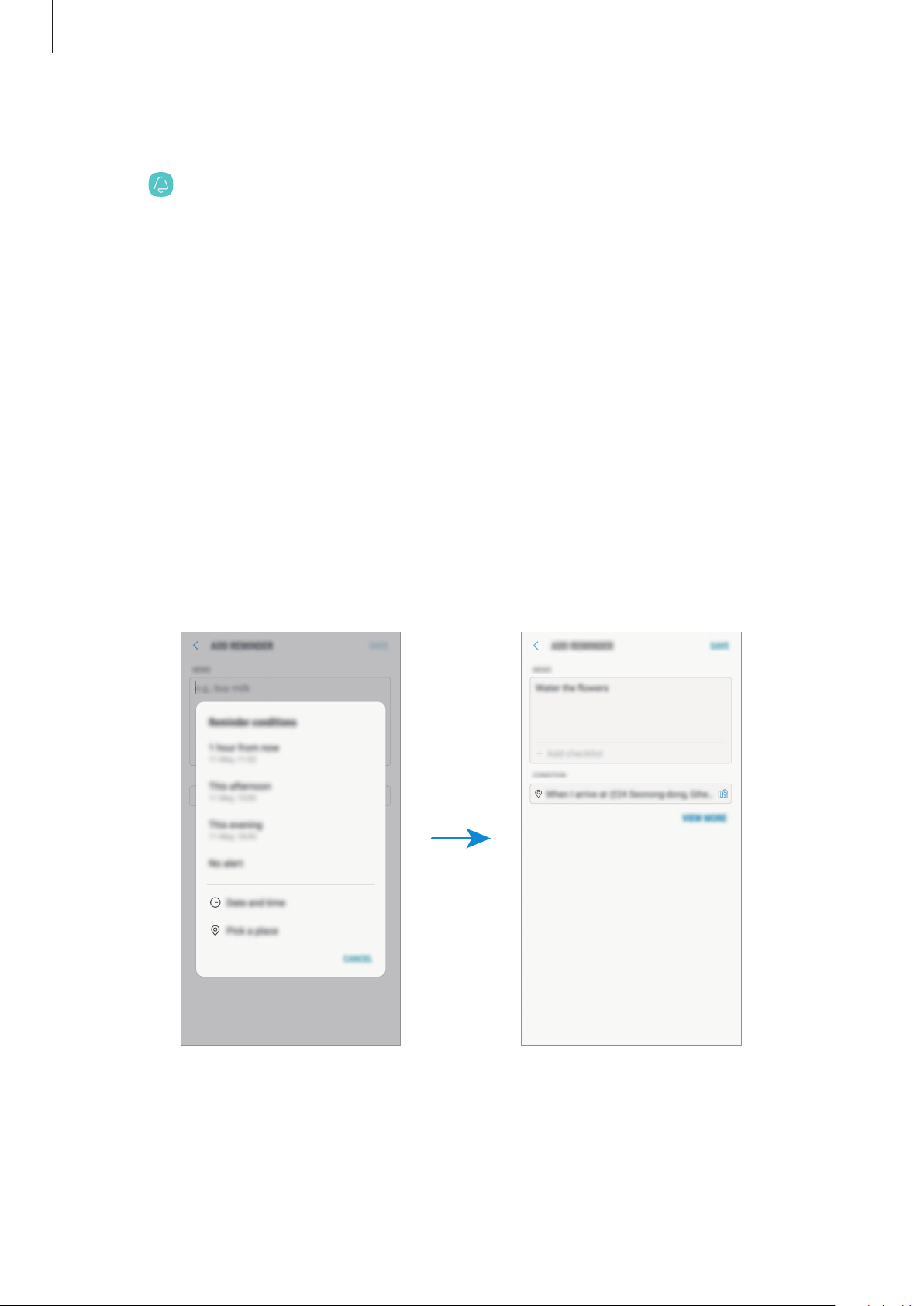
Apps and features
114
3
Tap
START
.
If the
Add Reminder on Home screen
option is ticked, you can launch the
Reminder
app (
) from the Home screen.
Creating reminders
Create reminders with various methods. Reminder will alert you if you create a reminder with
a specified time or location setting. You can also save various content, such as a single memo
or webpage address, and view it later.
For example, create a reminder to alert you to ‘Water the flowers when I get home’.
1
Launch the
Reminder
app.
2
Tap
Write a reminder
and enter ‘Water the flowers’.
3
Tap
Set conditions
→
Pick a place
and set the location to home.
4
Tap
WHEN I ARRIVE AT
→
DONE
.
5
Tap
SAVE
to save the reminder.
When you arrive at home, the ‘Water the flowers’ notification will appear.
Loading ...
Loading ...
Loading ...