Loading ...
Loading ...
Loading ...
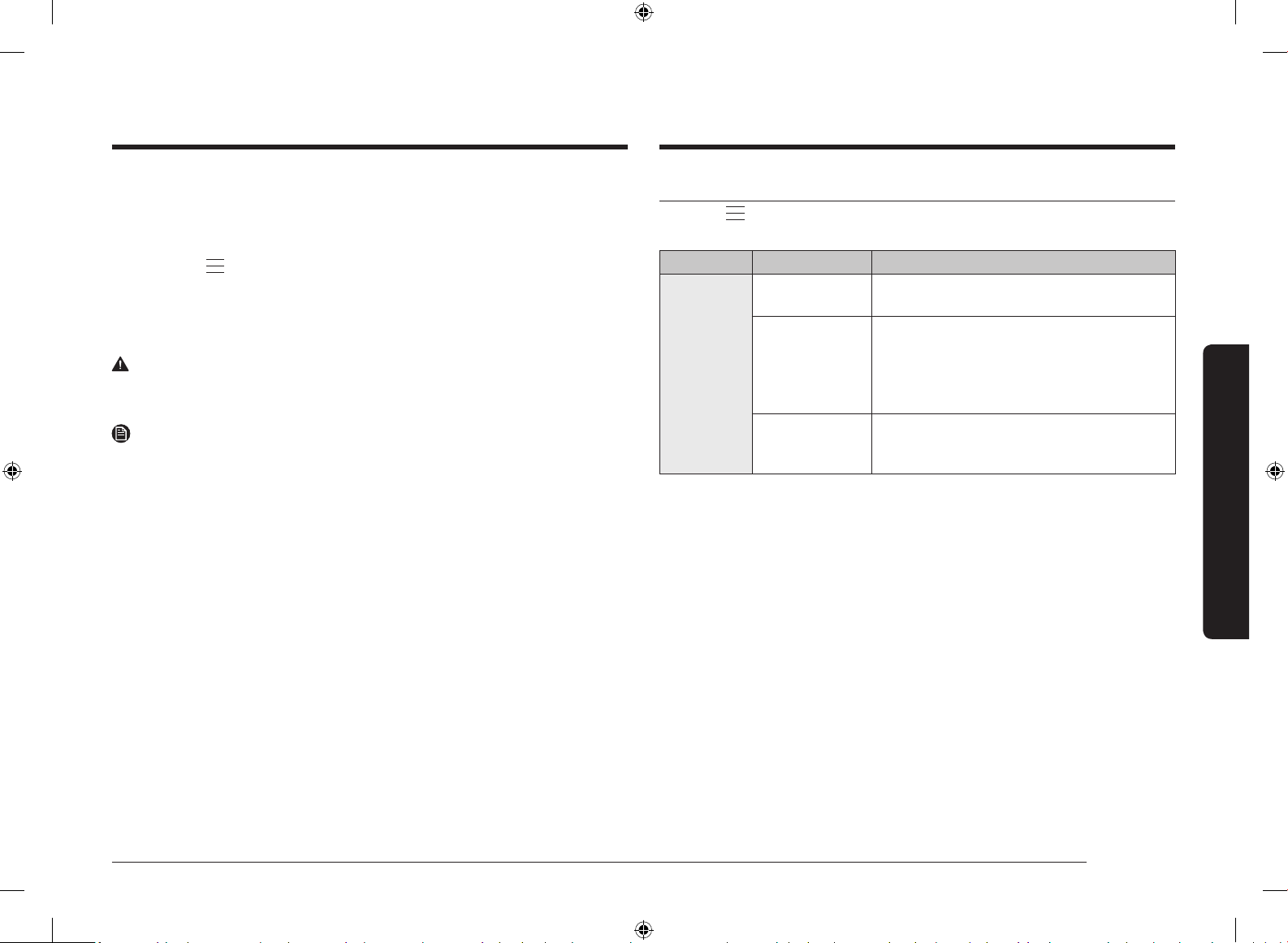
English 25
Operations
Settings
Touch the button on the control panel, and then tap Settings to change various
settings for your oven. Please refer to the following table for detailed descriptions.
Menu Submenu Description
Connections
Wi-Fi
You can turn the Wi-Fi on or off and connect to
a Wi-Fi network.
Easy Connection
You can connect the oven to the SmartThings
server via a Wi-Fi connection. When the oven
is connected, you can use the SmartThings app
to check the status of the oven and/or control
it from a mobile device.
Remote
management
Tap Activate to allow the Call Centre to
access your oven remotely to check internal
information.
Steam Clean
This is useful for cleaning light soiling with steam.
This automatic function saves you time by removing the need for regular manual
cleaning.
1. Touch the button on the control panel, and then tap Cleaning.
2. Tap Steam Clean.
3. Follow the instruction on the screen, and then tap Next.
4. Tap START.
WARNING
Do not open the door before the cycle is complete. The water inside the oven is
very hot, and it can cause burns.
NOTE
• If the oven is heavily soiled with grease, for example, after roasting or grilling,
it is recommended to remove stubborn soil manually using a cleaning agent
before activating Steam cleaning.
• Leave the oven door ajar when the cycle is complete. This is to allow the
interior enamel surface to dry thoroughly.
• While the oven is hot inside, auto cleaning is not activated. Wait until the oven
cools down and try again.
• Do not pour water onto the bottom by force. Do it gently. Otherwise, the water
overows to the front.
NV75T9579CD_EU_DG68-01200D-00_EN.indd 25 2020-02-26 11:44:02
Loading ...
Loading ...
Loading ...