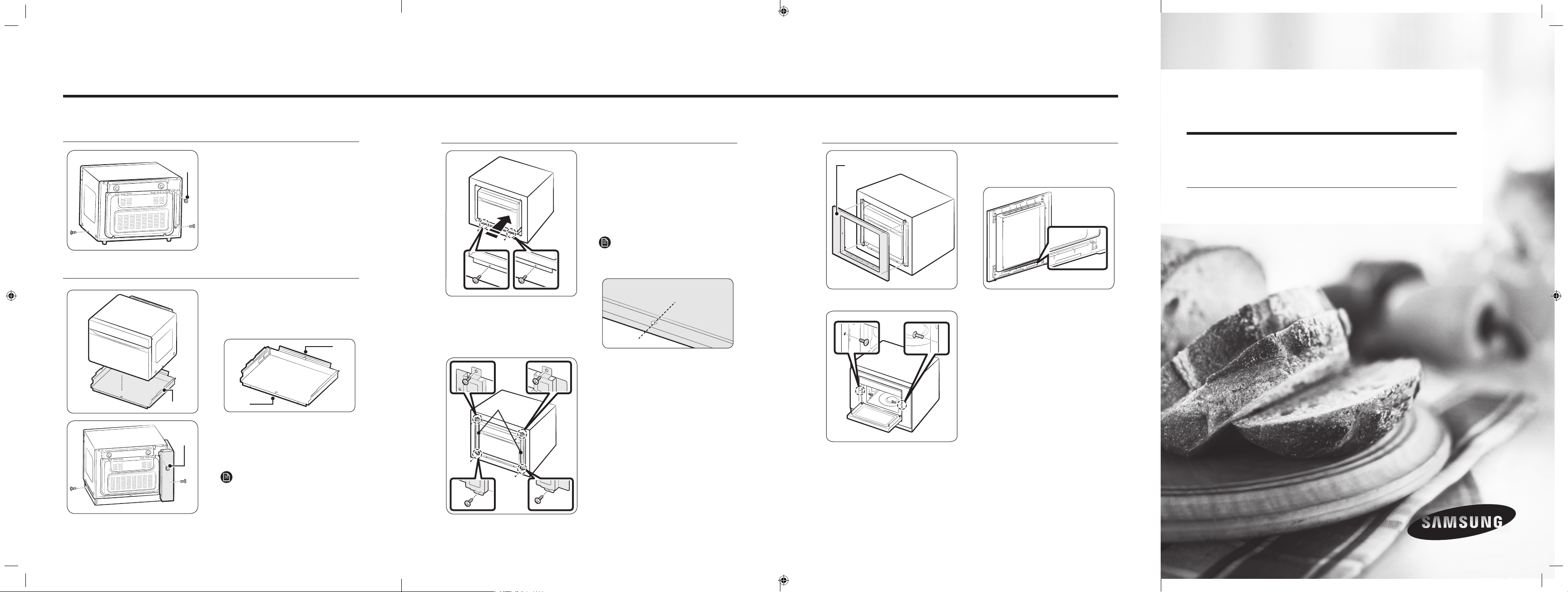
STEP 6
Press the Trim Frame into the opening
until all sides snap into place.
Open the oven door. Secure the Trim
Frame using SCREW B. (2 ea)
Installation
STEP 5
1. Slide the oven with Duct Base into
cabinet until Duct Base touch the
front of cabinet.
2. Plug the Power cord into the
electrical outlet.
3. Secure together by using SCREW A
provided in the kit. (2 ea)
NOTE
Be aware when you put a oven into the
cabinet because cabinet may be moved.
After placing the Side Bracket to match
with holes, secure together by using
SCREW A provided in the kit. (4 ea)
Trim Frame
Align the Center with cabinet
Upper
Bottom
Side Bracket
Installation Instructions
Built-in Trim Kit
(MA-TK3080CK/AA, MA-TK3080CT/AA)
STEP 3
1. Remove 2 screws from the lower right
and left parts of outer panel, 1screw
of each side and dispose them.
2. Remove a SCREW C(#1) from back of
oven. Do not scrap SCREW C(#1)
STEP 4
1. Place oven on the Duct Base.
2. Position Duct Side on the left of the
oven inserting edge. Secure together
by using SCREW C provided in the kit
(2 ea) and SCREW C(#1).
NOTE
Please remove the double-sided tape
before inserting Duct Side.
Back
Front
Duct side
SCREW
C (#1)
Duct Base
SCREW
C (#1)
DE68-04377A-00
(�����)MA-TK3080CK_AA_MA-TK3080CT_AA_DE68-04377A-00.indd 1-4 2015-06-15 �� 11:16:10
Loading ...
