Loading ...
Loading ...
Loading ...
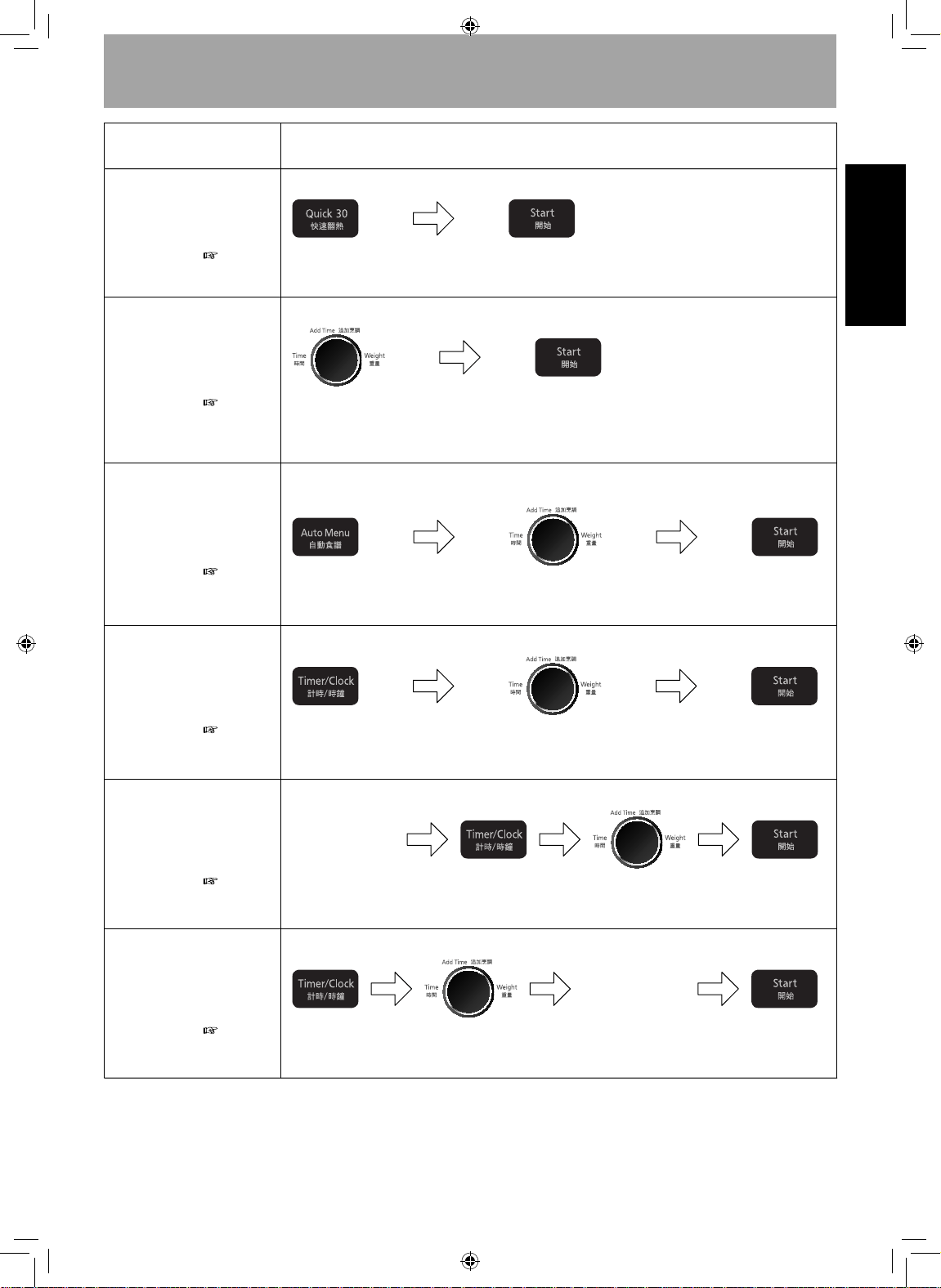
- Eng-3 -
English
Feature How to Operate
To Cook using Quick 30
Button
(
page 16)
Press.Press to set the
desired cooking time.
To Use the Add Time
Function
(
page 16)
After cooking, turn
dial to select Add
Time function.
Press.
To Cook using
Auto Cook Buttons
(
page 17)
Press to select the
desired menu number.
Press.
eg:
Set the weight.
To Use as a
Kitchen Timer
(
page 20)
Press. Set the kitchen
time.
Press.
To Set
Standing Time
(
page 20)
Press. Set the standing
time.
Press.
Set the desired
cooking program.
To Set
Delay Start
(
page 20)
Press. Set the delay
time.
Press.
Set the desired
cooking program.
Quick Guide (continued)
F0003BW60HP.indd Sec1:3 2017/7/3 13:35:37
Loading ...
Loading ...
Loading ...