Loading ...
Loading ...
Loading ...
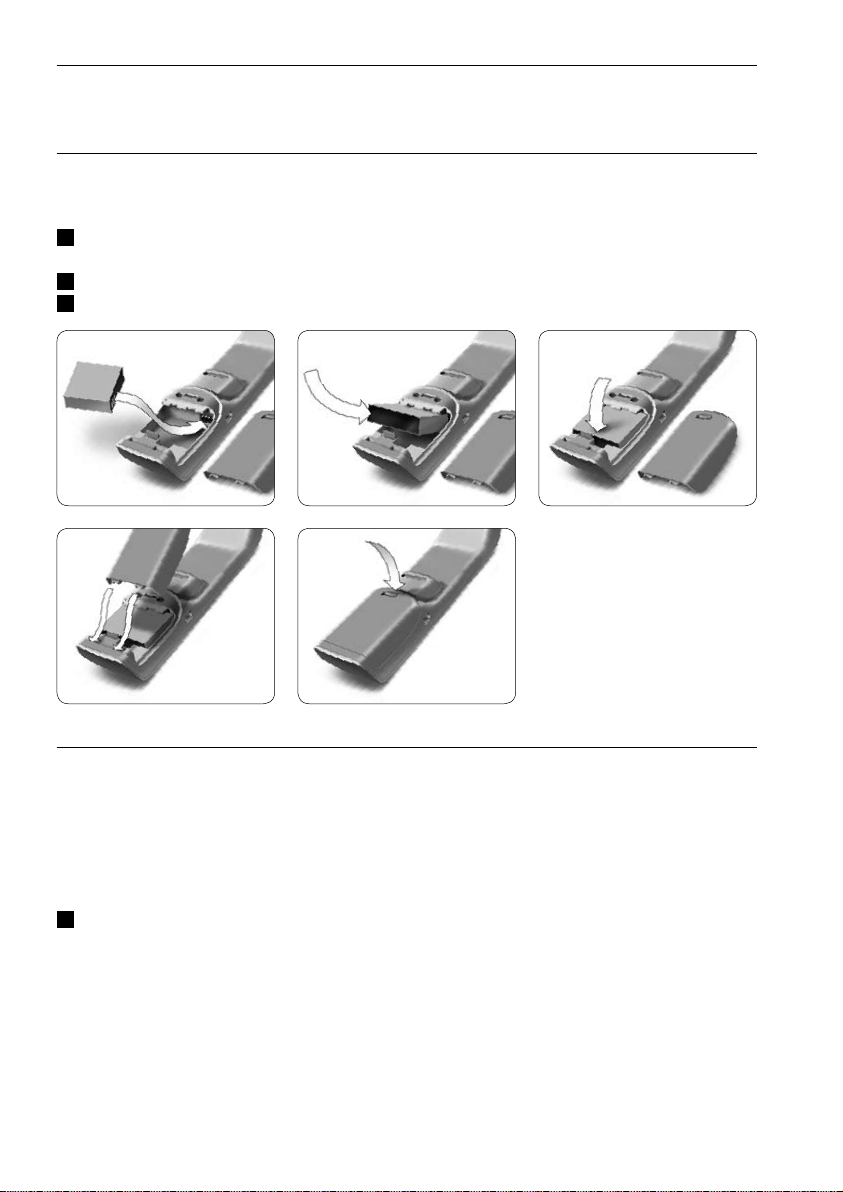
8 Preparing for Configuration
3 Preparing for Configuration
3.1 Inserting the Battery
To insert the battery:
1
Place the battery in the battery compartment, making sure to match the contacts of the
battery to the contacts of the Remote Control.
2
Click the battery into place.
3
Position the cover and press firmly until you hear a click.
3.2 Charging the Control Panel
It is advised to charge the Remote Control to its maximum before you start configuring it.
This can take 3 to 4 hours.
D Note
The Remote Control always functions when it is placed in the docking station.
Place the Remote Control in the docking station.
A
red Charging LED on the front of the docking station lights up while the Remote
Control is charging. When the Charging LED fades out, the Remote Control is fully
charged.
Loading ...
Loading ...
Loading ...