Loading ...
Loading ...
Loading ...
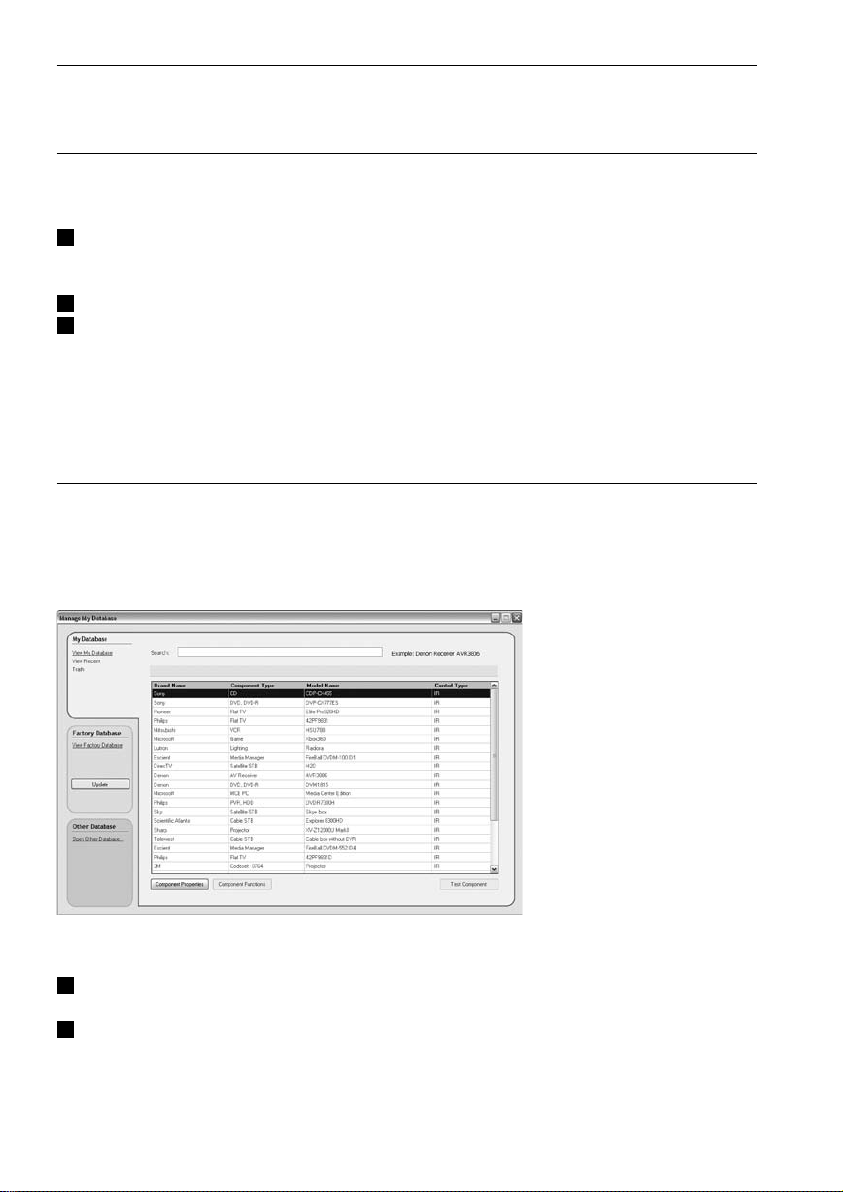
5 Doing More with the Configuration
5.1 Starting from an Existing Configuration
To start editing an existing configuration:
1
Launch the dashboard.
-or-
Start the dashboard from the Windows Start Menu.
2
Select New Project Wizard.
3
Select This is a project that resembles one I already did.
The Configuration Program opens.
You will notice that a lot of data is filled in. You have the option to edit favorites and
extenders and to reassign the codes, delays and more functions from one component to
another.
5.2 Managing MyDatabase
MyDatabase is a personal database that contains all the components you need for your
various projects. You can compile MyDatabase with the components from the
Factory
Database and shared databases, or you can add new components yourself. In MyDatabase,
you can customize and fine-tune the components and add them to your project.
To open MyDatabase:
Select Manage MyDatabase on the dashboard.
-or-
Click MyDatabase in step 2 of the wizard. See Creating a Configuration on page 10.
The MyDatabase management application opens (on top of the wizard).
12 Doing More with the Configuration
Loading ...
Loading ...
Loading ...