Loading ...
Loading ...
Loading ...
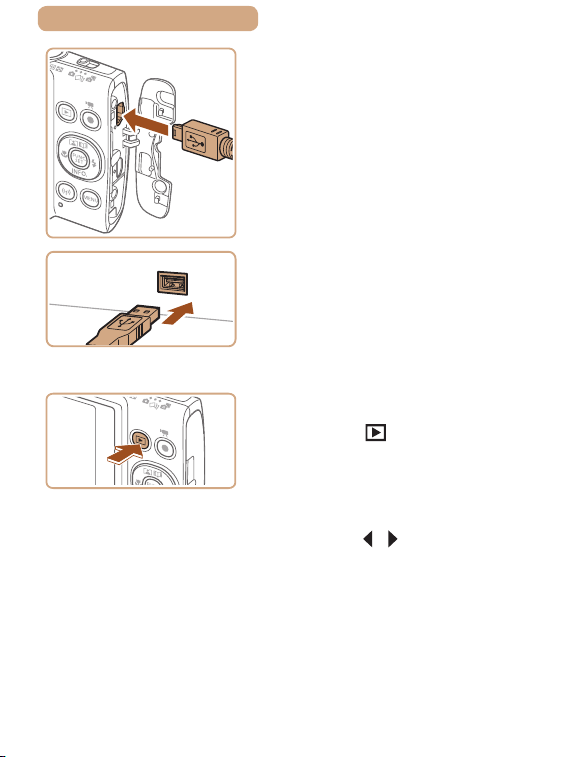
282
ç Contents
2
Connect the camera to the
printer.
● Open the terminal cover. Holding
the smaller cable plug in the
orientation shown, insert the plug
fully into the camera terminal.
● Connect the larger cable plug to
the printer. For other connection
details, refer to the printer manual.
3
Turn the printer on.
4
Turn the camera on.
● Press the [ ] button to turn the
camera on.
5
Choose an image.
● Press the [ ][ ] buttons to
choose an image.
Loading ...
Loading ...
Loading ...
