Loading ...
Loading ...
Loading ...
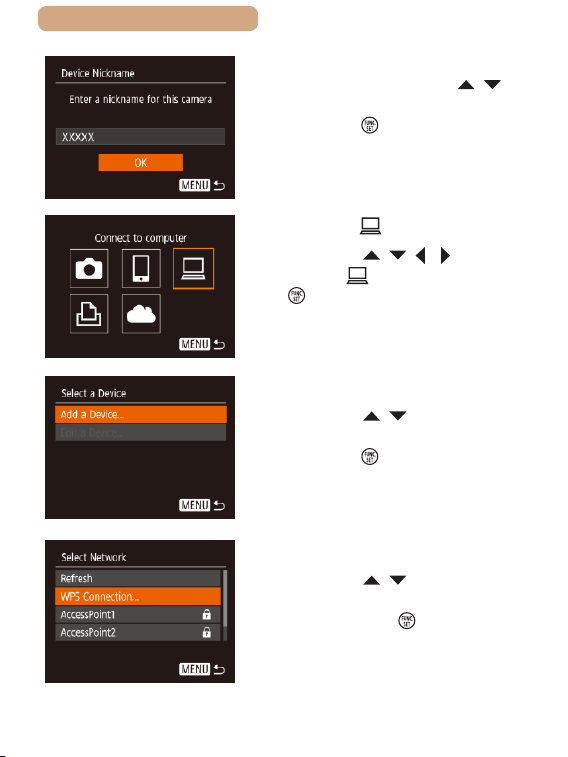
212
ç Contents
● If the [Device Nickname] screen
is displayed, press the [ ][ ]
buttons to choose [OK], and then
press the [ ] button.
3
Choose [ ].
● Press the [ ][ ][ ][ ] buttons to
choose [ ], and then press the
[ ] button.
4
Choose [Add a Device].
● Press the [ ][ ] buttons to
choose [Add a Device], and then
press the [ ] button.
5
Choose [WPS Connection].
● Press the [ ][ ] buttons to
choose [WPS Connection], and
then press the [ ] button.
Loading ...
Loading ...
Loading ...
