Loading ...
Loading ...
Loading ...
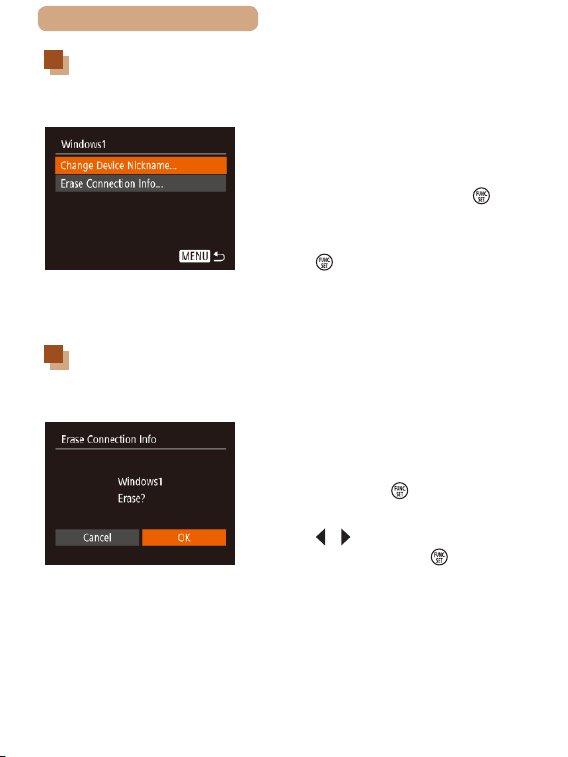
248
ç Contents
Changing a Device Nickname
You can change the device nickname (display name) that is
displayed on the camera.
● Following step 4 in “Editing
Connection Information”
(
=
246), choose [Change Device
Nickname] and press the [ ]
button.
● Select the input eld and press
the [
] button. Use the keyboard
displayed to enter a new
nickname (
=
53).
Erasing Connection Information
Erase connection information (information about devices that you
have connected to) as follows.
● Following step 4 in “Editing
Connection Information” (
=
246),
choose [Erase Connection Info]
and press the [ ] button.
● After [Erase?] is displayed, press
the [
][ ] buttons to choose [OK],
and then press the [ ] button.
● The connection information will
be erased.
Loading ...
Loading ...
Loading ...
