Loading ...
Loading ...
Loading ...
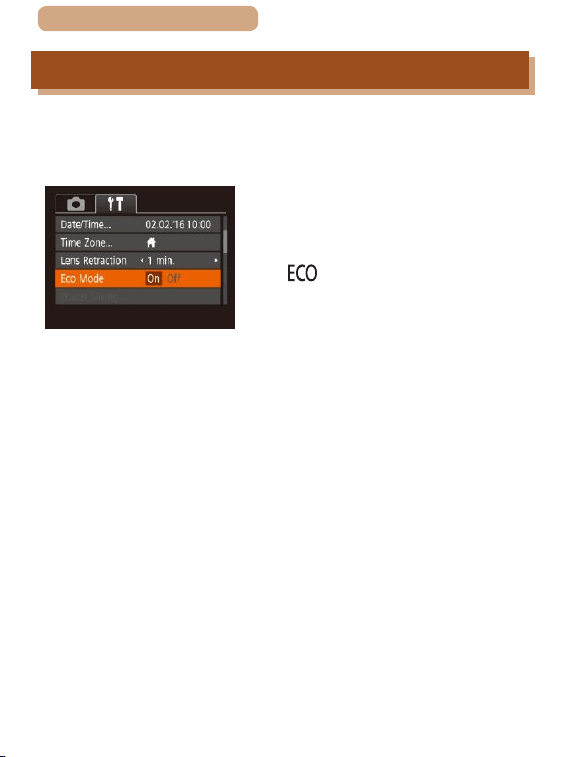
257
ç Contents
Using Eco Mode
This function allows you to conserve battery power in Shooting
mode. When the camera is not in use, the screen quickly darkens
to reduce battery consumption.
1
Congure the setting.
● Choose [Eco Mode], and then
choose [On].
● [
] is now shown on the
shooting screen (
=
311).
● The screen darkens when
the camera is not used for
approximately two seconds;
approximately ten seconds after
darkening, the screen turns off. The
camera turns off after approximately
three minutes of inactivity.
2
Shoot.
● To activate the screen and
prepare for shooting when the
screen is off but the lens is still
out, press the shutter button
halfway.
Loading ...
Loading ...
Loading ...
