Loading ...
Loading ...
Loading ...
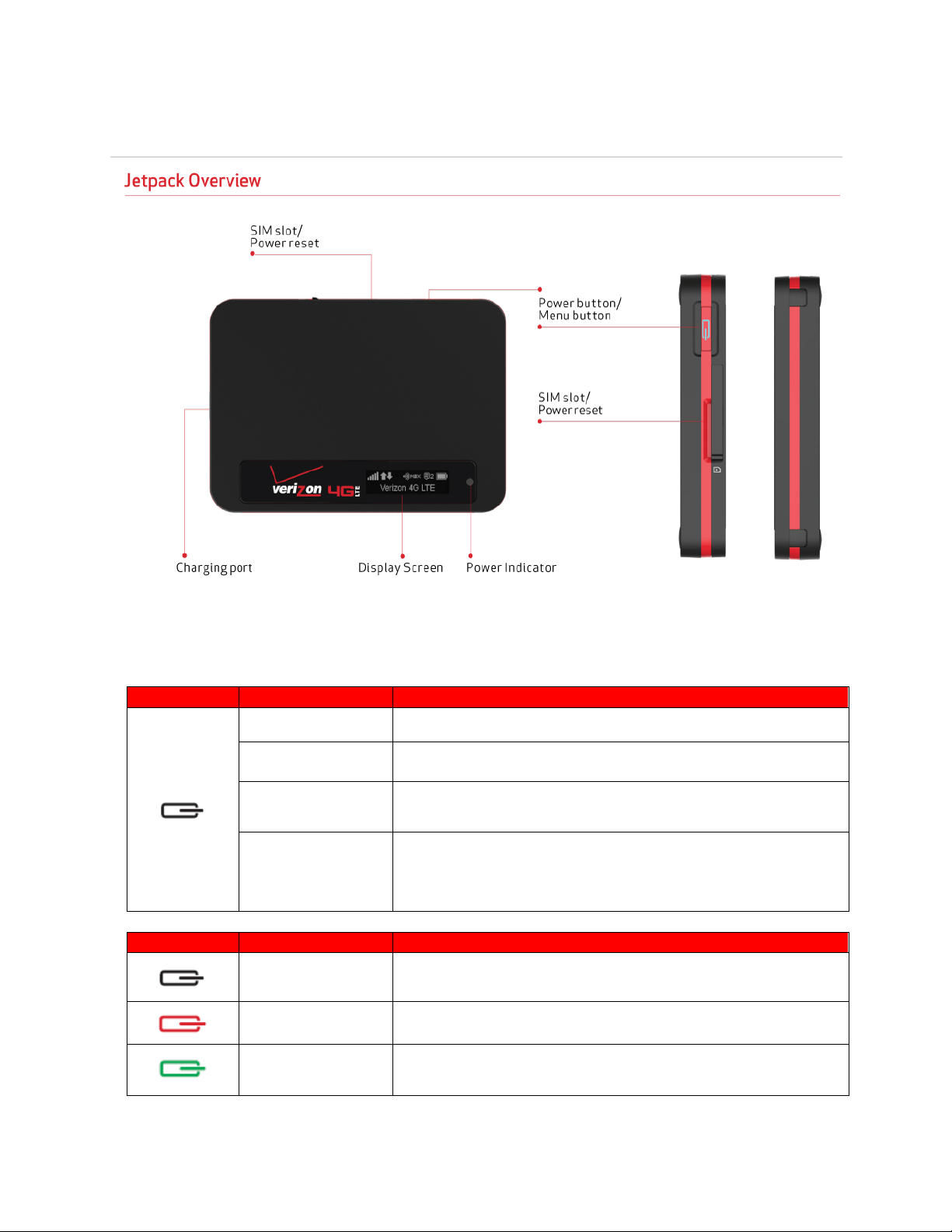
!
!
]!
!
Components'
!
1. Power/Menu Button – Power the Jetpack on/off and switch the menu
Operation Status
Operations
Actions
Power On
Press and hold the Power button for 3 seconds to turn on.
Power Off
Press and hold the Power button until the Goodbye
screen appears.
Display
Wake-Up
When the display is off (sleep mode), the first quick press
of the Power button wakes up the display.
Info Display
When the display is on, each time in the Power button is
pressed quickly, the following information displays.
Data Usage > Wi-Fi Name > Password > My.Jetpack
Admin URL > Home
Battery Indicator (Illuminated Power Button)
Colors
Charging Status
Off
The Jetpack is not connected to a charger.
Red
The Jetpack is connected to a charger and charging.
Green
The Jetpack is connected to a charger and the battery is
charged.
Loading ...
Loading ...
Loading ...