Loading ...
Loading ...
Loading ...
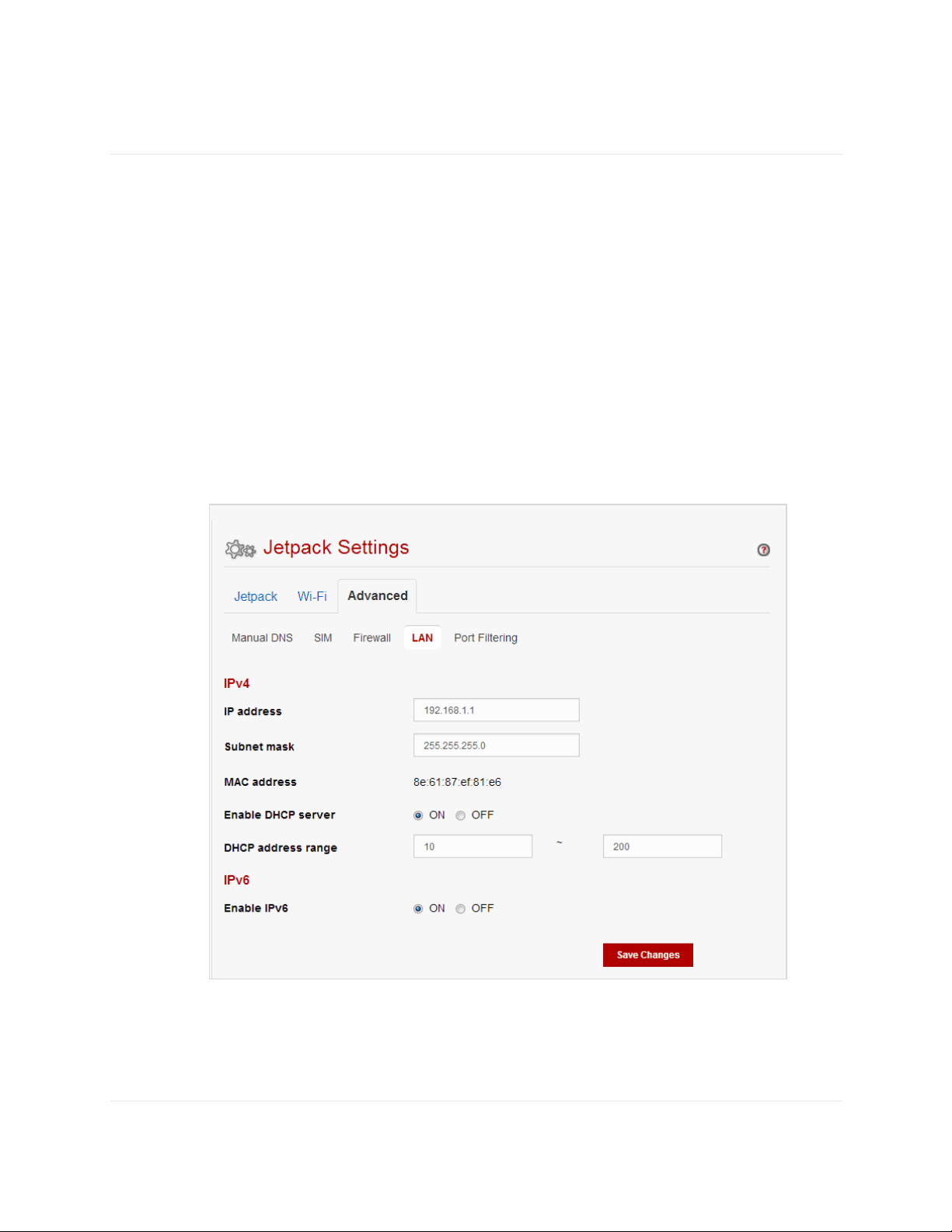
!
!
]]!
!
=WR'
The LAN page gives you settings and information about the Jetpack’s network. The LAN menu
contains the following information and options:
IPv4 (Internet Protocol version 4)
IP address – The IP address for the Jetpack
Subnet mask – The Subnet mask network setting for the Jetpack. The default
value 255.255.255.0 is standard for small (class “C”) networks. If you change
your LAN IP Address, ensure that you use the correct Subnet mask for the IP
address range containing the LAN IP address.
MAC address – the Media Access Controller (MAC) or physical address for the
Jetpack.
DHCP (Dynamic Host Configuration Protocol) server – The DHCP server
checkbox turns the DHCP server feature ON or OFF.
IPv6 (Internet Protocol version 6) - The IPv6 checkbox turns the IPv6 feature
ON or OFF.
Be sure to click Save Changes button to ensure that your new settings are saved.
'
Loading ...
Loading ...
Loading ...