Loading ...
Loading ...
Loading ...
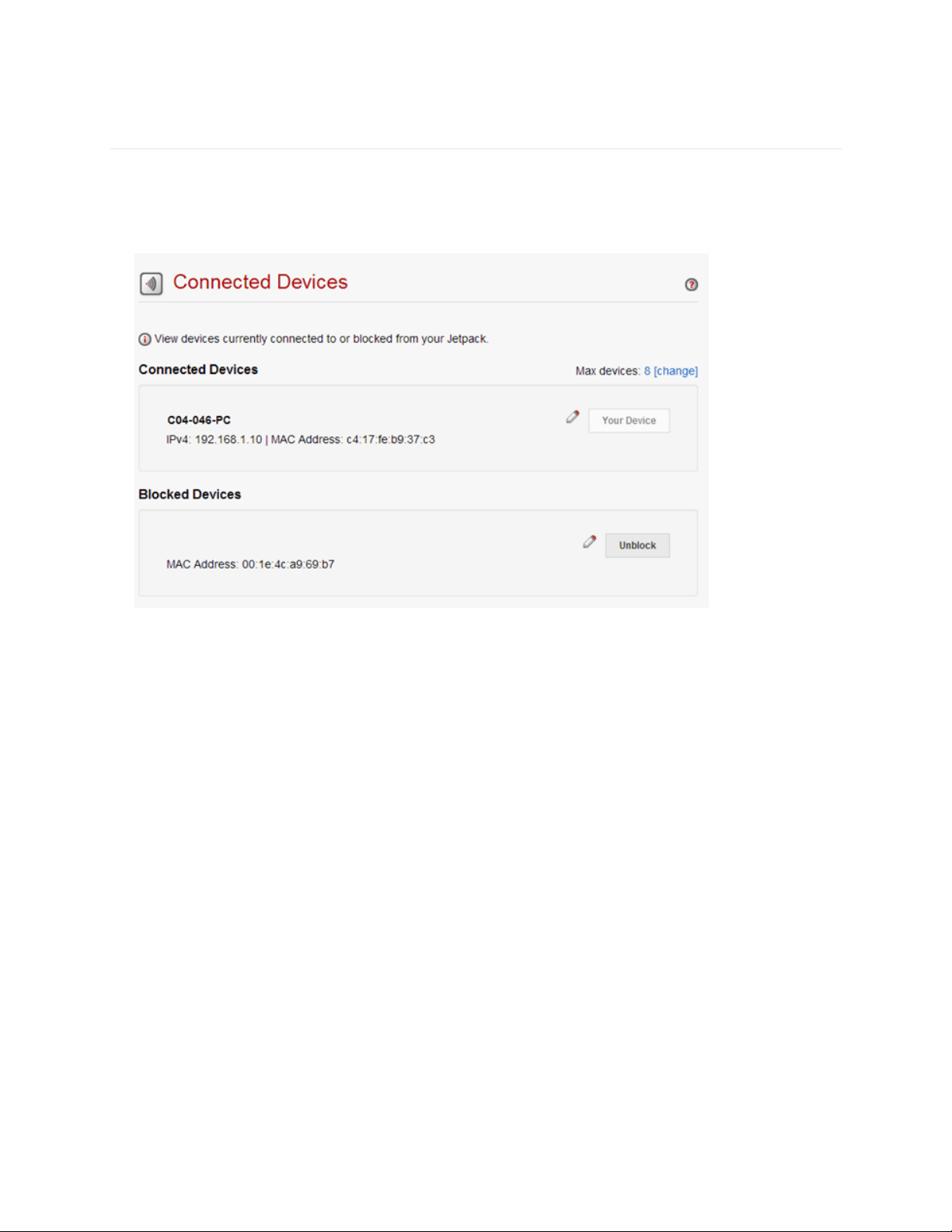
!
!
/H!
!
8054O%3'.%L+4%#'
The Blocked Devices menu contains the following options:
Block Button – Click Block to disconnect a connected device and prevent it from
reconnecting. The blocked device then appears in the Blocked Devices list. This option is
available for use with each connected device, except for your own device.
Blocked Devices – This list reflects any devices that you have blocked. Note that, since
these devices are not currently connected, and are blocked from connecting, they do not
have an IP address. Instead, they are identified by MAC address. You can enter name to
identify the device blocked by clicking the pencil icon.
Unblock Button – Click Unblock to unblock a previously blocked device, freeing it to
connect again. The unblocked device is deleted from the Blocked List and will reappear in
the Connected Devices list when it connects.
!
Loading ...
Loading ...
Loading ...