Loading ...
Loading ...
Loading ...
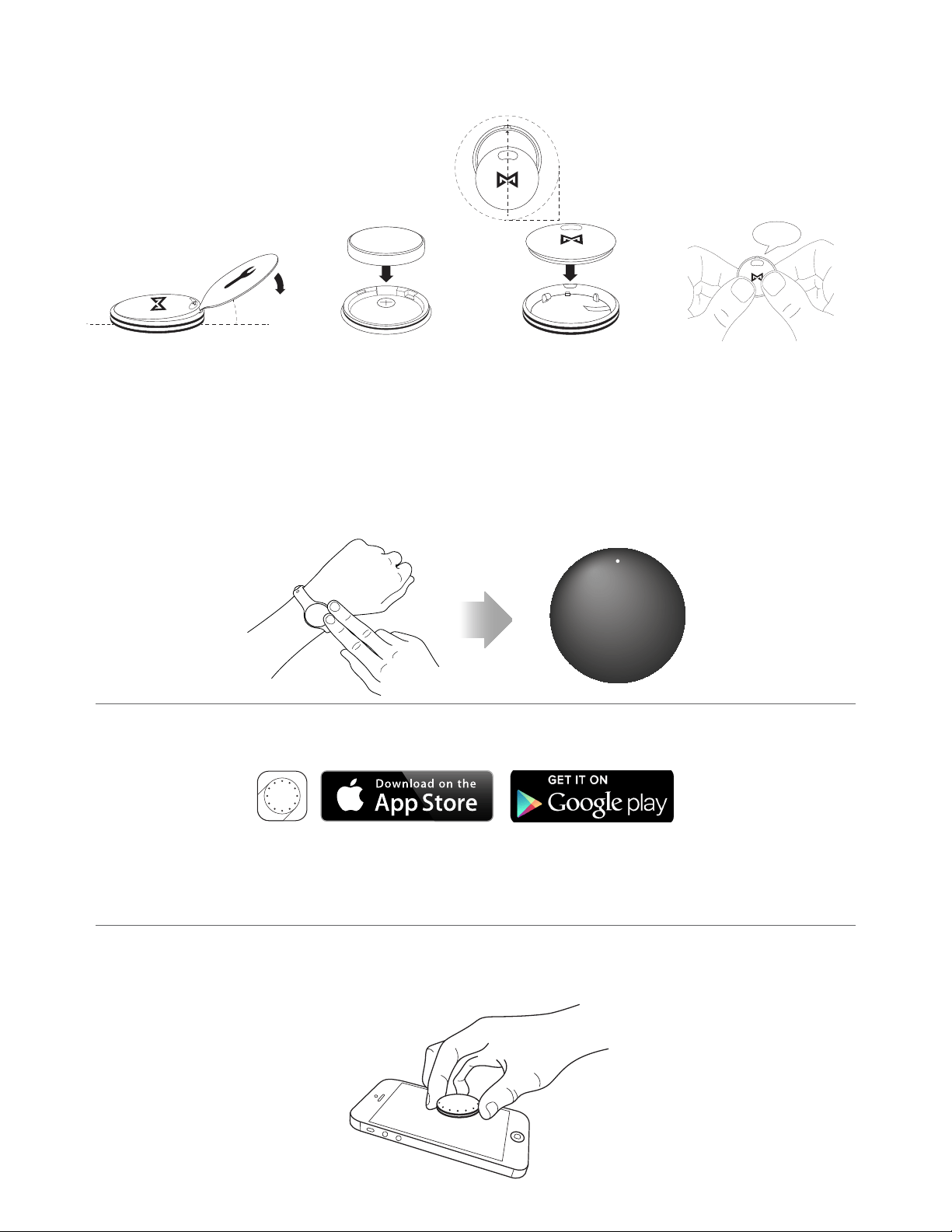
Getting Started in 3 Steps
1. Installing the Battery
To check that installation was successful, firmly tap Shine twice - one light should turn on, which also
indicates the position of 12 on the clockface.
2. Signing up with the App
Install the Shine app by downloading “Shine” on the App Store or Google Play.
Open the app and follow the instructions on screen to create an account for new users or log in if
you already have one. You will be asked to input information about yourself so we can provide you
with the best experience and most accurate data. This information is confidential.
[Refer to our Privacy Policy in ‘Settings’ in the app for more information]
3. Linking Shine for the first time
After you set your goal, you will be prompted to sync Shine for the first time.
[See Using the App > Goal Setting to learn more about what your goal is]
2
30
o
12
12
12
Firmly push the
battery tool into the
notch and pry open
the back cover until
it lifts.
1 2 3 4
Place the battery
into the back cover,
(+) side facing the
cover.
* Double check that the
+ and - sides are facing
the right way in the
device.
Align “12” on the
back cover with
the notch on the
front cover.
Press the two
pieces together
firmly until you
hear a ‘click’.
CLICK!
12
Loading ...
Loading ...
Loading ...