Loading ...
Loading ...
Loading ...
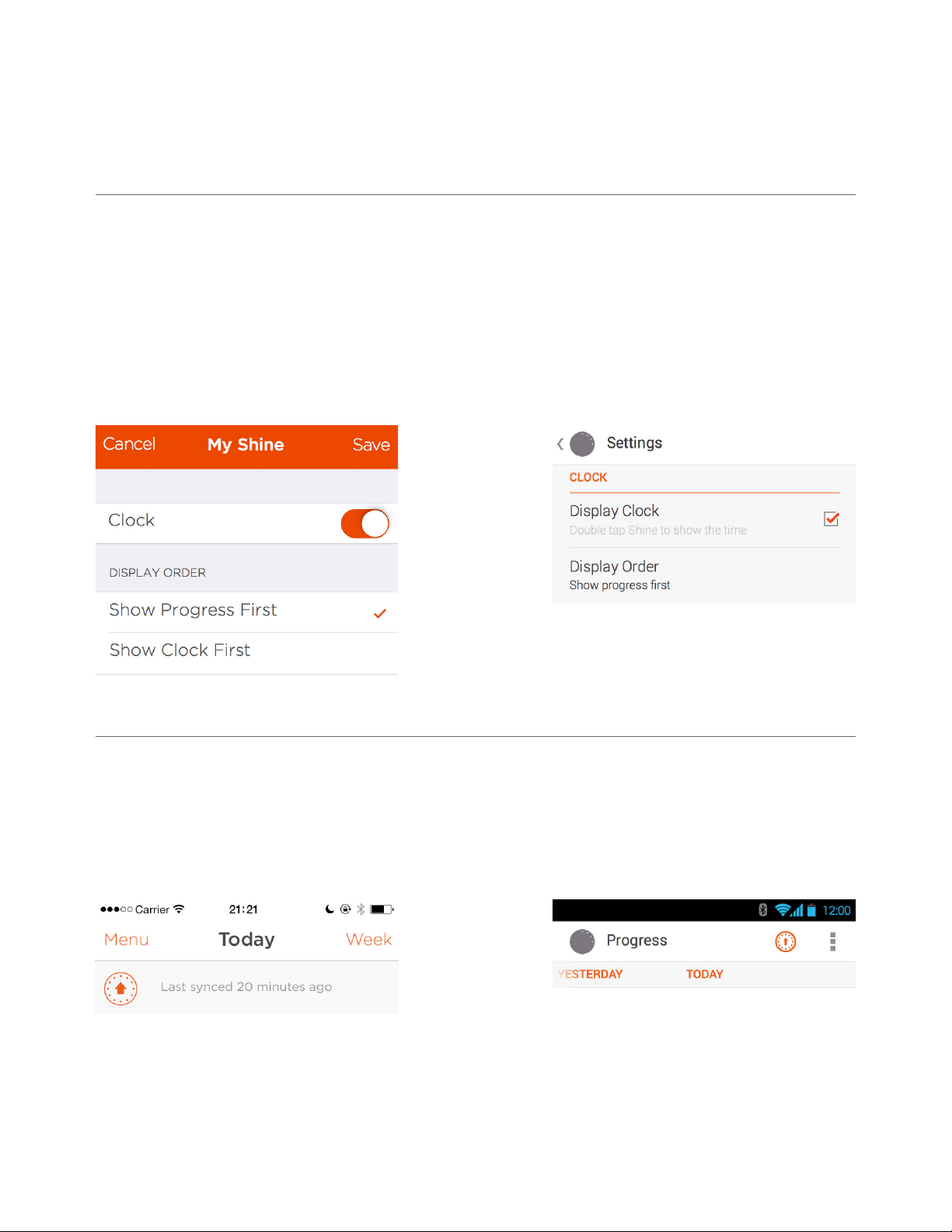
Social Features
Have more fun with Shine by connecting with friends through Shine’s social features. You can
compete with friends and view the most recent milestones and activity of the broader Misfit Shine
community!
Changing Shine Settings
By default, the clock feature on Shine is disabled. You can enable it and also choose to display it
before or after your activity progress.
To enable the clock and set order:
1. In the Shine app, open the Menu and select ‘My Shine’ (‘Settings’ on Android)
2. Slide the Clock toggle to ‘ON’.
3. Choose whether to display progress or the clock first.
4. Tap ‘Save’ and sync Shine.
Updating Shine
When an update is available for Shine, the sync indicator changes to display an upwards facing
arrow. Tap this icon to open the update page, then tap the circle to start the update. The update
requires a network connection and takes up to 2 minutes.
Android:
Android:
iOS:
iOS:
14
Loading ...
Loading ...
Loading ...