Loading ...
Loading ...
Loading ...
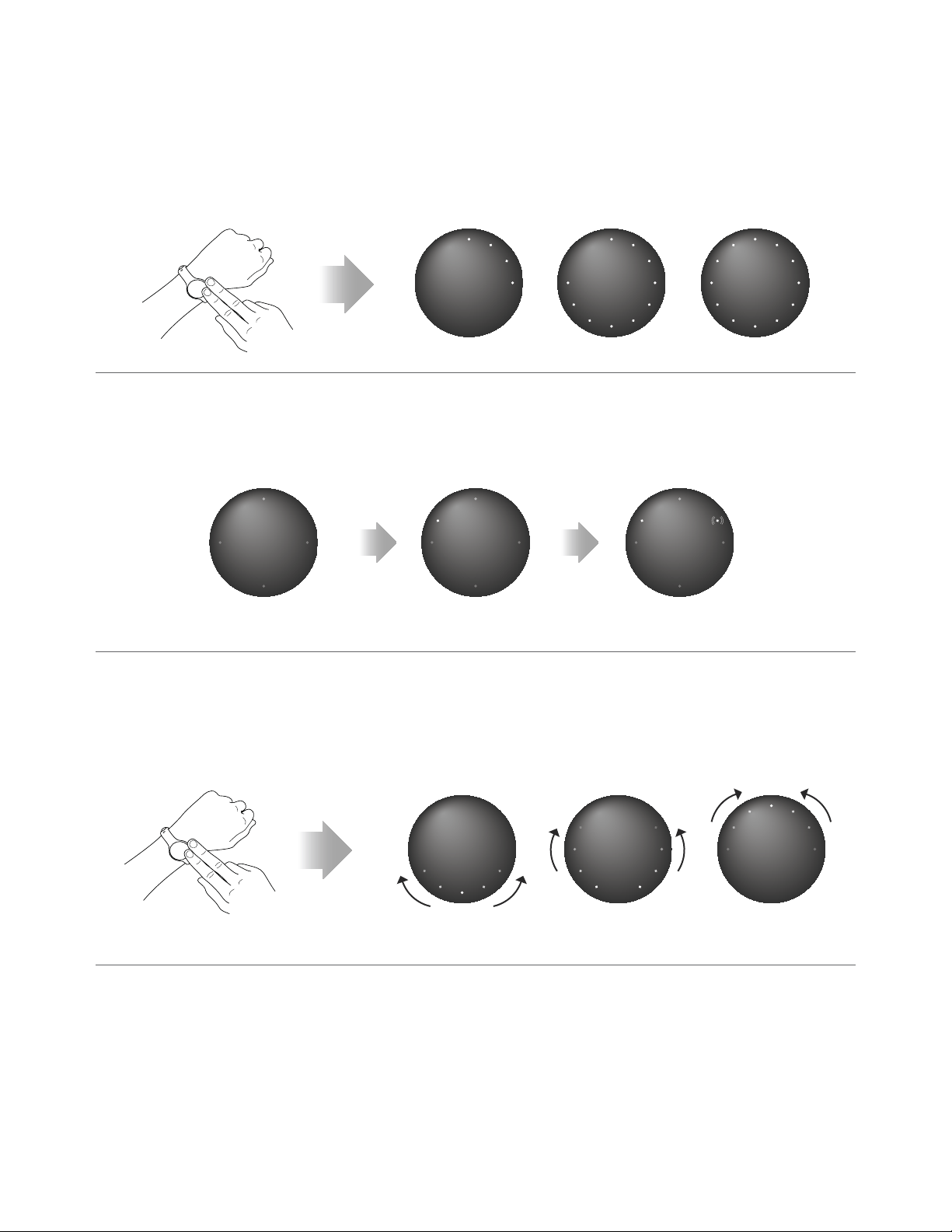
Using Shine
Tapping and Displays
Double-tapping:
Double-tap Shine with one or two fingers to check progress toward your daily activity goal.
[See Using the App > Goal Setting to learn more about your goal]
Telling time:
You can enable the clock feature and choose to display it before or after your activity progress when
you double-tap Shine. The time is synchronized with the time on your mobile device.
[See Using the App > Changing Shine Settings]
Triple-tapping:
By default, triple-tap initiates sleep tracking. Triple-tap Shine before you intend to go to sleep.
The lights radiate upwards three times to confirm a tag.
You can also track other activities that are not walking, jogging or running.
[See Using the App > Activity Tagging to learn more about activity tags]
* Tapping works best when you are wearing Shine. Tapping when Shine is on a hard surface may be ineective.
Memory
Shine holds up to 30 days of your activity data. Sync Shine regularly to ensure the most detailed
data has been downloaded onto the app.
Shine begins recording data for each day at midnight, when its display resets. Information from the
previous day is stored in Shine’s memory and will be transferred to the app at the next sync.
[See Shine Specifications and other Information to learn more about your Shine]
25% 75% 100%
10:10 o’clock12
6
9 3
1. Reference lights appear 2. Hour light appears
3. Minute light blinks
8
Loading ...
Loading ...
Loading ...