Loading ...
Loading ...
Loading ...
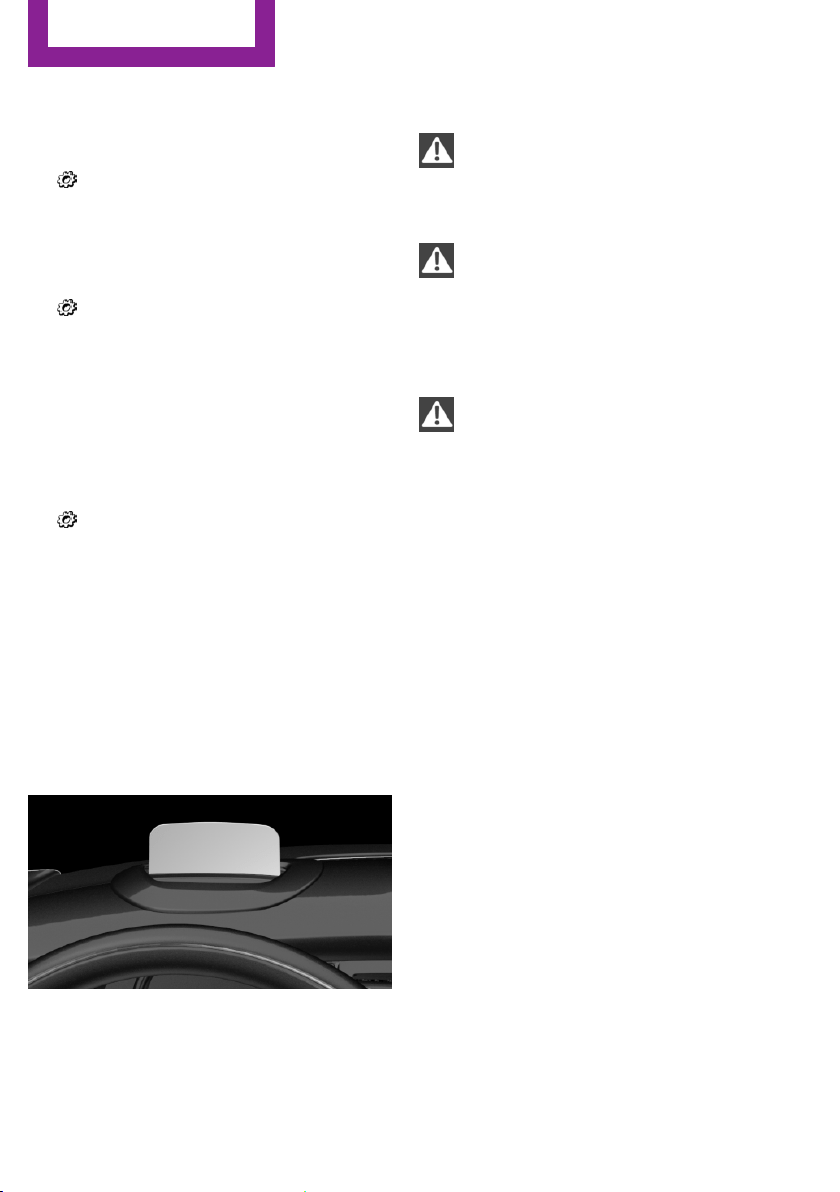
▷ Arrow 3: warning field.
Switching on/off LED ring
1. "Settings"
2. "Center Instrument"
3. "Center Instrument"
Adjusting the LED ring
1. "Settings"
2. "Center Instrument"
3. "Basic display" or "Event display"
4. Select desired setting.
Setting the brightness
The brightness can be adjusted when night
lighting is active in the instrument cluster.
1.
"Settings"
2. "Center Instrument"
3. "Brightness"
4. Turn the controller.
Settings are stored for the profile currently in
use.
Head-up Display
The concept
This system projects important information into
the driver's field of vision, e.g., the speed.
The driver can quickly absorb information and
concentrate on the traffic situation.
Hints
Do not move the moving parts manually
Do not move the moving parts manually,
and keep the area of movement of these parts
clear; otherwise, the system is damaged.◀
Do not place objects on the Head-up Dis‐
play
Do not place any objects on the Head-up Dis‐
play, attach them to components of the system
or insert them in the system, or else the system
can be damaged.◀
Keep the closing path clear
Monitor retraction of the projection lens
of the Head-up Display and make sure that the
closing path is clear; otherwise, injuries may re‐
sult.◀
Follow the instructions for cleaning the Head-
up Display, refer to page 217.
Display visibility
The visibility of the displays in the Head-up Dis‐
play is influenced by the following factors:
▷ Certain sitting positions.
▷ Objects on the cover of the Head-up Dis‐
play.
▷ Sunglasses with certain polarization filters.
▷ Wet roads.
▷ Unfavorable light conditions.
Switching on/off
When switching on, the projection lens of the
Head-up Display is extended. When switching
off, the projection lens of the Head-up Display
is retracted again.
Seite 86
CONTROLS
Displays
86
Online Edition for Part no. 01 40 2 961 168 - II/15
Loading ...
Loading ...
Loading ...