Loading ...
Loading ...
Loading ...
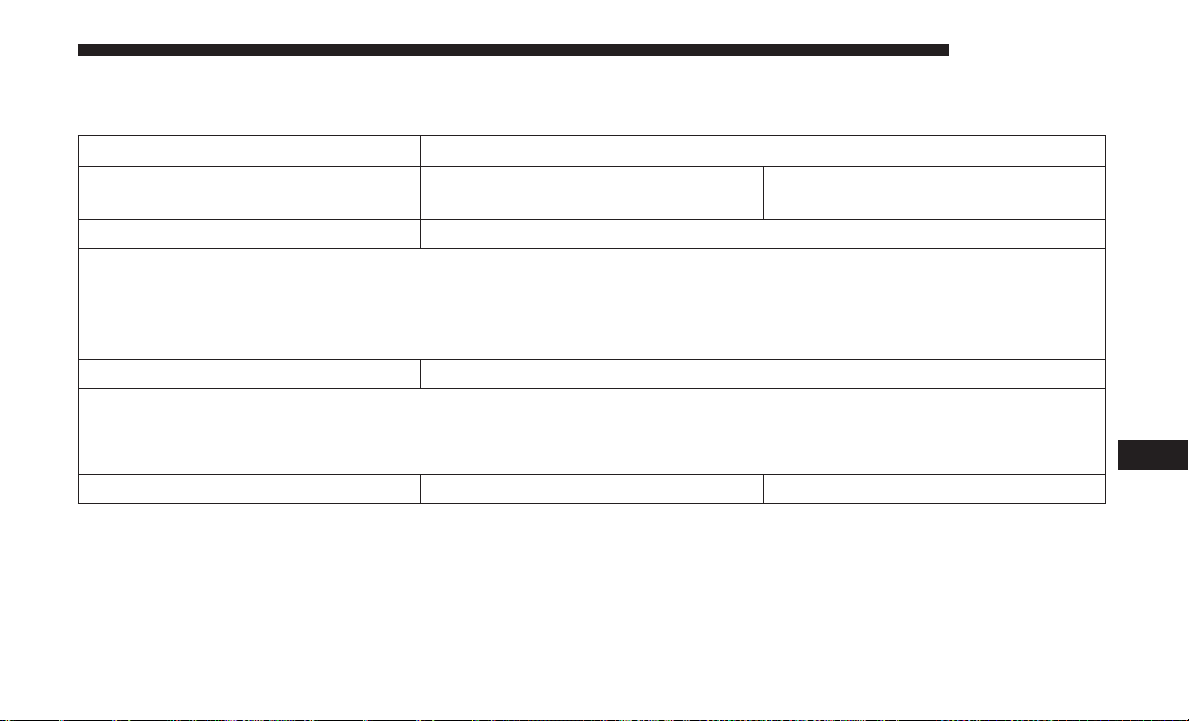
Phone/Bluetooth
After pressing the “Phone/Bluetooth” button on the touchscreen, the following settings will be available:
Setting Name Selectable Options
Phone Pop-Ups Displayed
In Cluster
On Off
Do Not Disturb Do Not Disturb Options
NOTE:
The “Do Not Disturb” feature allows the paired phone to send a predetermined call, text, or both, to any incoming
call, or text, before sending it directly to voicemail. It also keeps a counter of all missed calls and texts while on the
road.
Paired Phones and Audio Sources List Of Paired Phones and Audio Sources
NOTE:
The “Paired Phones and Audio Sources” feature shows which phones and audio sources are paired to the Phone and
Audio Sources Settings system. For further information, refer to the Uconnect Owner’s Manual Supplement.
Display Phone Info In Cluster On Off
10
MULTIMEDIA 553
Loading ...
Loading ...
Loading ...