Loading ...
Loading ...
Loading ...
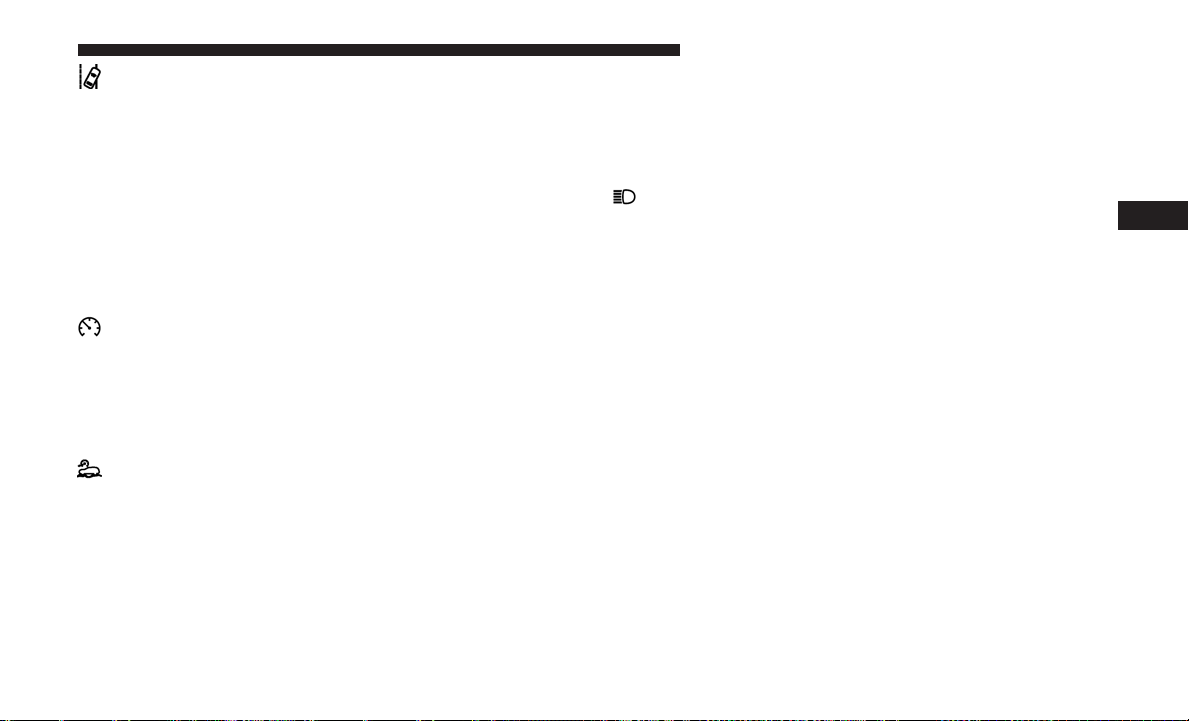
— LaneSense Indicator Light — If Equipped
When the LaneSense system is ON, but not armed, the
LaneSense indicator light illuminates solid white. This
occurs when only left, right, or neither lane line has been
detected. If a single lane line is detected, the system is
ready to provide only visual warnings if an unintentional
lane departure occurs on the detected lane line.
Refer to “LaneSense — If Equipped⬙ in “Starting And
Operating” for further information.
— Cruise Control Ready Indicator Light
This light will turn on when the speed control has been
turned on, but not set. Refer to “Speed Control — If
Equipped” in “Starting And Operating” for further infor-
mation.
— Selec Speed Control Indicator Light — If
Equipped
This light will turn on when “Selec Speed Control” is
activated.
To activate “Selec Speed Control”, assure the vehicle is
Four Wheel Drive Low (4WD) and push the button on the
Instrument Panel.
NOTE: If the vehicle is not in 4WD Low, “To Enter
Selec-Speed Shift to 4WD Low” will appear in the instru-
ment cluster display.
Blue Indicator Lights
— High Beam Indicator Light
This indicator light will illuminate to indicate that the high
beam headlights are on. With the low beams activated,
push the multifunction lever forward (toward the front of
the vehicle) to turn on the high beams. Pull the multifunc-
tion lever rearward (toward the rear of the vehicle) to turn
off the high beams. If the high beams are off, pull the lever
toward you for a temporary high beam on, ⬙flash to pass⬙
scenario.
ONBOARD DIAGNOSTIC SYSTEM — OBD II
Your vehicle is equipped with a sophisticated Onboard
Diagnostic system called OBD II. This system monitors the
performance of the emissions, engine, and transmission
control systems. When these systems are operating prop-
erly, your vehicle will provide excellent performance and
fuel economy, as well as engine emissions well within
current government regulations.
4
GETTING TO KNOW YOUR INSTRUMENT PANEL 161
Loading ...
Loading ...
Loading ...