Loading ...
Loading ...
Loading ...
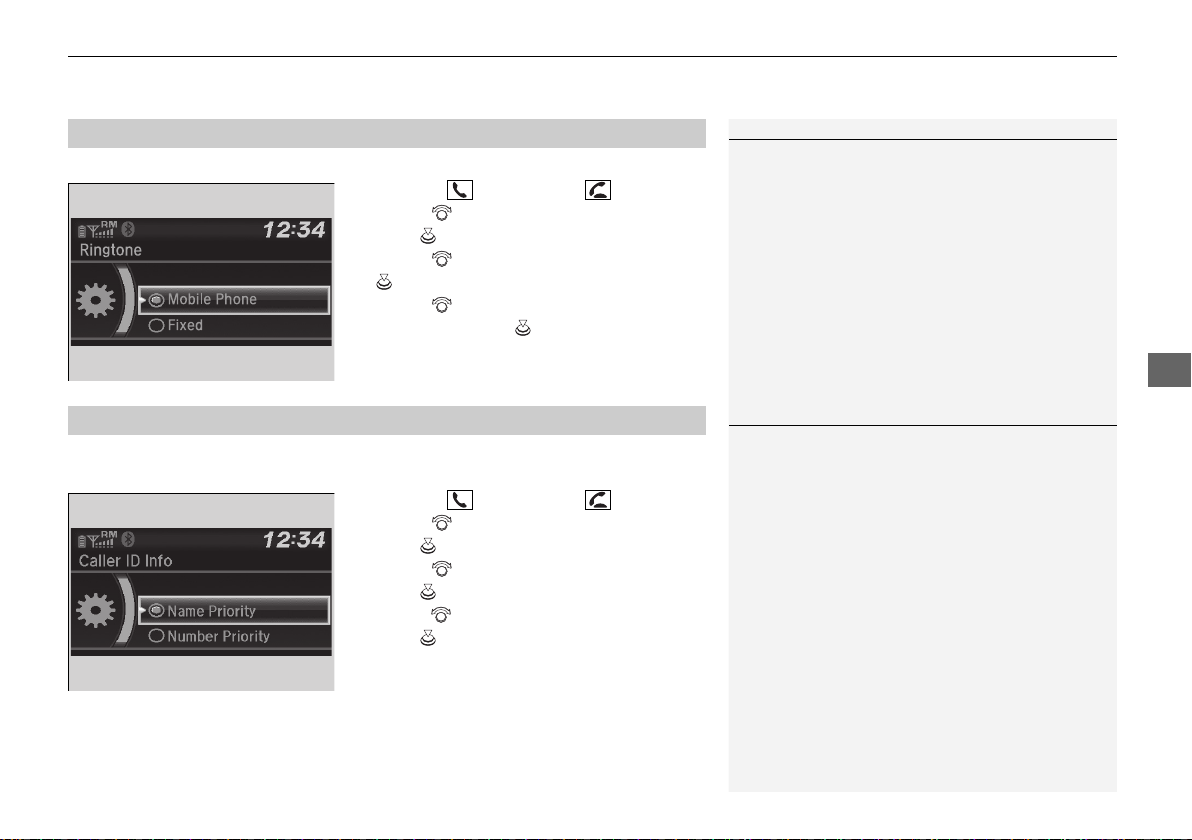
Continued
393
uuBluetooth® HandsFreeLink® uHFL Menus
Features
You can change the ring tone setting.
1. Press the button or the button.
2. Rotate to select Phone Setup, then
press .
3. Rotate to select Ringtone, then press
.
4. Rotate to select Mobile Phone or
Fixed, then press .
You can select a caller’s information to be displayed when you have an incoming
call.
1. Press the button or the button.
2. Rotate to select Phone Setup, then
press .
3. Rotate to select Caller ID Info, then
press .
4. Rotate to select a mode you want, then
press .
■
Ring Tone
1Ring Tone
Fixed: The fixed ring tone sounds from the speakers.
Mobile Phone: Depending on the make and model
of the cell phone, the ring tone stored in the phone
will sound if the phone is connected.
■
Caller’s ID Information
1Caller’s ID Information
Name Priority: A caller’s name is displayed if it is
stored in the phonebook.
Number Priority: A caller’s phone number is
displayed.
19 PASSPORT-31TGS6000.book 393 ページ 2018年9月25日 火曜日 午後7時48分
Loading ...
Loading ...
Loading ...