Loading ...
Loading ...
Loading ...
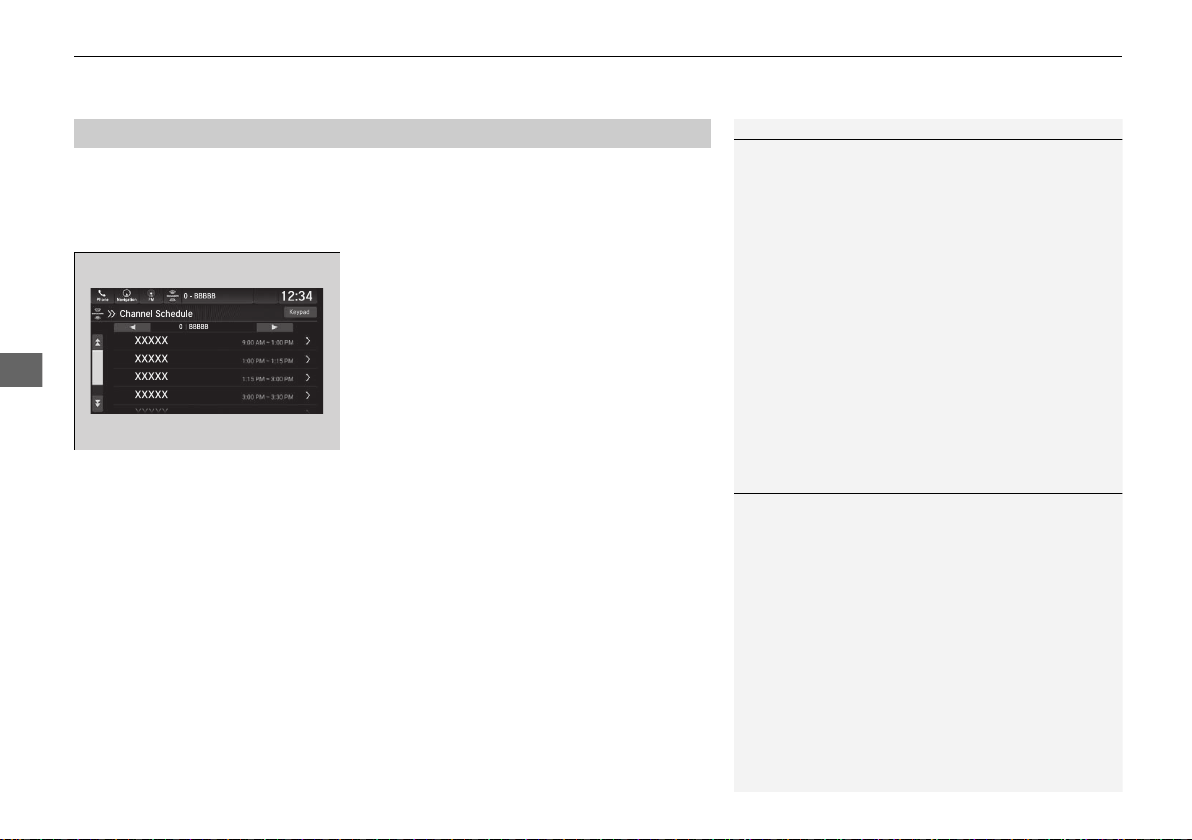
uuAudio System Basic OperationuPlaying SiriusXM® Radio
*
294
Features
You can view a channel schedule or receive an alert when your favorite program is
about to start.
■ To view a channel schedule
1. Select More.
2. Select Channel Schedule.
■ To set up an alert message
1. Select More.
2. Select Channel Schedule.
3. Select a program.
4. Select Set Program Alert.
5. Select Just Once or Every Time.
■
Channel Schedule
1Channel Schedule
Select Keypad to use the on-screen keyboard for
entering the channel number directly.
1To set up an alert message
The alert function is active during SiriusXM® mode
only.
Selecting Just Once disables the alert feature next
time you turn the power mode to ON.
If you want to delete the alert, select Remove Alert.
19 PASSPORT-31TGS6000.book 294 ページ 2018年9月25日 火曜日 午後7時48分
Loading ...
Loading ...
Loading ...