Loading ...
Loading ...
Loading ...
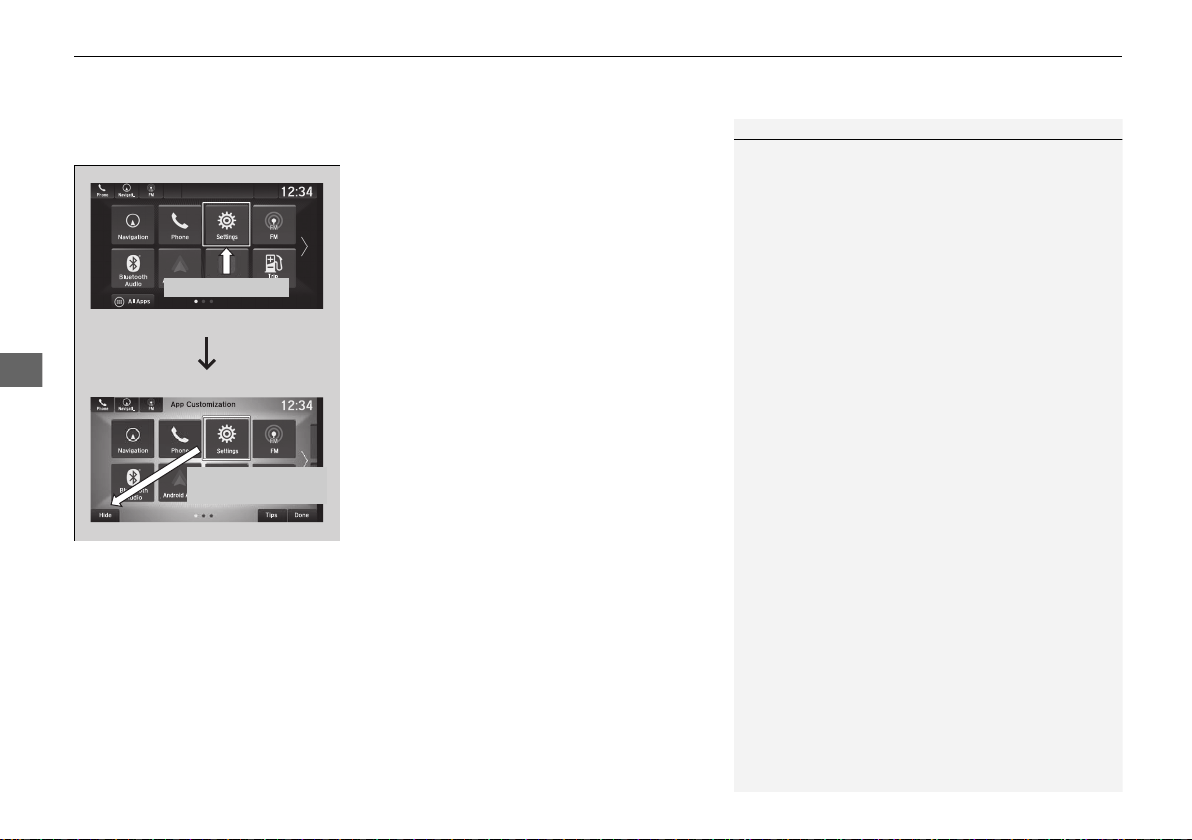
uuAudio System Basic OperationuAudio/Information Screen
260
Features
■ To remove icons on the home screen
You can delete the icons on the home screen.
1. Select and hold an icon.
u The screen switches to the customization
screen.
2. Drag and drop the icon you want to remove
to the Hide icon.
u The icon is removed from the home
screen.
3. Select Done.
u The screen will return to the home
screen.
1To remove icons on the home screen
Apps will not be deleted by deleting the icon on the
home screen.
Select Tips to show tips. To hide them, select it again.
Select and hold.
Drag and drop to
Hide icon.
19 PASSPORT-31TGS6000.book 260 ページ 2018年9月25日 火曜日 午後7時48分
Loading ...
Loading ...
Loading ...