Loading ...
Loading ...
Loading ...
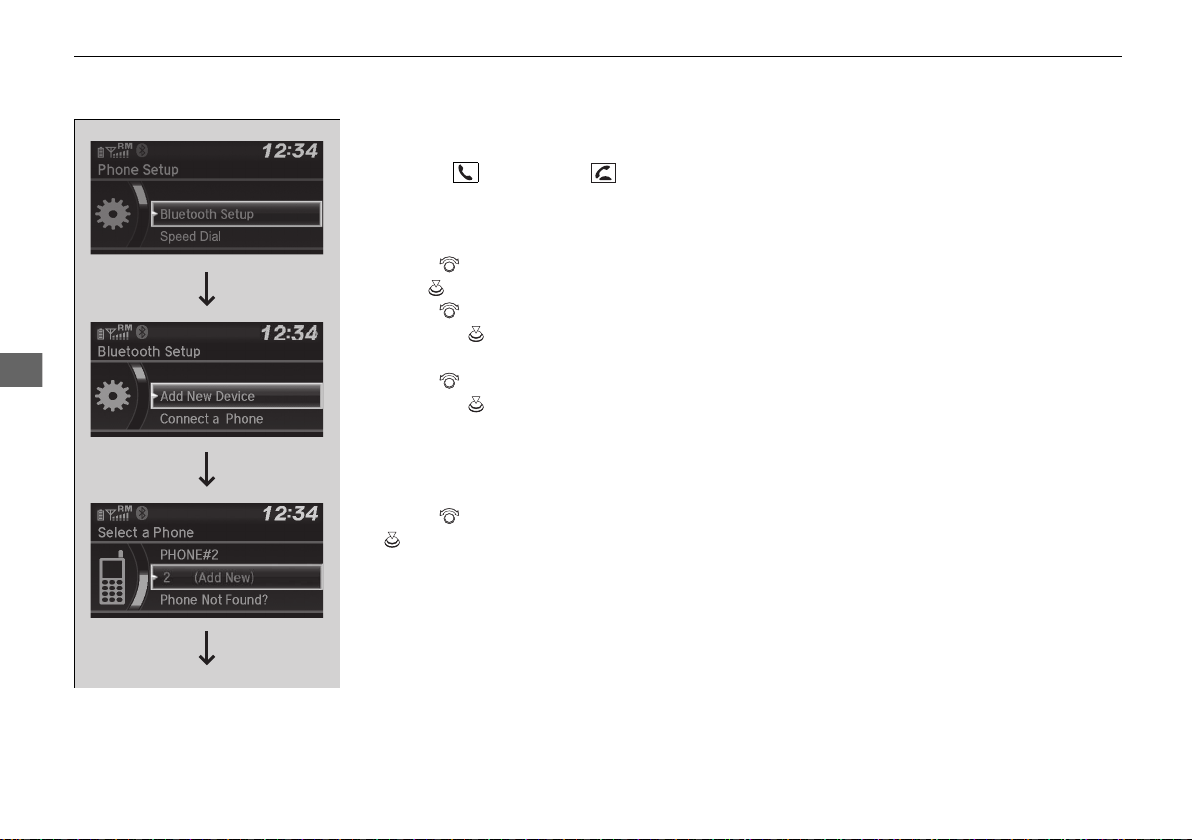
388
uuBluetooth® HandsFreeLink®uHFL Menus
Features
■ To pair a cell phone (when a phone has
already been paired to the system)
1. Press the button or the button.
u If a prompt appears asking to connect to
a phone, select No and proceed with
step 2.
2. Rotate to select Phone Setup, then
press .
3. Rotate to select Bluetooth Setup,
then press .
4. Rotate to select Add New Device,
then press .
u The screen changes to device list.
5. Rotate to select Add New, then press
.
19 PASSPORT-31TGS6000.book 388 ページ 2018年9月25日 火曜日 午後7時48分
Loading ...
Loading ...
Loading ...