Loading ...
Loading ...
Loading ...
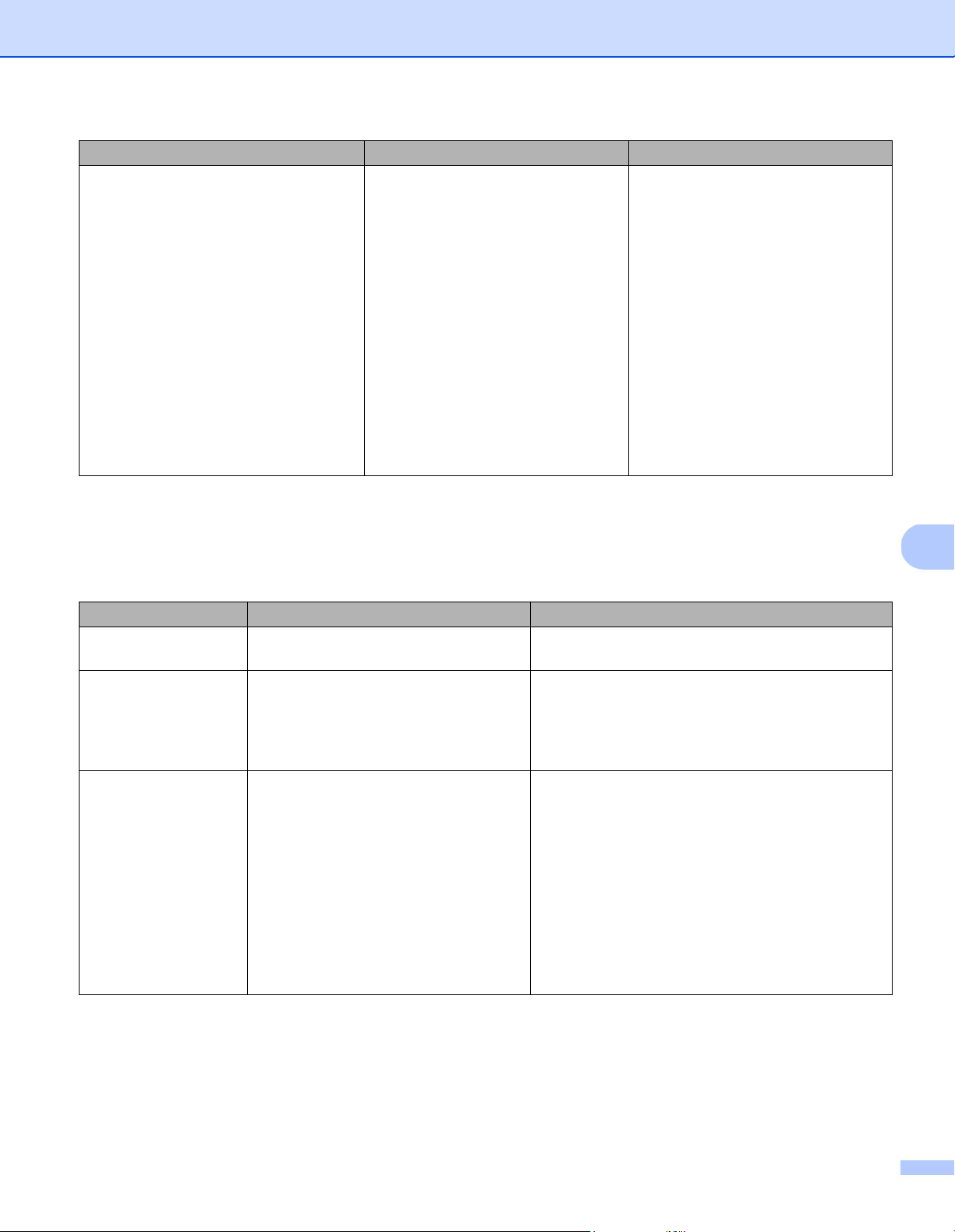
Troubleshooting
42
8
Troubleshooting
Scanning difficulties
Calibration failed. Please reboot
the machine.
The calibration failed for some
reason. For example, the Calibration
Sheet is not inserted in the correct
direction.
Remove the Micro USB Cable
from your computer. Reconnect
the Micro USB Cable to the
computer, and perform the
calibration again.
Insert the Calibration Sheet
in the correct direction.
• For Windows
®
: to perform
the calibration using software,
see Calibration using software
(for Windows
®
) on page 34.
• For Macintosh: to perform
the calibration using software,
see Calibration using software
(for Macintosh) on page 37.
Difficulty Cause Suggestions
My scanner does not
turn on.
The supplied Micro USB Cable is not
connected securely.
Make sure the Micro USB Cable is securely
connected to your scanner and computer.
My computer does not
recognize the scanner
when it is connected
via the Micro USB
Cable.
Causes may vary. Make sure the Micro USB Cable is securely
connected to your scanner and computer. Remove
the Micro USB Cable and reconnect the Micro USB
Cable to your scanner and computer.
My scanned images
have black lines
running through them,
blank spaces, or are
of overall bad quality.
This problem occurs if the image quality
between your scanner and computer is
not balanced or if a foreign object, such
as a paper clip or ripped paper, is stuck
in the scanner.
1. Check the document feeder slot and make sure
that the slot is clear. If foreign objects are found,
remove them from your scanner.
2. Calibrate your scanner (see Scanner Calibration
on page 34).
If scan quality is not improved after you calibrate
your scanner:
1. Clean the scanner (see Scanner Maintenance
on page 39).
2. Calibrate your scanner again.
Error message Cause Action
Loading ...
Loading ...
Loading ...