Loading ...
Loading ...
Loading ...
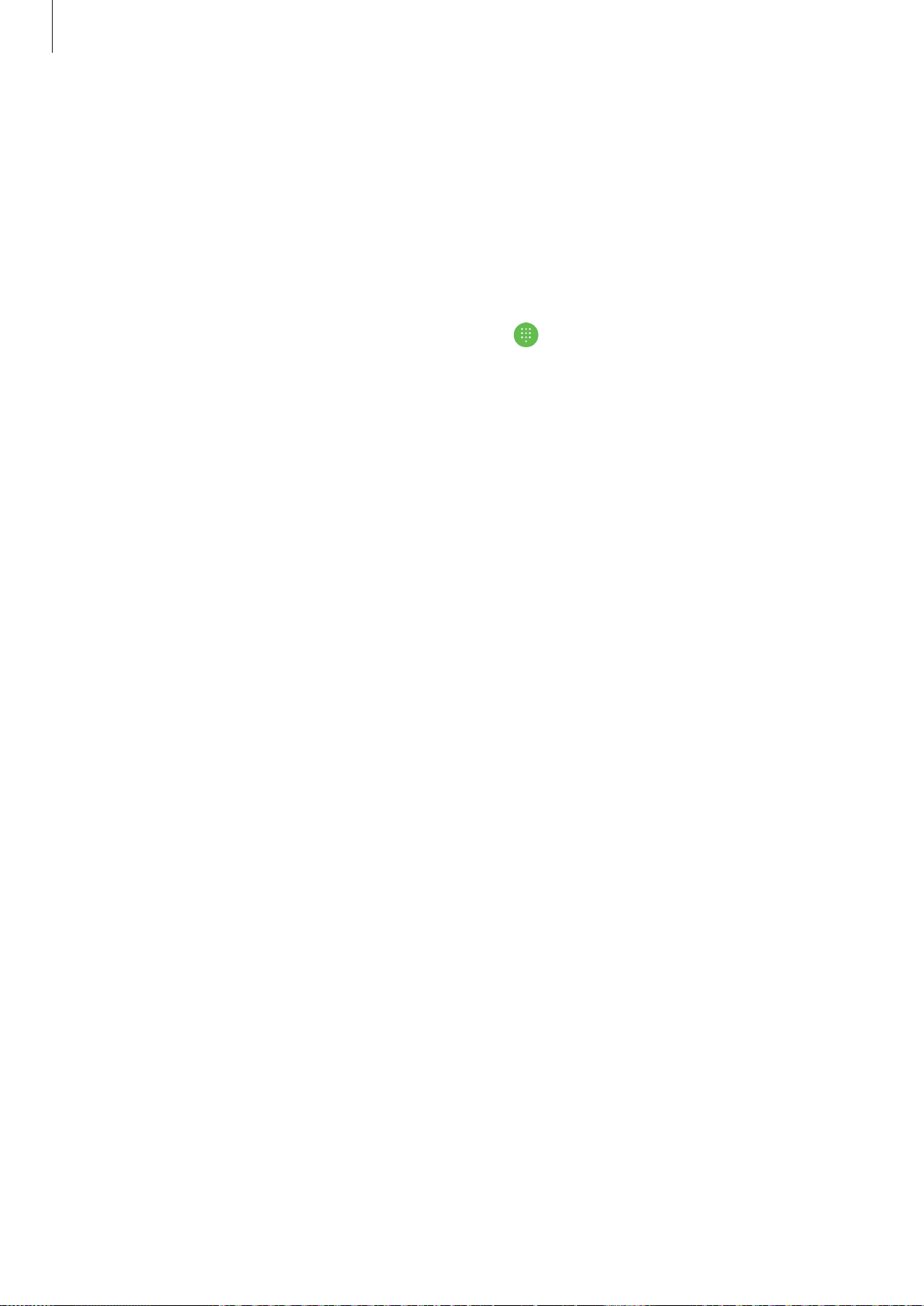
Apps and features
55
Adding a phone number to Contact
Adding a phone number to Contacts from the keypad
1
Launch the
Phone
app.
2
Enter the number.
If the keypad does not appear on the screen, tap
to open the keypad.
3
Tap
CREATE CONTACT
to create a new contact, or tap
UPDATE EXISTING
to add the
number to an existing contact.
Adding a phone number to Contacts from the calls list
1
Launch the
Phone
app and tap
RECENTS
.
2
Tap a caller’s image, or tap a phone number
→
Details
.
3
Tap
Create contact
to create a new contact, or tap
Update existing
to add the number to
an existing contact.
Adding a tag to a phone number
You can add tags to numbers without saving them to Contact. This allows you to view the
caller’s information when they call without having them listed in Contact.
1
Launch the
Phone
app and tap
RECENTS
.
2
Tap a caller’s image, or tap a phone number
→
Details
.
3
Tap
Add tag
, enter a tag, and then tap
DONE
.
When a call comes from that number, the tag will show under the number.
Loading ...
Loading ...
Loading ...