Loading ...
Loading ...
Loading ...
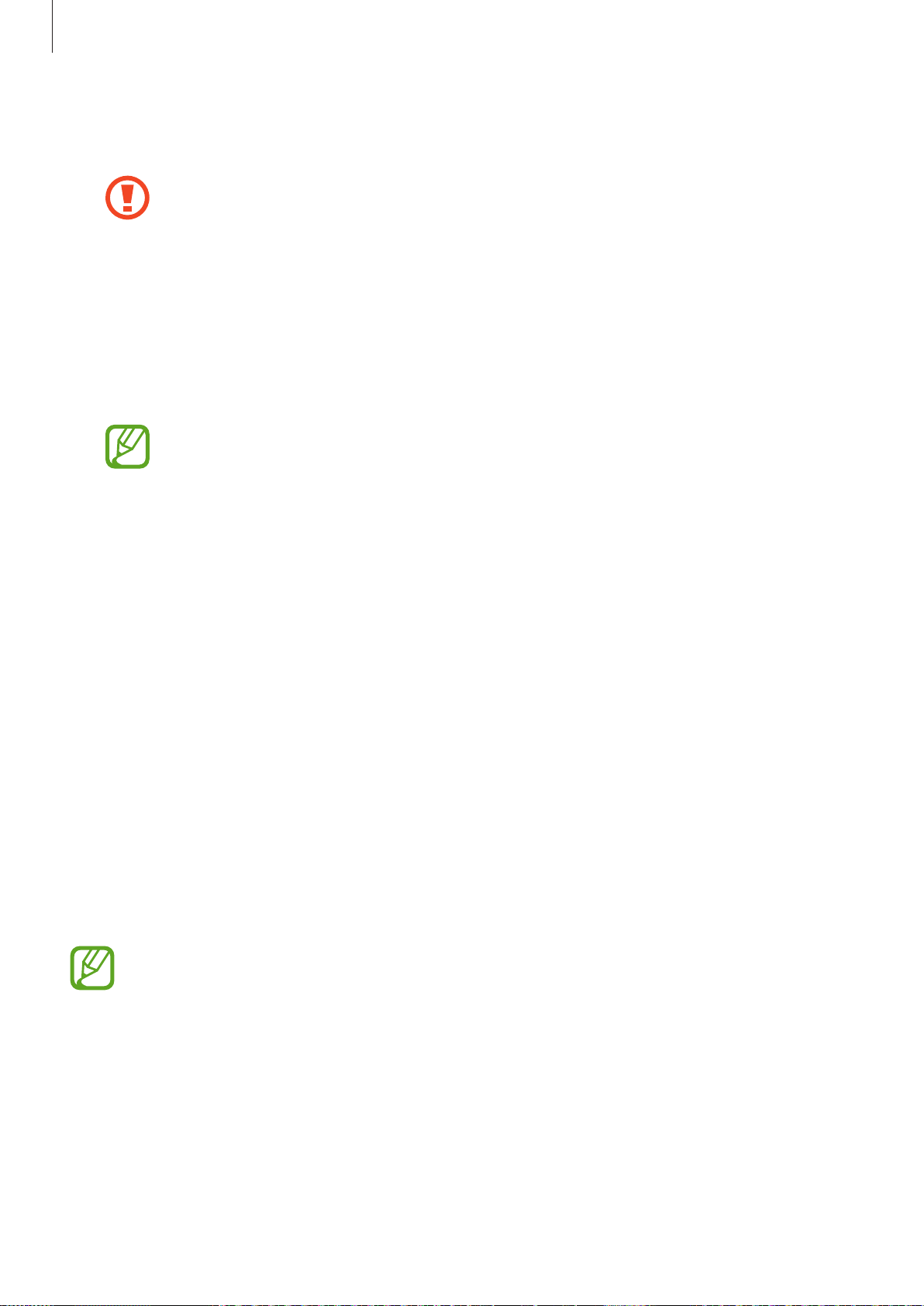
Settings
106
•
Flight mode
: Set the device to disable all wireless functions on your device. You can use
only non-network services.
Follow the regulations provided by the airline and the instructions of aircraft
personnel. In cases where it is allowed to use the device, always use it in flight
mode.
•
NFC and payment
(NFC-enabled models): Set the device to allow you to read near
field communication (NFC) tags that contain information about products. You can also
use this feature to make payments and buy tickets for transportation or events after
downloading the required apps. Refer to NFC and payment (NFC-enabled models) for
more information.
This feature may not be available depending on the region or service provider.
•
Mobile Hotspot and Tethering
: Use the device as a mobile hotspot to share the
device’s mobile data connection with other devices when the network connection is not
available. Connections can be made via Wi-Fi, USB, or Bluetooth. Refer to Mobile Hotspot
and Tethering for more information.
•
Mobile networks
: Configure your mobile network settings.
•
SIM card manager
(dual SIM models): Activate your SIM or USIM cards and customise the
SIM card settings. Refer to SIM card manager (dual SIM models) for more information.
•
Location
: Change settings for location information permissions.
•
More connection settings
: Customise settings to control other features. Refer to More
connection settings for more information.
Wi-Fi
Activate the Wi-Fi feature to connect to a Wi-Fi network and access the Internet or other
network devices.
Turn off Wi-Fi to save the battery when not in use.
Loading ...
Loading ...
Loading ...