Loading ...
Loading ...
Loading ...
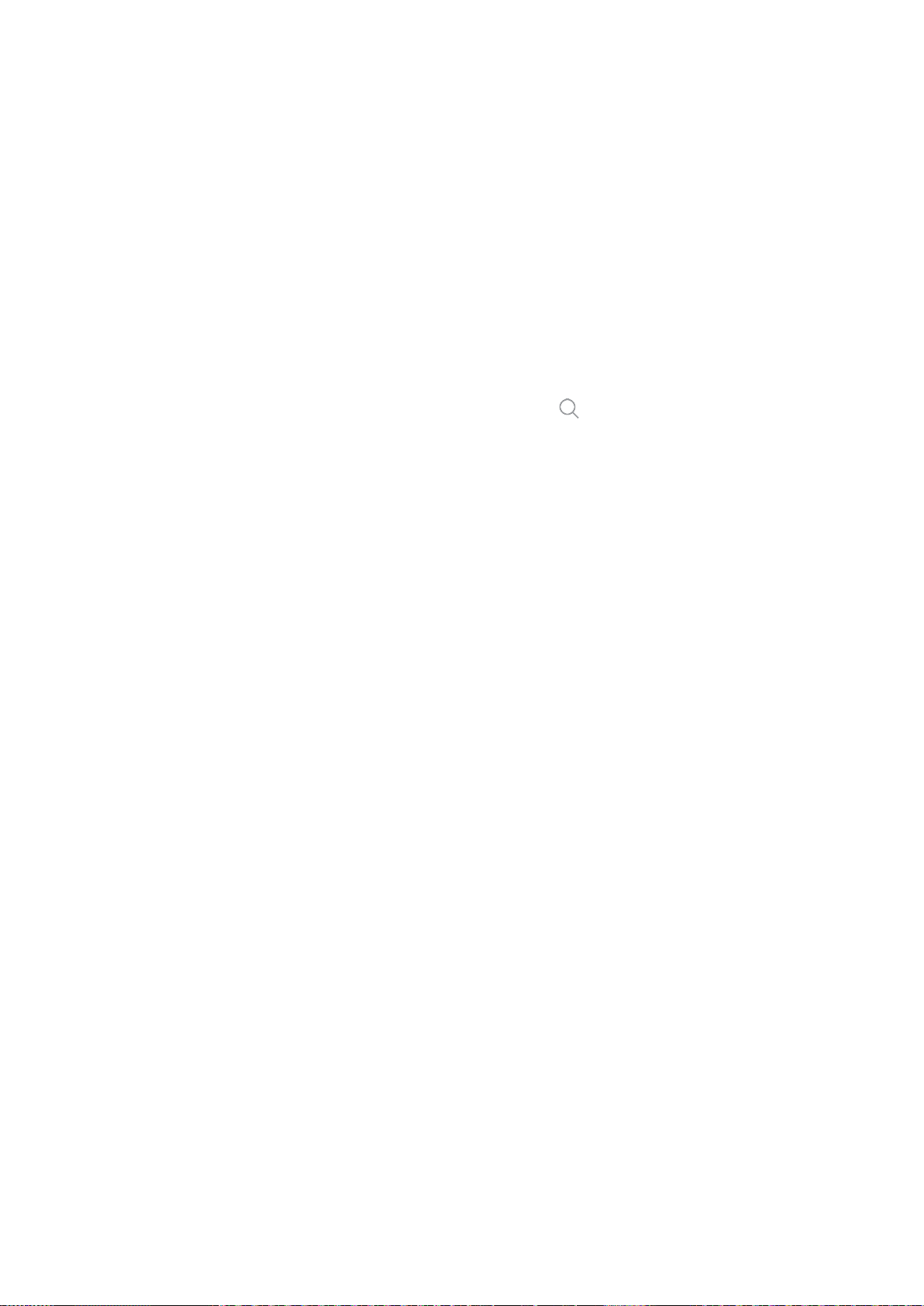
105
Settings
Introduction
Customise device settings. You can make your device more personalised by configuring
various setting options.
Launch the
Settings
app.
To search for settings by entering keywords, tap
Search
or .
Connections
Options
Change settings for various connections, such as the Wi-Fi feature and Bluetooth.
On the Settings screen, tap
Connections
.
•
Wi-Fi
: Activate the Wi-Fi feature to connect to a Wi-Fi network and access the Internet or
other network devices. Refer to Wi-Fi for more information.
•
Bluetooth
: Use Bluetooth to exchange data or media files with other Bluetooth-enabled
devices. Refer to Bluetooth for more information.
•
Data usage
: Keep track of your data usage amount and customise the settings for the
limitation. Set the device to automatically disable the mobile data connection when the
amount of mobile data you have used reaches your specified limit.
You can also activate the data saver feature to prevent some apps running in the
background from sending or receiving data. Refer to Data saver for more information.
Loading ...
Loading ...
Loading ...