Loading ...
Loading ...
Loading ...
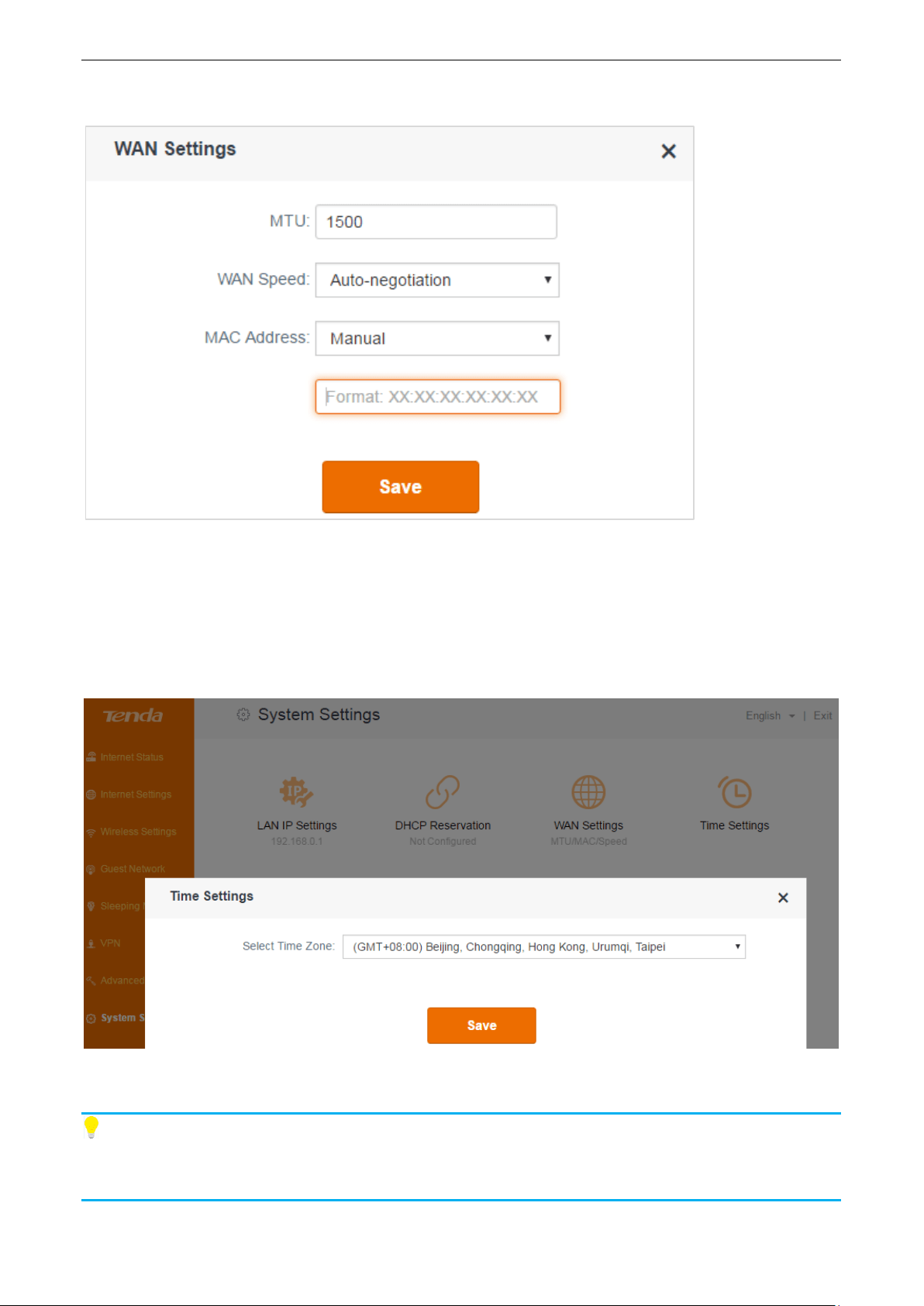
Functions on the router’s user interface
77
If you want to clone other MAC address, select Manual and type the Mac address in the following
box.
Time settings
Log in to the router’s user interface, and click System Settings > Time & Date.This part is used to set
the router’s system time. Select your time zone, and you will get the GMT time from the internet
and the system will automatically connect to NTP server to synchronize the time.
Tips
To make some time-based features (e.g. WiFi Schedule, Parental Control, Sleeping Mode, LED
Control) effective, the time should be set correctly.
Loading ...
Loading ...
Loading ...
