Loading ...
Loading ...
Loading ...
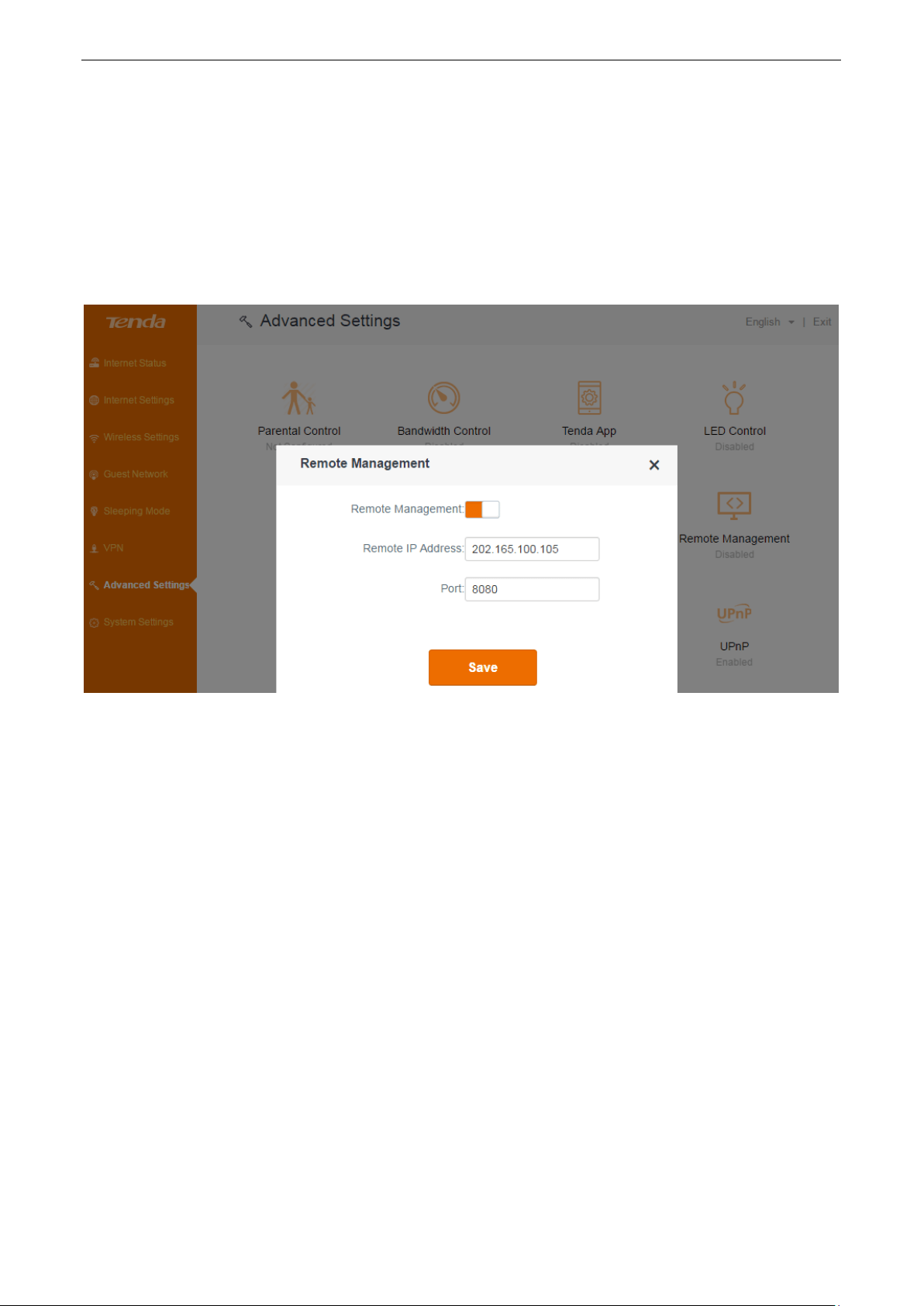
Functions on the router’s user interface
65
Configuration
1. Log in to the router’s user interface, and click Advanced Settings > Remote Management.
2. Click Remote Management button to enable the feature.
3. Type the remote IP Address in the box: 202.165.100.105 here.
4. If you don’t know the WAN IP of your company’s network, you can type 0.0.0.0 here.
5. Specify a port, the default is 8080. Don’t change it if unnecessary.
6. Click Save.
Loading ...
Loading ...
Loading ...
