Loading ...
Loading ...
Loading ...
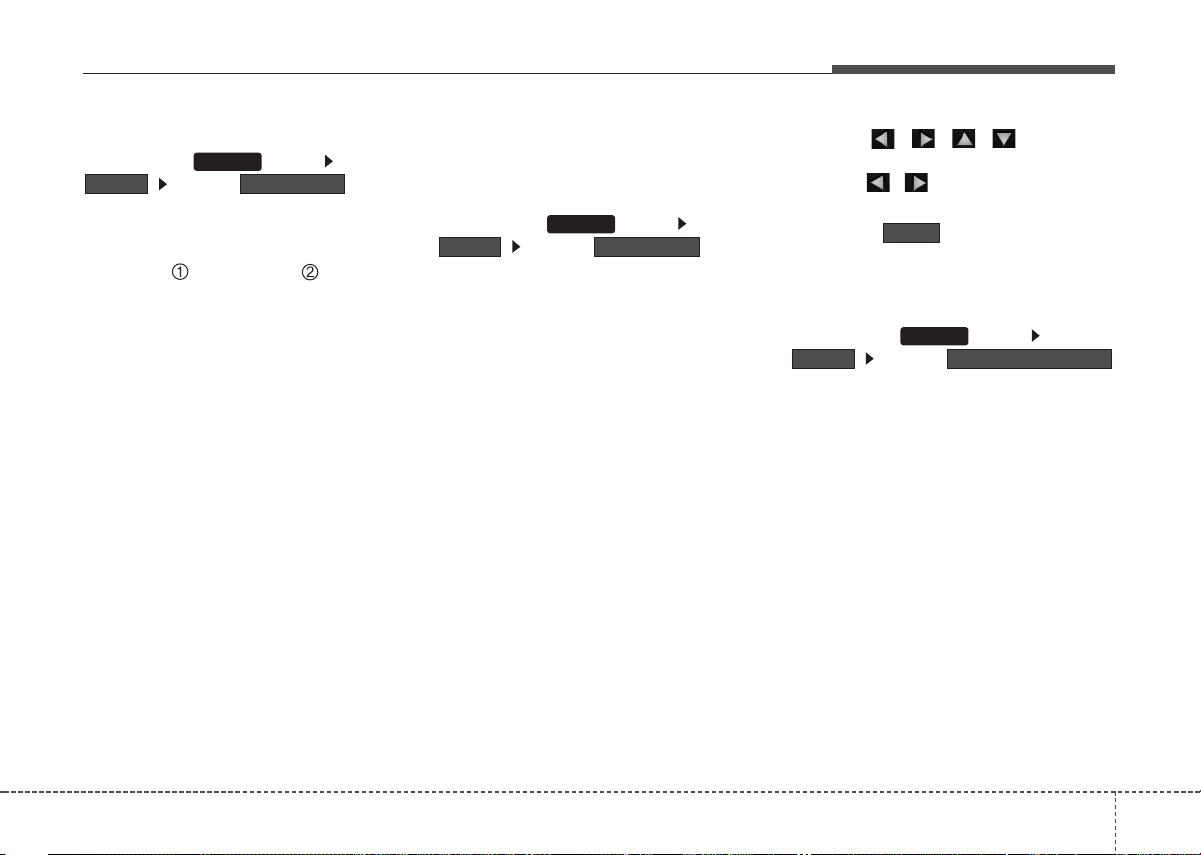
4241
Features of your vehicle
MP3 Information Display
Press the key Select
Select
This feature is used to change the
information displayed within USB
and MP3 CD modes.
1) Folder File : Displays file name
and folder name.
2) Album Artist Song :Displays album
name/artist name/song name.
Sound Settings
Sound Settings
Press the key Select
Select
Use the , , , buttons to
adjust the Fader/Balance settings.
Use the , buttons to adjust the
Bass/Middle/Treble settings.
Press the button to reset.
SDVC (Speed Dependent Volume
Control)
Press the key Select
Select
The volume level is controlled auto-
matically according to the vehicle
speed.SDVC can be set by selecting
from On/Off.
Speed Dependent Vol.
Sound
SETUP
Default
Sound Setting
Sound
SETUP
Media Display
Display
SETUP
UM USA 4b (Audio).qxp 3/6/2017 1:32 PM Page 241
Loading ...
Loading ...
Loading ...