Loading ...
Loading ...
Loading ...
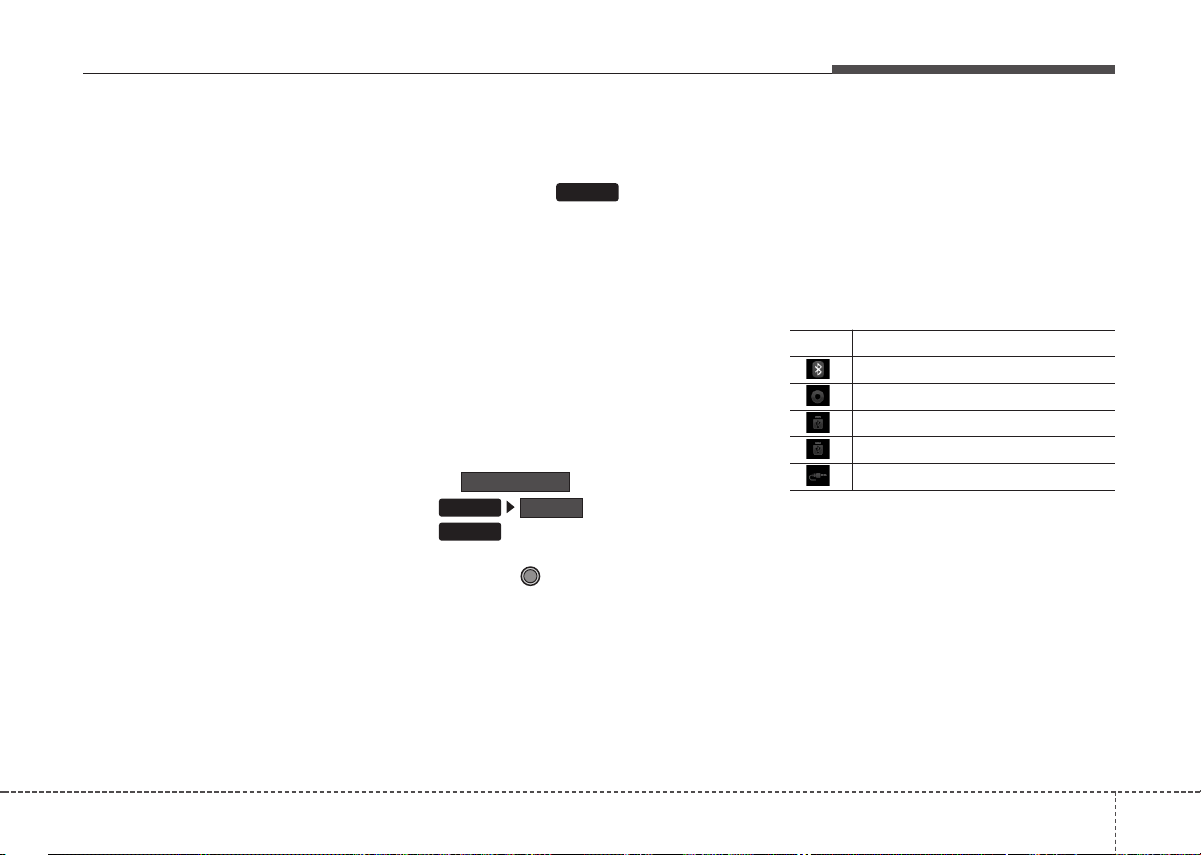
4197
Features of your vehicle
(Continued)
• Do not use abnormally shaped discs
(8cm, heart-shaped, octagon-shaped)
as such discs could lead to malfunc-
tions.
• If the disc is straddled on the disc
slot without removal for 10 seconds,
the disc will automatically be re-
inserted into the disc player.
• Only genuine audio CDs are sup-
ported. Other discs may result in
recognition failure. (e.g. copy CD-R,
CDs with labels)
MEDIA MODE
Pressing the key will change
the operating mode in order of CD
➟
USB(iPod
®
)
➟
AUX
➟
My Music
➟
BT Audio.
If is turned on within
, then pressing the
key will display the Media
Mode Pop up screen.
Turn the TUNE knob to move the
focus. Press the knob to select.
✽✽
NOTICE
• The media Mode Pop up screen can
be displayed only when there are two
or more media modes turned on.
Title Icon
When a
Bluetooth
®
Wireless Technology,
iPod
®
, USB, or AUX device is con-
nected or a CD is inserted, the cor-
responding mode icon will be dis-
played.
Icon Title
Bluetooth
®
Wireless Technology
CD
iPod
®
USB
AUX
MEDIA
Display
SETUP
Mode Pop up
MEDIA
UM USA 4b (Audio).qxp 3/6/2017 1:31 PM Page 197
Loading ...
Loading ...
Loading ...