Loading ...
Loading ...
Loading ...
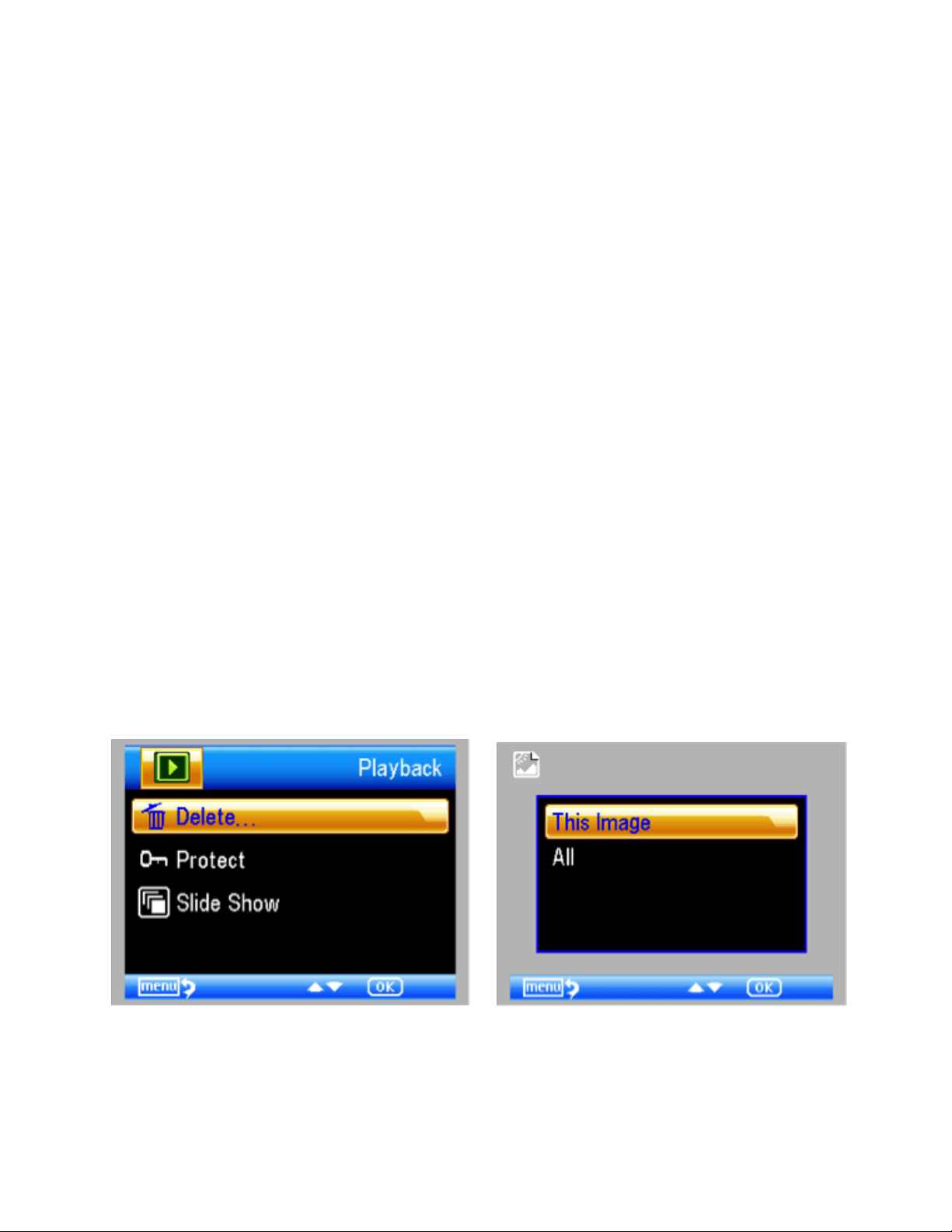
ENGLISH 7
ADJUST DIGITAL ZOOM:
When observing your specimen, you can zoom in and out using the
zoom control button (9)
CAPTURE VIDEO:
In video mode, press the shutter trigger (1) to start recording. Press
it again to stop recording.
REVIEW IMAGES
Press the playback button (6) once from still image mode or twice
from video mode. Videos and still images will be displayed with the
last image or video displayed first. Press the up button (5) or down
button (16) to scroll through images/videos.
PREVIEW VIDEO
When a video file is displayed, press the OK button (15) to start the
video. Press it again to stop the video.
DELETE IMAGES
To delete a still image or video file, press the setup button (4) to
bring up the menu. Press the down button (16) to scroll to “Delete.”
Press OK.
You will prompted to select “This Image” or “All.” Use the down button
again to scroll through the choices and select OK. You will be asked
one more time if you want this to be completed. Select “Execute.”
Loading ...
Loading ...
Loading ...