Loading ...
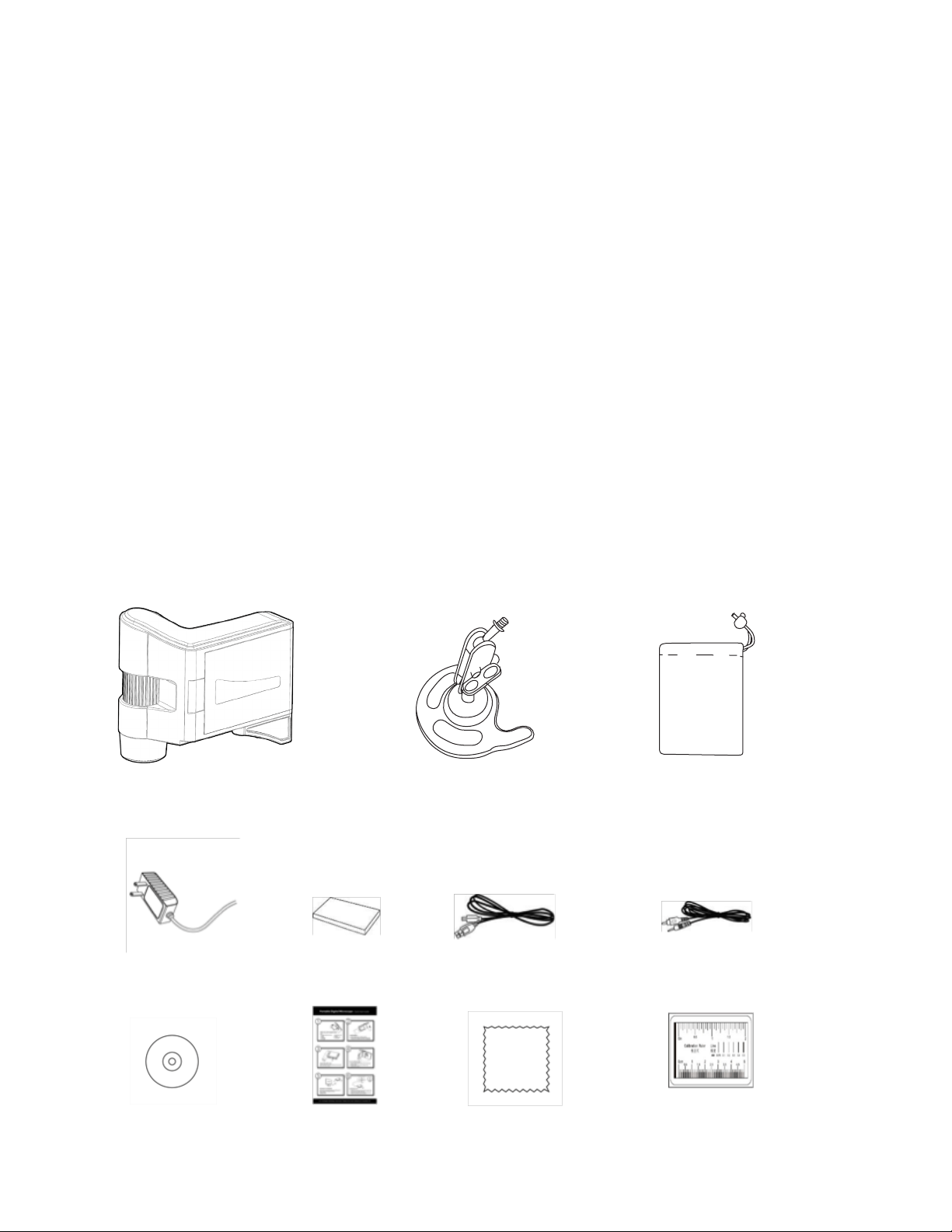
2 I ENGLISH
IN THE BOX
1. INTRODUCTION
Thank you for purchasing the Celestron FlipView™ Handheld LCD Digital Microscope with a 5 MP sensor and flip out 3.0-
inch full color TFT LCD screen. Your microscope is a precision optical instrument, made of the highest quality materials to
ensure durability and long life. It is designed to give you a lifetime of pleasure with a minimal amount of maintenance.
FlipView provides low power viewing up to 120x using
the built-in LCD screen. For additional magnification
(up to 300x), connect the microscope to your PC.
(Magnification depends on monitor size.)
FlipView is a low magnification microscope, mainly
suited for examining specimens like coins, stamps, rocks,
electronics, insects, and other 3D objects. Specimens
on slides can be viewed with top illumination, but this
microscope is not ideal for this purpose. For high
power viewing of slide specimens, see our full line of
microscopes at Celestron.com.
FlipView does not use an eyepiece like a traditional
microscope. Instead, the built-in camera sensor
“sees” the specimen and the image is then displayed
on the high-resolution color LCD screen. This makes
viewing fun, reduces neck and eyestrain, and allows
for easy sharing with others. You can also view on
external monitors, projectors and TV screens with the
included AV out cable.
Saving, transferring and sharing your image files is
quick and easy with FlipView. Save to your Micro SD
card for transferring later, or use the included USB
cable to directly connect to your computer.
Before attempting to use your microscope, please
read through the instructions and reference the
diagrams below. Take some time to read the simple
care, maintenance, and troubleshooting tips in this
manual to ensure that your FlipView microscope
provides you with years of quality performance.
FlipView Handheld LCD
Digital Microscope (1)
Carry bag (1)Metal stand (1)
AC Adapter (1) Lithium Battery (1) USB cable (1) Video Out cable (1)
CD (1) QSG (1) Cleaning Fabric (1) Calibration Ruler (1)
Loading ...
Loading ...
Loading ...