Loading ...
Loading ...
Loading ...
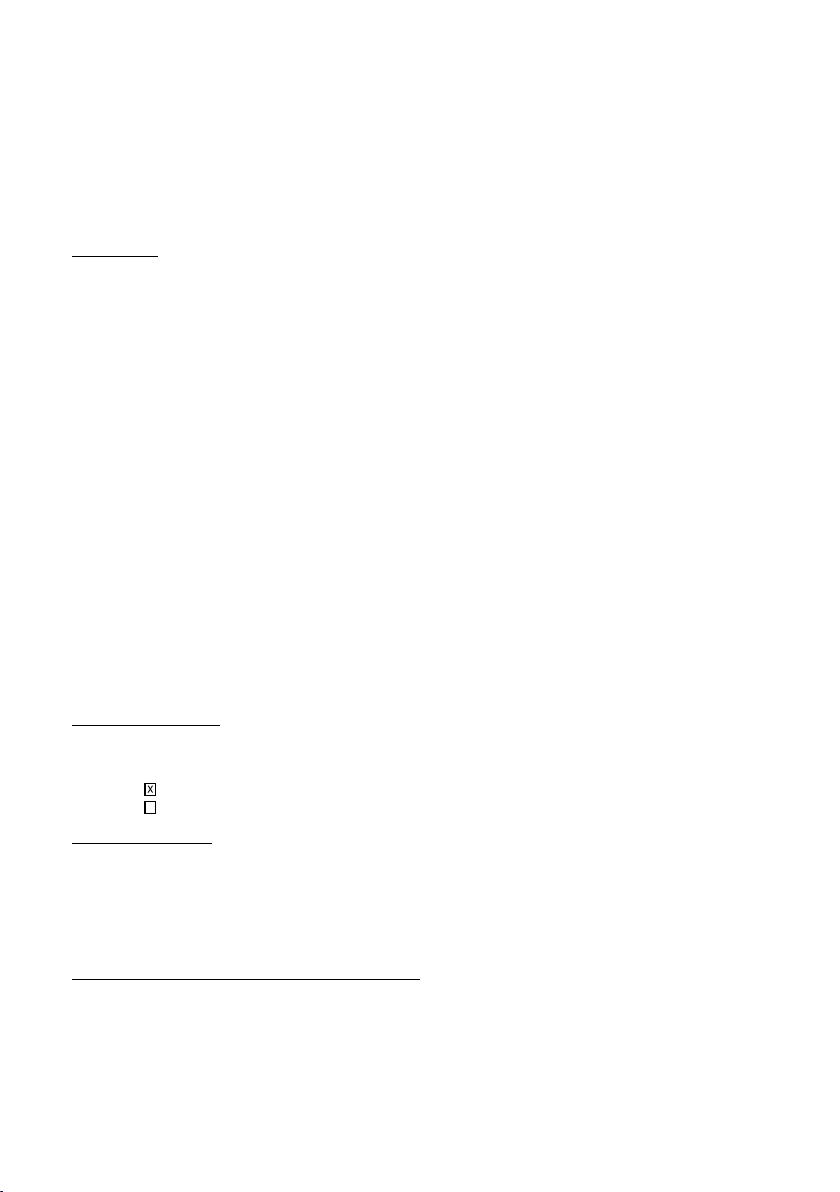
EN-4
WELCOME MESSAGE
The Welcome Message function allows the TV to show a customized greeting to the hotel guest
whenever the TV is switched on. This helps to personalize the hotel experience for guests. The
Welcome Message can consist of 2 lines of text, with each line containing a maximum of 20
alphanumeric characters. Use the arrow keys of the Remote Control to compose the Welcome
Message.
Note: D To enable the display of the Welcome Message, the DISPLAY MESSAGE option must be ON.
CONTROL
LOCAL KB LOCK
Disable the TV local keyboard for volume and program control.
$ OFF The TV keys VOLUME +/-, CHANNEL +/-, and MENU will function normally.
$ ON The TV keys VOLUME +/-, CHANNEL +/-, and MENU are blocked.
$ ALL All local keys are locked, including the Power key.
RC LOCK
Disable the Remote Control keys for normal control.
$ OFF All Remote Control keys will function normally.
$ ON Standard Remote Control keys are disabled.
OSD DISPLAY
Set this function to show or hide screen information.
$ OFF Screen information is suppressed.
$ ON Normal screen information is displayed.
HIGH SECURITY
When the set is in the high security mode, the Setup Menu can only be accessed by a Institutional
Setup Remote Control.
$ OFF
This allows access to the PBS Mode Setup Menu via PBS Setup Remote Control or via
Standard Remote Control (using a special key code sequence).
$ ON
This allows access to the PBS Mode Setup Menu via the special PBS Setup Remote Control
only.
BLANK CHANNEL
The Blank Channel function disables the display of video on the TV, but does not affect the audio
output. This function can be used for audio applications (example: music-only channels, and so on)
which do not necessarily require the display of video.
$
Enable the function and the current channel is not blanked (this is the default setting).
$ Disable the functionand the current channel is blanked (Video only).
CHANNEL TABLE
This is only for digital sets.
$ OFF
When disabled and a two-part channel number tune command is received via IR, interpret
command as follows: “Physical channel #” DOT “Program # as defined by PMT”.
$ ON
When enabled, process Channel Table normally.
ADD CURRENT CHANNEL TO PAY TV RING
R0, R1, and R2 are channel rings (list) to store TV channels. R0 is the normal channel ring, which by
default store all the channels. R1 and R2 are pay TV channels ring 1 and ring 2, which store all the
pay TV channels.
Loading ...
Loading ...
Loading ...