Loading ...
Loading ...
Loading ...
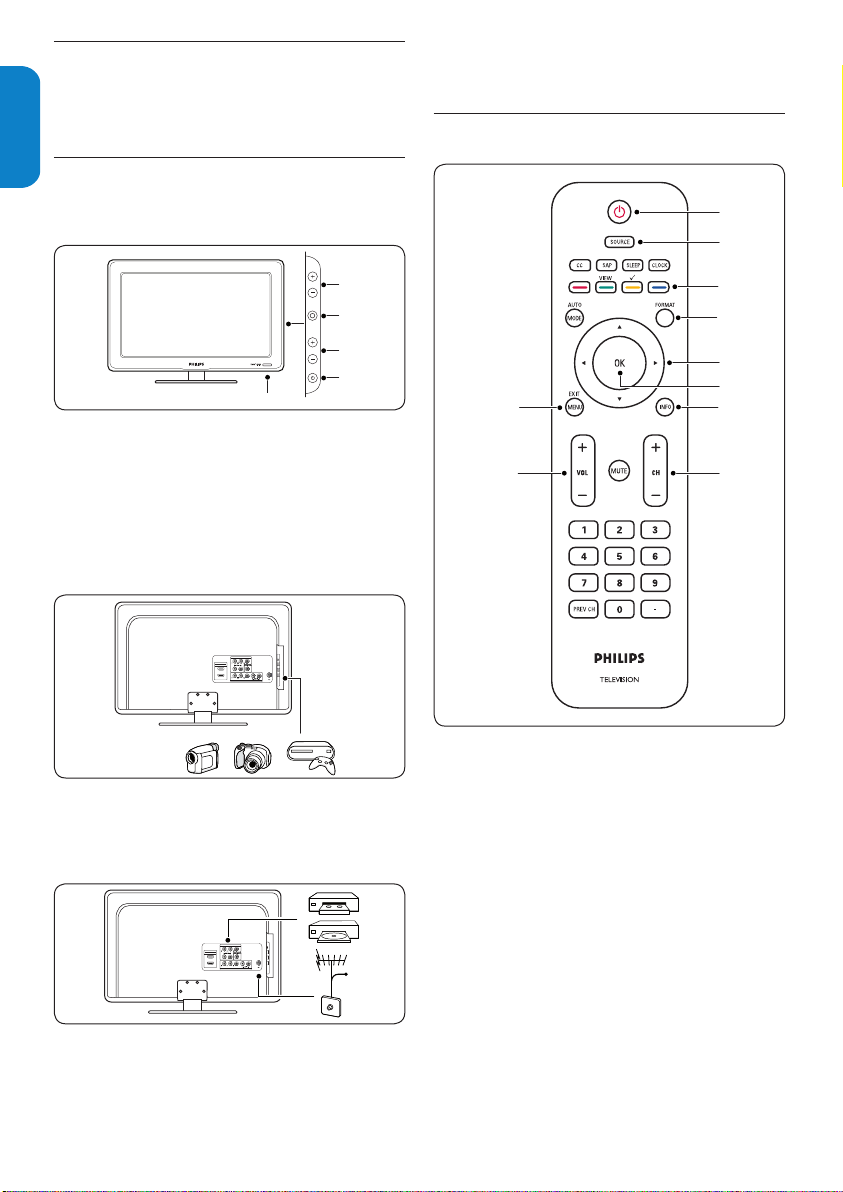
EN-6
ENGLISHFRANÇAISEESPAÑOL
Your TV3.
This section gives you an overview of commonly-
used TV controls and functions.
TV overview3.1
Side controls and indicators
5
4
3
2
1
AV 1
75 Ω
HDMI 1
HDMI 2 / PC IN
AV 2
Cable
AV 1
75 Ω
HDMI 1
HDMI 2 / PC IN
AV 2
CHANNEL
MENU
VOLUME
POWER
POWER1.
CHANNEL +/-2.
MENU3.
VOLUME +/-4.
Remote control sensor/ power indicator5.
Side connectors
5
4
3
2
1
AV 1
75 Ω
HDMI 1
HDMI 2 / PC IN
AV 2
Cable
AV 1
75 Ω
HDMI 1
HDMI 2 / PC IN
AV 2
CHANNEL
MENU
VOLUME
POWER
Use the TV side connectors to connect to mobile
devices such as a camera or game console.
Rear connectors
5
4
3
2
1
AV 1
75 Ω
HDMI 1
HDMI 2 / PC IN
AV 2
Cable
AV 1
75 Ω
HDMI 1
HDMI 2 / PC IN
AV 2
CHANNEL
MENU
VOLUME
POWER
Use the TV rear connectors to connect to the
antenna and permanent devices such as a high-
definition disc player or DVD player.
Note D
For more information about connections, see
Section 8 Connect devices.
3.2 Remote control
1
2
3
5
4
6
8
9
7
10
Standby / ON1.
SOURCE2. selection
C3. olor buttons
FORMAT4. button
C5. ursor buttons
OK6. button
INFO7. button
MENU8. button
Channel selection9.
Volume selection10.
For more information about the remote control, See
Remote control overview section.
Loading ...
Loading ...
Loading ...