Loading ...
Loading ...
Loading ...
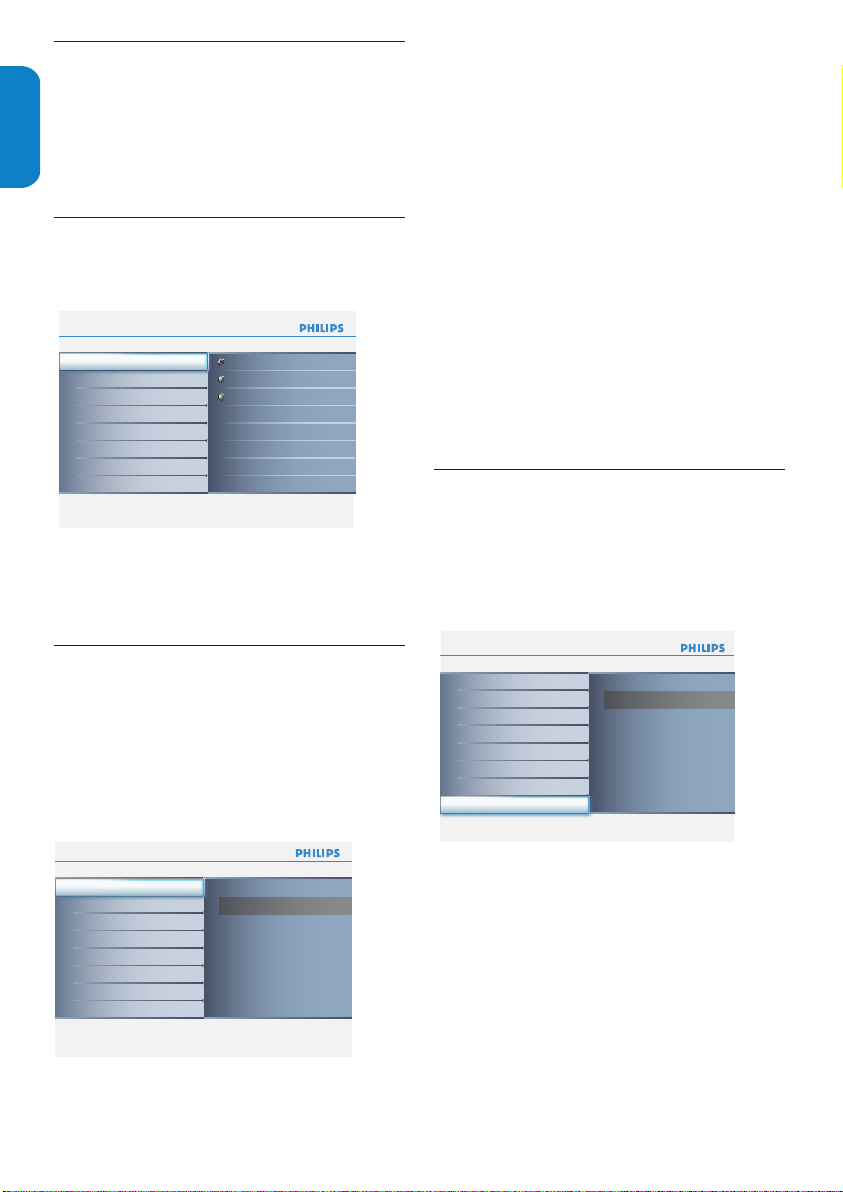
EN-22
ENGLISHFRANÇAISEESPAÑOL
Change your TV installation7.
The first time you switch on your TV you select the
language for the TV menus and make basic choices
for picture and sound settings. Use this chapter to
reinstall the TV, to set preferences in the TV menus,
or to tune new TV channels.
Select your menu 7.1 language
Press1. MENU on the remote control and select
Installation > Language.
Info
Installation Source8 6
AV 1
AV 2
TV
Side AV
Language
Autoprogram
Weak channel installation
Source
Clock
HDMI CEC
Current software info
Reset AV settings
Settings
Info
Language8 3
Français
Español
English
Info
Autoprogram Antenna2
Antenna
Cable
Settings I Installation
Start now
Info
Reset AV settings8
Start now
Installation
Language
Autoprogram
Weak channel installation
Source
Clock
HDMI CEC
Current software info
Reset AV settings
Settings
Installation
Language
Autoprogram
Weak channel installation
Source
Clock
HDMI CEC
Current software info
Reset AV settings
Settings
HDMI 2
HDMI 3
HDMI 1
Select a language and press 2. OK to confirm your
choice.
Press 3. Í to return to the Installation menu.
Autoprogramming7.2
This section describes how to search for and store
channels automatically. Before you tune channels,
ensure that you are registered with your cable
TV provider and that your equipment is correctly
connected.
Press1. MENU on the remote control and select
Installation > Autoprogram.
Info
Installation Source8 6
AV 1
AV 2
TV
Side AV
Language
Autoprogram
Weak channel installation
Source
Clock
HDMI CEC
Current software info
Reset AV settings
Settings
Info
Language8 3
Français
Español
English
Info
Autoprogram Antenna2
Antenna
Cable
Settings I Installation
Start now
Info
Reset AV settings8
Start now
Installation
Language
Autoprogram
Weak channel installation
Source
Clock
HDMI CEC
Current software info
Reset AV settings
Settings
Installation
Language
Autoprogram
Weak channel installation
Source
Clock
HDMI CEC
Current software info
Reset AV settings
Settings
HDMI 2
HDMI 3
HDMI 1
Select 2. Cable or Antenna and press Æ.
When • Antenna is selected, the TV detects
antenna signals. It searches for NTSC and
ATSC channels available in your area.
When • Cable is selected, the TV detects
signals supplied by cable. It searches for
NTSC, ATSC, and QAM modulated channels
available in your area.
Press 3. OK to start the installation.
If you run Autoprogram when you have locked
channels, a message appears asking to enter your
PIN code. Enter your PIN code in order to
complete the installation.
If you have forgotten your PIN, reset it as
described in Set or change your PIN section.
When autoprogramming is complete,
this message appears “Channel search
completed”.
Follow the on-screen instructions to complete 4.
the installation.
Return your settings to default values7.3
This section describes how to return picture and
sound settings to their default values. The channel
installation settings are not affected.
Press1. MENU on the remote control and select
Installation > Reset AV settings.
Info
Installation Source8 6
AV 1
AV 2
TV
Side AV
Language
Autoprogram
Weak channel installation
Source
Clock
HDMI CEC
Current software info
Reset AV settings
Settings
Info
Language8 3
Français
Español
English
Info
Autoprogram Antenna2
Antenna
Cable
Settings I Installation
Start now
Info
Reset AV settings8
Start now
Installation
Language
Autoprogram
Weak channel installation
Source
Clock
HDMI CEC
Current software info
Reset AV settings
Settings
Installation
Language
Autoprogram
Weak channel installation
Source
Clock
HDMI CEC
Current software info
Reset AV settings
Settings
HDMI 2
HDMI 3
HDMI 1
Press 2. Æ to highlight Start now, and press OK
to reset the AV settings.
Press 3. MENU to exit.
Loading ...
Loading ...
Loading ...