Loading ...
Loading ...
Loading ...
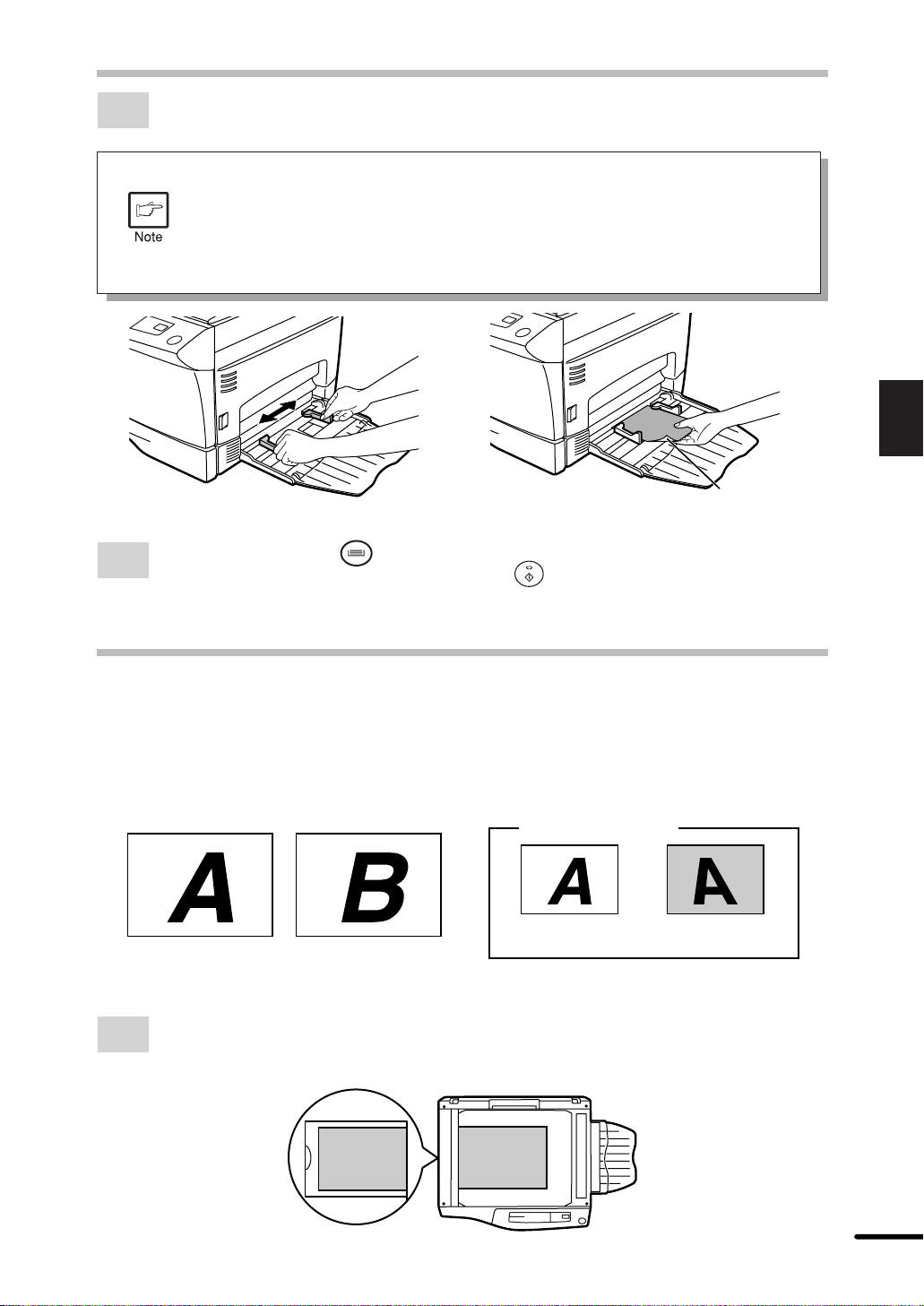
23
3
Making copies
BYPASS FEED
3
Set the paper guides to the copy paper width. Insert the copy paper (print face down)
all the way into the bypass tray.
●
Paper must be fed narrow side into the feed slot.
●
Transparency film, labels, and other special purpose papers must be fed
individually.
●
When copying onto transparency film, remove each copy promptly. Do not
let copies stack up.
●
When loading an envelopes, make sure that it is straight and flat.
Print face
4
Press the tray select ( ) key to select the bypass tray. Set the number of copies if
using standard copy paper. Press the print ( ) key.
TWO-SIDED COPYING
Two-sided copying can be made on this copier using the bypass tray.
Example: The following two originals will be copied onto two sides of copy paper.
Face up
First original
Second original
Face up or face down
Face down
1
Place the first original on the original table and make a copy.
The first copy can be made using either the paper tray or the bypass tray.
A
A
Loading ...
Loading ...
Loading ...