Loading ...
Loading ...
Loading ...
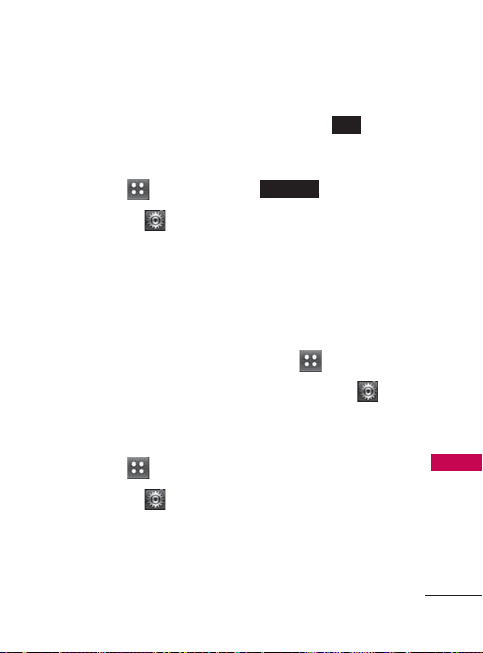
61
Settings
2.2 Keypad Backlight
Allows you to set the keypad
backlight duration time.
1. Touch
Menu
.
2. Touch
Settings
.
3. Touch
Display Settings
and
Keypad Backlight
.
4. Touch a duration time:
7 Seconds/ 15 Seconds/
30 Seconds/ Always Off
2.3 Wallpaper
Allows you to choose the
kind of background to be
displayed on the phone.
1. Touch
Menu
.
2. Touch
Settings
.
3. Touch
Display Settings
and
Wallpaper.
4. Touch the desired image,
then touch to set
the image as your
Wallpaper or touch
to adjust the
image prior to setting it as
your Wallpaper.
2.4 Clocks & Calendar
Allows you to select the type
of clocks displayed on the
screen.
1. Touch .
2. Touch
Settings
.
3. Touch
Display Settings
and
Clock & Calendar
.
4. Touch
No Image/ Desk
Clock/ Calendar
.
2.5 Theme
Allows you to set the phone's
display.
ADJUST
SET
Loading ...
Loading ...
Loading ...