Loading ...
Loading ...
Loading ...
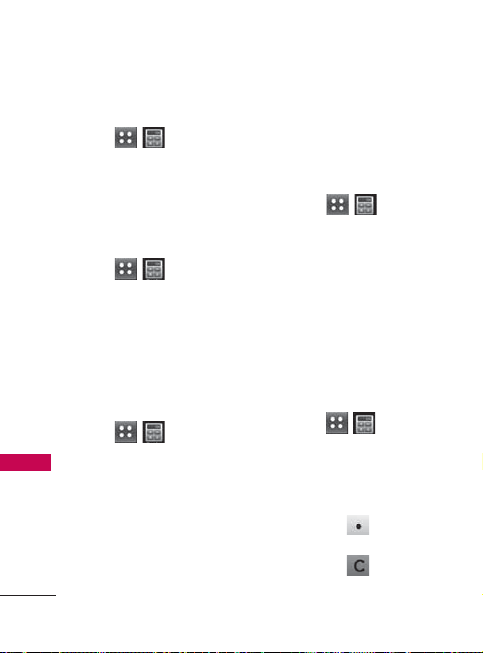
1.3. Check <Item>
1. Touch , ,
Voi ce
Command
.
2. Say '
Check
' and then the
item you wish to check.
1.4. Contacts <Name>
1. Touch , ,
Voi ce
Command
.
2. Say '
Contacts
' and then
the name of the contact
whose details you want to
see.
1.5. Play
1. Touch , ,
Voi ce
Command
.
2. Say '
Play All Songs
', '
Play
Last Song
', or '
Play
' and then
a playlist name.
1.6 Help
Allows you to view more
information about the features
in Voice Control.
1. Touch , ,
Vo i ce
Command, Start Command
.
2. Say '
Help
' to view information
on the Voice Command
options.
2. Calculator
Allows you to perform simple
mathematical calculations.
1. Touch , ,
Calculator
.
2. Enter the desired data.
●
Use the keypad to enter
numbers.
●
Touch to enter
decimals.
●
Touch to delete
the entry.
Tools
54
Tools
Loading ...
Loading ...
Loading ...