Loading ...
Loading ...
Loading ...
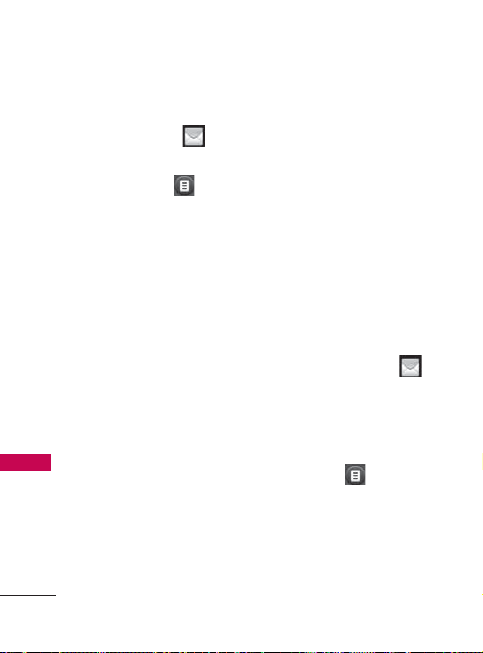
Messages
30
Messages
Text Message Options
1. Touch
Messages
and
New Text Message
.
2. Touch
Options
.
3. Touch the following
options to customize.
Preview
Allows you to
preview the message before
sending it.
Save As Draft
Saves the
message into the Drafts
folder.
Priority Level
Choose
High/
Normal
to set the priority
level of your message.
Callback #
Inserts a
pre-programmed callback
number with your message.
Cancel Message
Cancels
message editing and returns
to the Messages menu.
4. Complete and send the
message.
Tex t O pt i o n s
While you are composing the
text of a message, you have
various options to customize
the text.
1. Touch
Messages
and
New Text Message
.
2. Touch the
Te x t
field to
enter text.
3. Enter text and touch
Options
.
4. Touch the following
options to customize.
Insert Template/ Save As
Draft/ Add/ Copy Text/
Loading ...
Loading ...
Loading ...