Loading ...
Loading ...
Loading ...
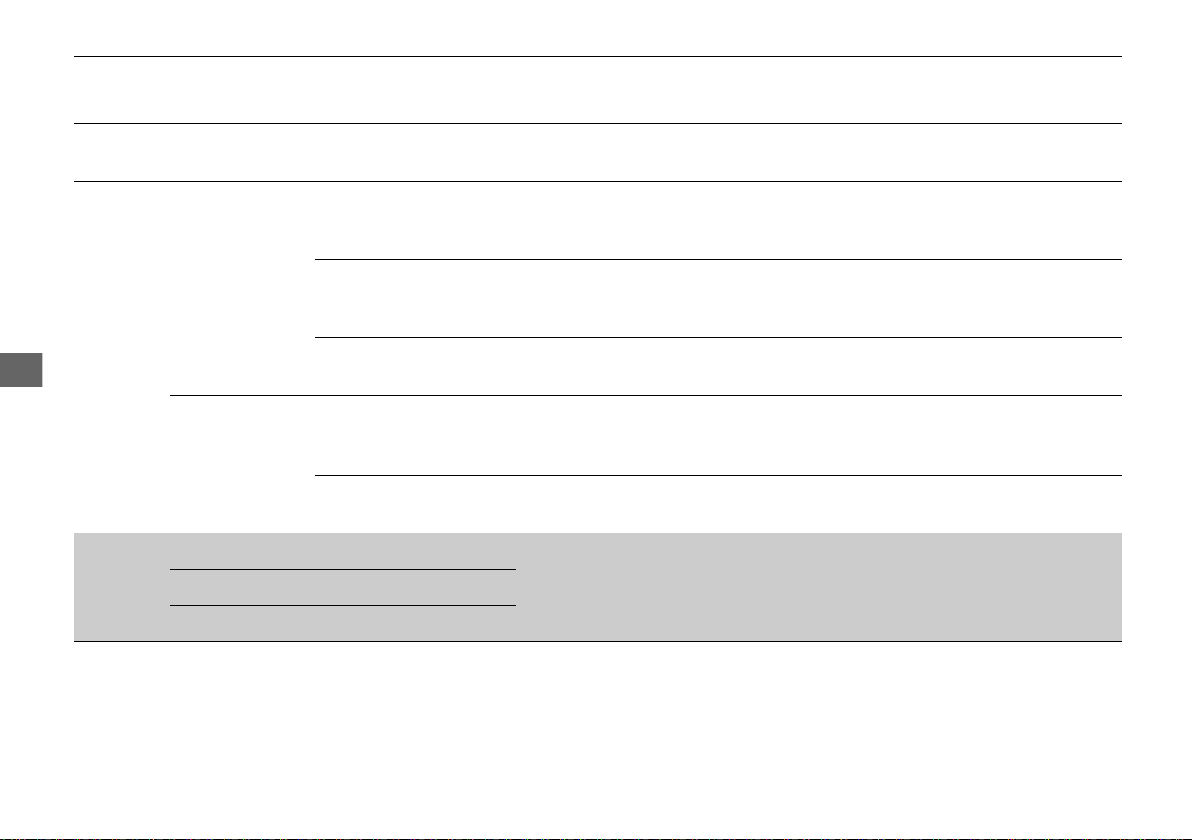
470
uuCustomized Featuresu
Features
*1:Default Setting
Setup
Group
Customizable Features Description Selectable Settings
Camera
Rear Camera
Default Camera View
Changes the camera view mode when the rear
camera monitor is turned on.
2 Multi-View Rear Camera P. 635
Last Used
*1
/Normal
View/Wide View
Guidelines
Selects whether the guidelines come on the rear
camera monitor.
2 Multi-View Rear Camera P. 635
Dynamic/Fixed/
Both
*1
/OFF
Cross Traffic
Monitor
*
Turns the cross traffic monitor on and off. ON
*1
/OFF
LaneWatch
*
Show with Turn
Signal
Selects whether the LaneWatch display comes on
when you move the turn signal lever to indicate a
right turn.
ON
*1
/OFF
Show Reference Line
Selects whether the reference lines come on the
LaneWatch monitor.
ON
*1
/OFF
Display
Brightness
Adjusts the settings of the audio/information
screen.
2 Display Setup P. 317
Contrast
Black Level
* Not available on all models
20 US ODYSSEY-31THR6200.book 470 ページ 2019年5月27日 月曜日 午後4時35分
Loading ...
Loading ...
Loading ...