Loading ...
Loading ...
Loading ...
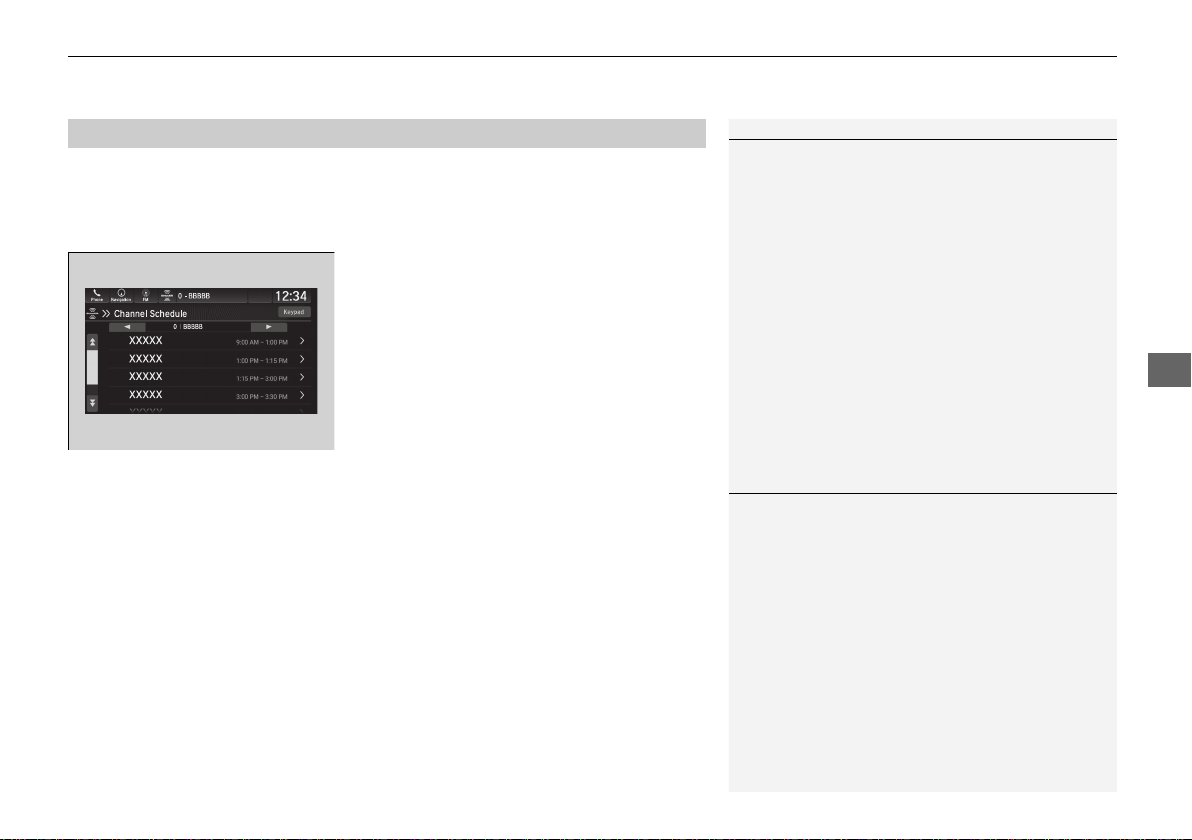
Continued
333
uuAudio System Basic OperationuPlaying SiriusXM® Radio
*
Features
You can view a channel schedule or receive a alert when your favorite program is
about to start.
■ To view a channel schedule
1. Select More.
2. Select Channel Schedule.
■ To set up an alert message
1. Select More.
2. Select Channel Schedule.
3. Select a program.
4. Select Set Program Alert.
5. Select Just Once or Every Time.
■
Channel Schedule
1Channel Schedule
Select Keypad to use the on-screen keyboard for
entering the channel number directly.
1To set up an alert message
The alert function at SiriusXM® mode only.
Selecting Just Once disables the alert feature next
time you turn the power mode to ON.
If you want to delete the alert, select Remove Alert.
20 US ODYSSEY-31THR6200.book 333 ページ 2019年5月27日 月曜日 午後4時35分
Loading ...
Loading ...
Loading ...